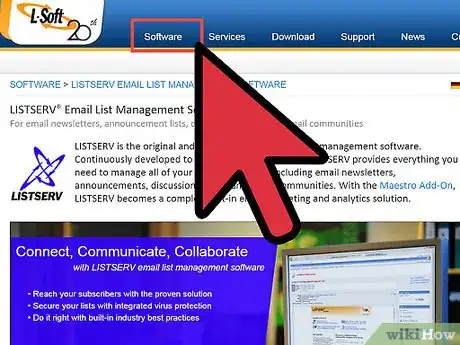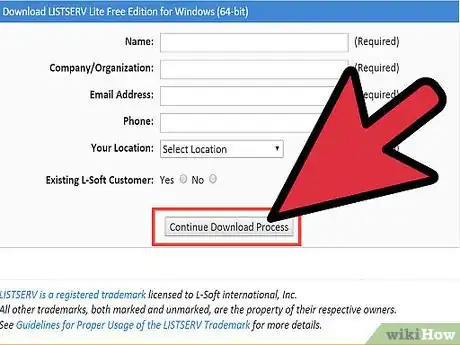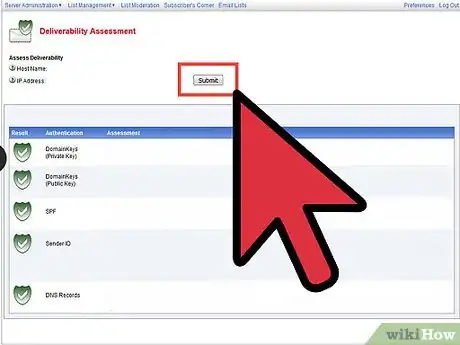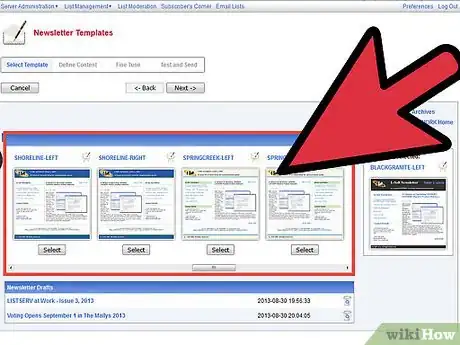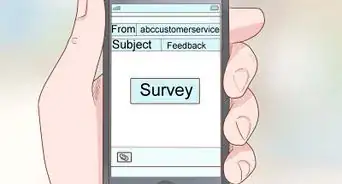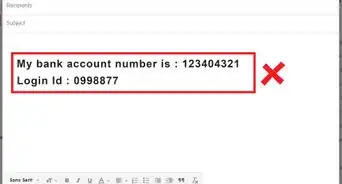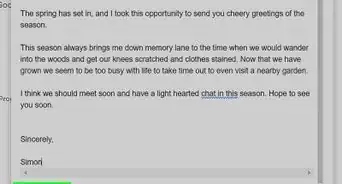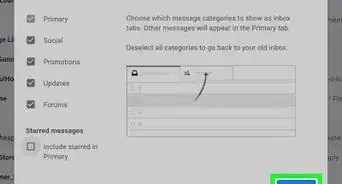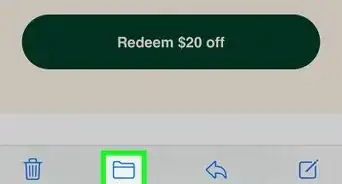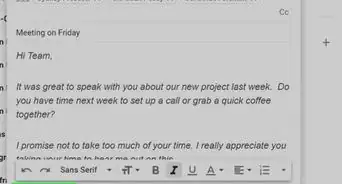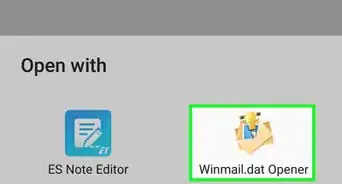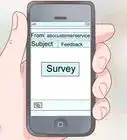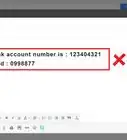wikiHow is a “wiki,” similar to Wikipedia, which means that many of our articles are co-written by multiple authors. To create this article, volunteer authors worked to edit and improve it over time.
The wikiHow Tech Team also followed the article's instructions and verified that they work.
This article has been viewed 14,677 times.
Learn more...
Listserv is an email software application that is designed to send or broadcast a message to all the email addresses included in a mailing list. These applications are commonly used in large organizations and firms such as universities, corporate companies, institutions, or any group that uses broadcast messages to relay information. Joining a Listserv of any group or organization is easy and can be done in just a few steps.
Steps
-
1Sign up for an email account that can be included in the Listserv. Since most Listserv applications are designed for internal use within the group, it can only accept email address that comes from a certain server (like the internal email addresses given by your company).
- Create an email account or ask your firm’s IT personnel to give you one.
- Some public Listserv are programmed to accept almost any email account, as long as it’s working. If your existing email addresses can be included in the Listserv you want to join, you don’t need to create a new one.
-
2Sign up your email address for the Listserv. Once you have your email account, talk to the administrators or IT personnel of your firm and ask them to include your address in the Listserv. They’ll simply add your email address to the server’s mailing list.Advertisement
-
3Wait for the Listserv message to arrive. Email messages may be sent any time of the day, depending on the policies of the firm. Listserv are generally used for broadcasting messages like announcements or news throughout the group.
-
4Reply to the Listserv message. Once you receive a Listserv message, the first thing you’d most likely want to do is to reply to it. It’s a great way to introduce yourself or simply interact with other members of the Listserv mailing list.
- Just use the Reply feature of whatever mailing application or webmail you’re using to respond back to the Listserv message.