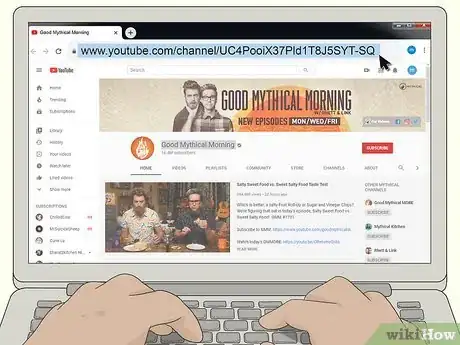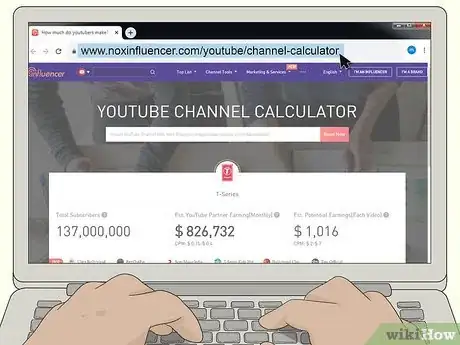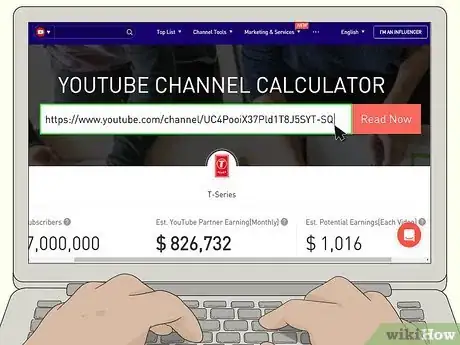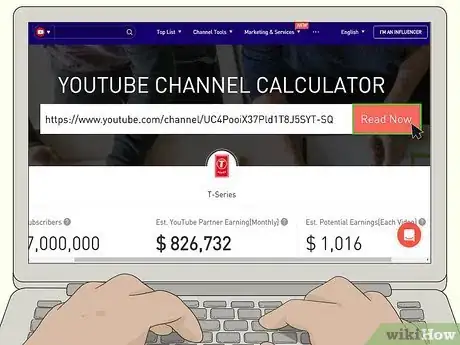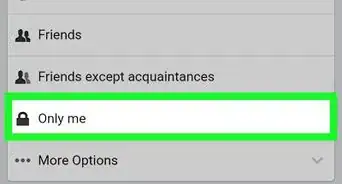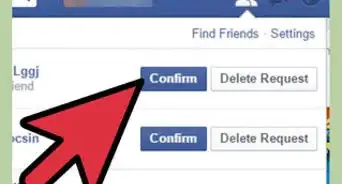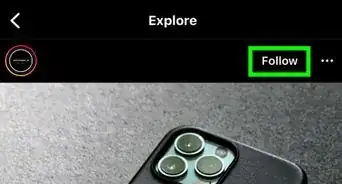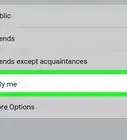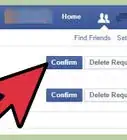This article was co-authored by wikiHow staff writer, Darlene Antonelli, MA. Darlene Antonelli is a Technology Writer and Editor for wikiHow. Darlene has experience teaching college courses, writing technology-related articles, and working hands-on in the technology field. She earned an MA in Writing from Rowan University in 2012 and wrote her thesis on online communities and the personalities curated in such communities.
This article has been viewed 75,329 times.
Learn more...
This wikiHow teaches you how to easily figure out the earnings from any YouTube channel. While the process is usually complicated with CPM/CPC, estimated gross earnings per views, and other factors, there's a website you can go to that calculates all this for you.
Steps
-
1Copy the channel's URL from YouTube that you want to research. You'll need the link to their channel, not just to a specific video for this to work.
- This should be in the format like https://www.youtube.com/channel/UC4PooiX37Pld1T8J5SYT-SQ
-
2Go to https://www.noxinfluencer.com/youtube/channel-calculator in a web browser. You can use any desktop or mobile web browser to see an estimate of how much a YouTube channel earns.Advertisement
-
3Paste the YouTube channel URL into the text box. You'll see this under the header "YouTube Channel Calculator."
- Make sure the URL is in the correct format: https://youtube.com/channel/ABC
-
4Click Read Now. You'll see this pink button to the right of the text field. You can also press ↵ Enter or ⏎ Return on your keyboard.
- You'll see the channel's logo appear centered below as well as a listing of their estimated earnings.
- You can learn more information about a statistic (like Est. YouTube Partner Earning[Monthly]) by hovering your cursor over the question mark icon.
About This Article
1. Copy the channel's URL from YouTube that you want to research.
2. Go to https://www.noxinfluencer.com/youtube/channel-calculator in a web browser.
3. Paste the YouTube channel URL into the text box.
4. Click Read Now.