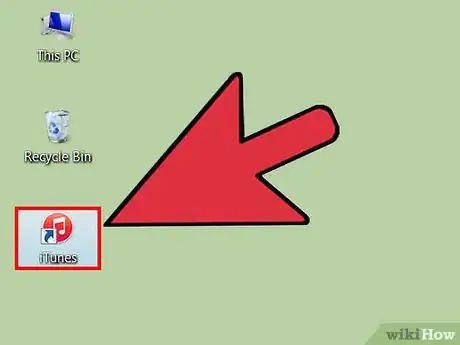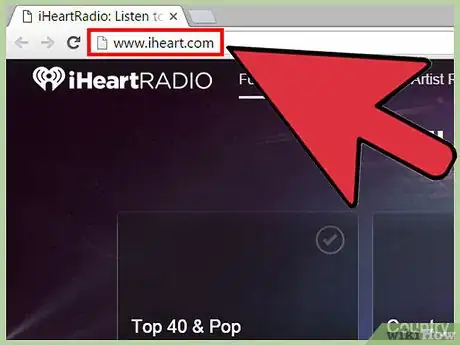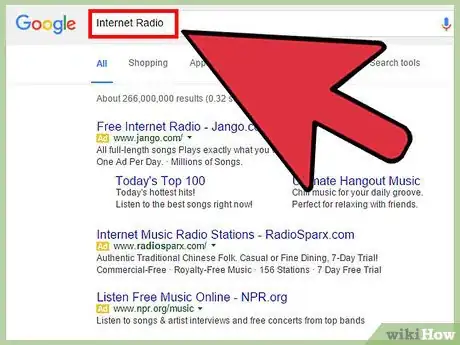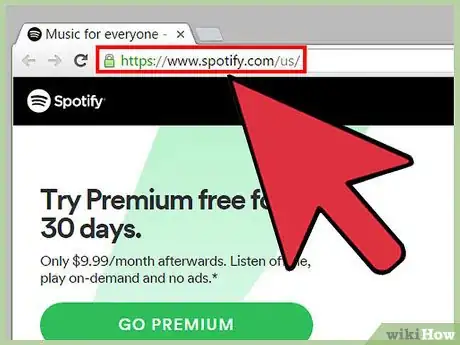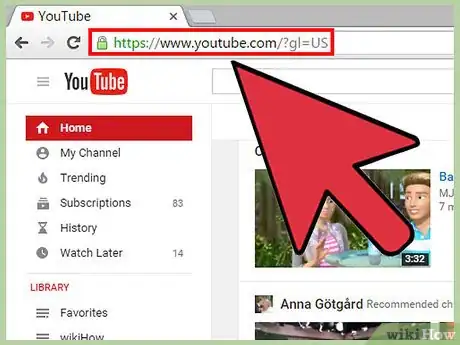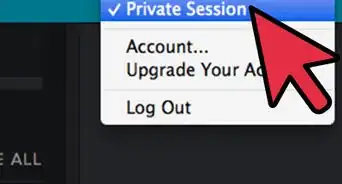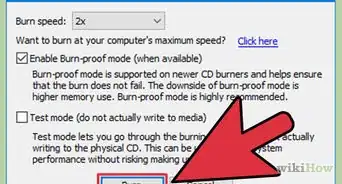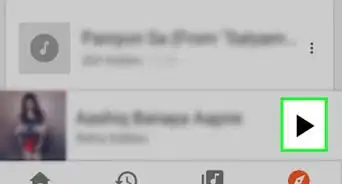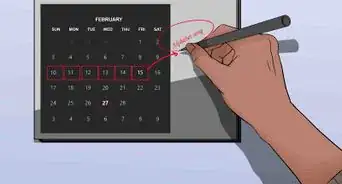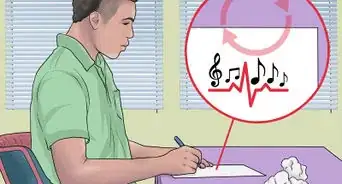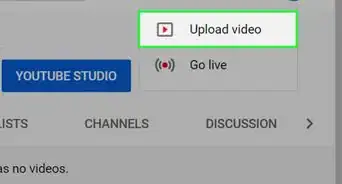This article was co-authored by wikiHow Staff. Our trained team of editors and researchers validate articles for accuracy and comprehensiveness. wikiHow's Content Management Team carefully monitors the work from our editorial staff to ensure that each article is backed by trusted research and meets our high quality standards.
This article has been viewed 44,502 times.
Learn more...
Want to get access to thousands of artists and songs? With just an Internet connection, you can do so very easily. There are a number of popular sources for online music, all of which can be used for free. Music radio platforms like iTunes, Pandora, and iHeartRadio contain music stations and pre-made playlists that are good for listeners who like to give up control of what they listen to. Music database platforms like Spotify and YouTube allow listeners to create their own playlists, giving them more control and the ability to customize their playlists.
Steps
Using Music Radio Platforms
-
1Listen to different music stations on iTunes. iTunes offers music stations that are organized by genres, artists, albums, or individual songs. You can then listen to these music stations or to pre-made playlists that are built around musical themes, genres, or artists.
- If you haven't used iTunes before, go to http://www.apple.com/itunes/ and hit the download button. If you don't have an Apple ID, it will prompt you to make one after you open iTunes.
- Open iTunes and go to the Radio section, located on the top menu as "Radio".
- Browse genres. Scroll down the page and find a station you want to listen to. Then click it to start the station.
- Search for a station by using the search bar to find a station for a specific artist or song. The results of search will include stations at the bottom.
-
2Search and manage different music stations on Pandora. When you use Pandora, you cannot choose the songs that will be played. Rather, you pick a song, artist, or genre on which to base a playlist, and Pandora automatically plays other songs that it thinks you will like. This is a great way to discover new music, but if you are looking for a specific song, it is not your best option.
- Open Pandora by going to http://www.pandora.com/. The first screen you see will prompt you to enter the name of an artist, song, or genre. As soon as you enter an artist, song, or genre, Pandora will begin playing a station based on that choice.
- You can manage your preferences on Pandora by giving a song a “thumbs up” or “thumbs down”. Based on your ratings, Pandora will adjust the songs on that station. When you click “thumbs down”, that song will automatically be skipped. Pandora limits the number of skips that you can make to six songs per station every hour.
- You can also click “add variety” under the name of the station in order to give greater variety to the station.
- Create an account on Pandora so that Pandora remembers your stations and your preferences. Once you sign up, you can decide whether or not you want other users to be able to view your Pandora profile. This is the default setting. If you do not want this option to take effect, uncheck the box for this feature.[1]
Advertisement -
3Use iHeartRadio to listen to hundreds of music channels across the United States. To access iHeartRadio, go to https://www.iheart.com/podcast/. You can search for music stations based on genre or search for a specific station, song, or artist.
- You can also create a custom station by searching for a song and then creating a custom station based on that song. Once you click the song title, you can click the play button next to the text that says "[name of the song] Radio".[2]
- You can also manage your station by giving a “thumbs up” or “thumbs down” for each song. Add greater variety to your station by adjusting the “Tune” dial at the far right (next to the name of the station).
- Create new stations and return to old stations you have already listened to by creating an iHeartRadio account. After signing up, you can see what stations you've made by mousing over your username in the top right corner and clicking "My Stations".
-
4Stream radio music stations online. You can also stream traditional radio music stations online by searching for a specific radio station on Google or by searching “internet radio” on Google. There are sites that host radio music stations for free, allowing you to listen to radio programs that play music. Keep in mind you cannot customize the playlists of these radio stations but you can select different radio stations based on the genre or the radio show host.[3]
Using Music Database Platforms
-
1Use Spotify to access thousands of songs for free. The format of Spotify is fairly similar to iTunes, but there are advertisements to keep the service free. You can sign up for Spotify at https://www.spotify.com/us/.
- Install Spotify to your computer and create a Spotify account. You can then begin listening to music. Spotify has a number of different options for finding and listening to music.
- Go to the "What's New" page to get recommendations for songs and playlists. Use the "Discover" section to find new music you might like, based on what you've listened to so far. You can also type in a song or artist in the search bar in the top left corner if you have something specific in mind or click "Local Files" to listen to songs from your iTunes library on Spotify.
- You can create a playlist by clicking "+ New Playlist". Then, search for songs and drag them over to your playlist on the left-hand side.
-
2Make music playlists on YouTube. YouTube is good if you are looking for a specific song. The program will often have a number of different versions of a song, some higher quality than others. Usually, you will get the best quality if you can find the official music video version of the song, but you should still be able to find a good version even if there is no official version.
- Go to https://www.youtube.com/ and use the search bar to search for a song or artist. For popular artists, YouTube usually has an option when you search for an artist called a YouTube mix. This will be on the right side of the screen. It's a playlist of that artist's most popular songs.
- One of the downsides of YouTube is that, normally, you have to manually switch videos every time a song ends. You can get around this, though, by finding a playlist for the artist that you want to listen to. For many artists, especially the most popular ones, a playlist will be one of the top results. You can also search for playlists by typing “[name of artist] + playlist” in the search bar.
- You can also create your own playlists by signing up for YouTube using your Google account. To create a playlist, start by going to the video of a song you want on the playlist. Then, click the "Add to" button below the video. Click "Create New Playlist" and give the playlist a name. Click "Create".
- You can go to other videos of songs and add them to the same playlist by clicking the "Add to" button.
Community Q&A
-
QuestionWhat are some of the ways to listen to internet radio?
 Community AnswerGoogle Pandora, Spotify, Jango, or iHeartRadio and subscribe to the one which is most suitable for you. Some require a monthly payment, but offer more variety and music from which to choose, and some have ads in between the songs. You just need to find the one that works best for your needs.
Community AnswerGoogle Pandora, Spotify, Jango, or iHeartRadio and subscribe to the one which is most suitable for you. Some require a monthly payment, but offer more variety and music from which to choose, and some have ads in between the songs. You just need to find the one that works best for your needs. -
QuestionDo I have to have speakers to hear music?
 Community AnswerYes and no. You need some sort of speaker (or headphones) to hear music, but that can just be the speakers already on your computer or phone. If you are listening to an MP3 player or something along those lines (like an iPod) you need headphones.
Community AnswerYes and no. You need some sort of speaker (or headphones) to hear music, but that can just be the speakers already on your computer or phone. If you are listening to an MP3 player or something along those lines (like an iPod) you need headphones.