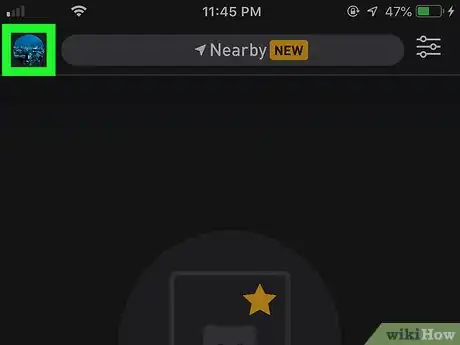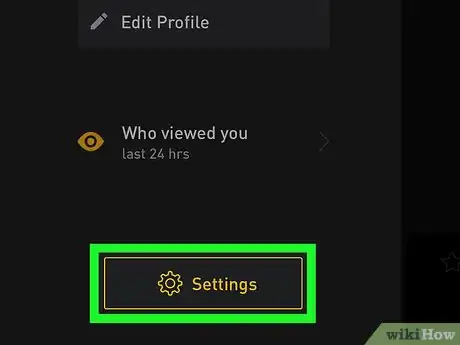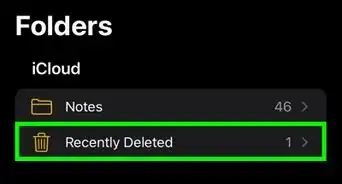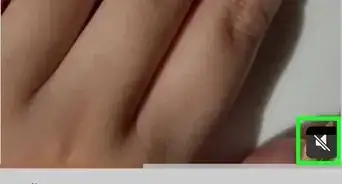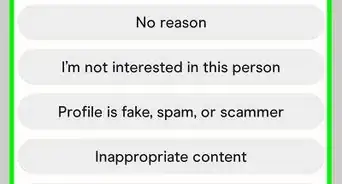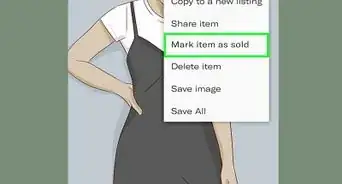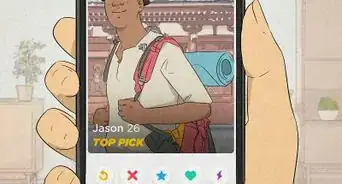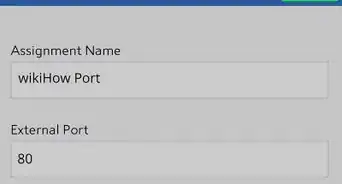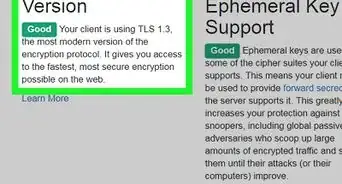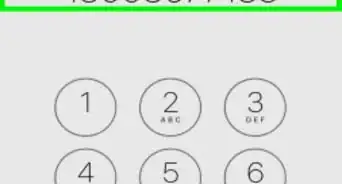This article was co-authored by wikiHow staff writer, Darlene Antonelli, MA. Darlene Antonelli is a Technology Writer and Editor for wikiHow. Darlene has experience teaching college courses, writing technology-related articles, and working hands-on in the technology field. She earned an MA in Writing from Rowan University in 2012 and wrote her thesis on online communities and the personalities curated in such communities.
This article has been viewed 11,445 times.
Learn more...
This wikiHow teaches you how to sign out of your Grindr account on an Android, iPhone, or iPad. You can sign out of Grindr any time you want to take a break without having to delete your account.
Steps
-
1Open Grindr. This app icon looks like a yellow/orange mask. You can find this app on your Home screen, in the app drawer, or by searching.
-
2Tap your profile picture. This will take you to your profile.Advertisement
-
3
-
4Tap Log Out. You'll find this at the bottom of the menu.
- This only logs you out of Grindr, but doesn't cancel your subscription or delete your account.
About This Article
1. Open Grindr.
2. Tap your profile picture.
3. Tap the settings icon.
4. Tap Log Out.