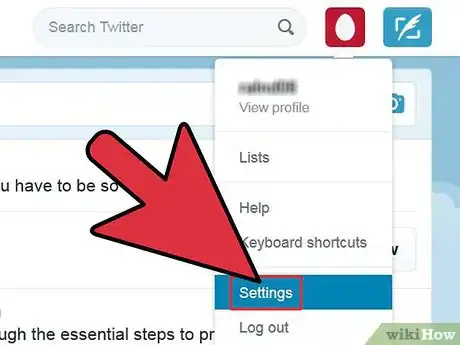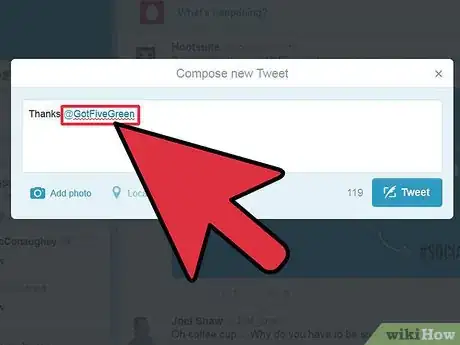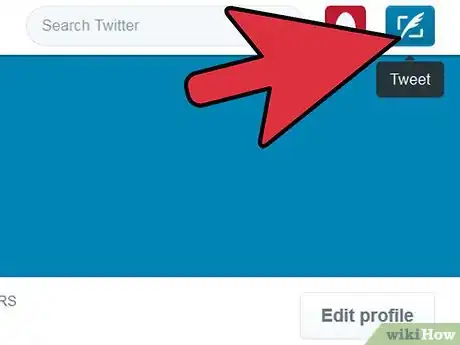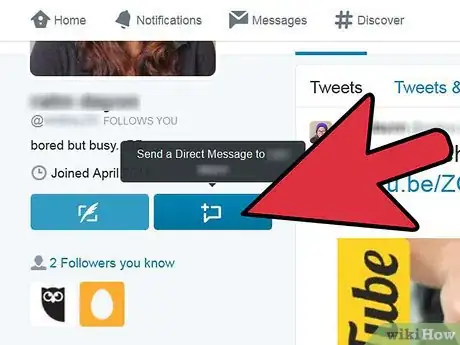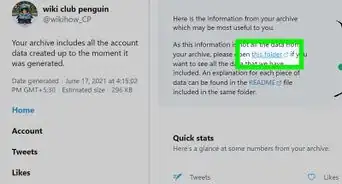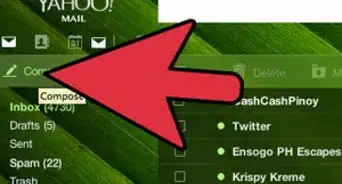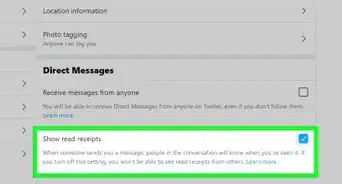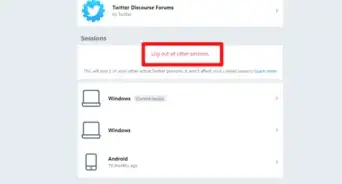wikiHow is a “wiki,” similar to Wikipedia, which means that many of our articles are co-written by multiple authors. To create this article, volunteer authors worked to edit and improve it over time.
This article has been viewed 57,274 times.
Learn more...
Twitter is a social media and community-building site that has developed its own vocabulary, including "tweet," "tweep" and "trending topics." All posts must be 280 characters or less, while all photos, articles and websites are listed as links. Other users can retweet, or repeat, what someone writes or reply to them. There are a number of ways to meet new people on Twitter, including recommendations, searches and directories. Twitter is constantly being updated, so the best way to make good Twitter connections is to get involved and tweet positively and consistently.
Steps
Find People on Twitter
-
1Complete your profile before attempting to connect. Make sure you add a picture of your face and a brief biography that explains what you like and what you do. Include your website and your city location.
- Many people do not follow Twitter users who don't use a photo of themselves as their picture. This is because Twitter-based spammers often use other images, rather than personal photos.
-
2Use the Twitter dedicated search function to find people. This is the bar at the top of your profile with a small magnifying glass in it. Search for friends, family and famous people you may want to follow.Advertisement
-
3Click the "Follow" button when you find someone you want to follow. Send them a message by including "@" in front of their username to introduce yourself and encourage them to follow you. Add them to lists, if you want to make your followers more manageable.
- Do your research on each user before following them. Click on the profile and read their tweets. Send them a message if you know them already to encourage them to follow you back.
- Many people receive updates when new people follow them on Twitter. This is a notifications setting in your personal profile. In some cases, if you start following someone, they will start following you, and you can begin talking with them regularly on Twitter.
-
4Click on the "Similar to You" or the "Who to Follow" box when they appear on your home page. It will list people your friends follow or people with similar interests. Click on their name to go to their Twitter profile, and follow them if you read their tweets and like what you see.
-
5Pay close attention to tweets on Follow Friday. This trend started in 2009, and it encourages people to recommend their favorite Twitter users by putting @username and "#followfriday" or "#ff" at the end. You can click on the hashtag to see all the people who are recommended in the Twitter feed on Friday.
- Also pay attention to other peoples' lists that recommend people. They might be named "Tweeps I suggest," or something similar. This is another great way to look for good people to follow and connect with.
-
6Use the directory at WeFollow or Twellow to find people with similar interests. Search for users with a tag of your choice, such as "books," "San Francisco" or "marketing." When you follow them, reply to their tweets or retweet them to begin the connection.
- Decide what kind of connections you want to make on Twitter. You may want to develop professional, community, business or personal contacts. The type of user you want to meet will define how professional or personal your communication should be.
- Directories are great places to find the most influential Twitter users so that you can stay on top of trends and news. You may not make close connections with people who have thousands or millions of followers.
Make Closer Twitter Connections
-
1Engage with someone if you liked their tweet or have a reaction to their thoughts. As well as retweeting a message, choose to include a reply "@theirusername" and say "thanks, I loved this" or a similar comment. This is a great way to achieve a more personal connection and get the person to follow you, if they don't do so already. Everyone loves knowing that their tweets are reaching their followers and being appreciated.
-
2Get to know people on Twitter. Just like regular friends, Twitter friendships and connections get stronger the more consistently you interact. Become part of conversations with people you follow, and you will begin to connect.
-
3Direct message users who you have come to know well. Direct messages are private messages between two users, invisible to the public. Use this to communicate with close friends, family colleagues and people you have developed close connections with.
- Direct messages that are sent to people you don't know very well may go unanswered. However, if you are trying to arrange a business meeting or ask for advice, it may be a way to get to know someone better. Never ask for personal information, or you may be reported as a Twitter spammer.
- You can only send direct messages to users who are following you.
-
4Connect your Twitter account to your smart phone and/or use a Twitter browser. TweetDeck is a popular Internet, iPad and phone application because it displays the homepage, replies and direct messages in a user-friendly way.
Community Q&A
-
QuestionHow do I connect with people on Twitter that I don't know?
 Community AnswerJust search for any topics that interest you, and you will find people with similar interests.
Community AnswerJust search for any topics that interest you, and you will find people with similar interests.
Twitter Tips and Tricks
Warnings
- Do not post personal address or telephone information about yourself on your profile. This can be accessed and used by spammers or identity thieves.⧼thumbs_response⧽
Things You'll Need
- Twitter account
- Twitter lists
- TweetDeck
- Twitter Directory