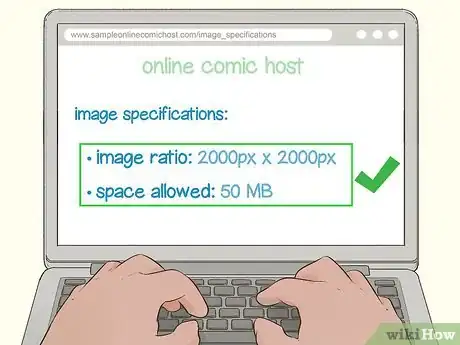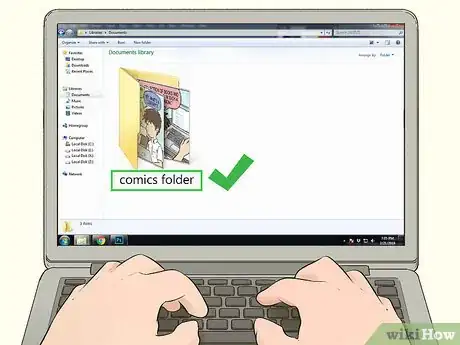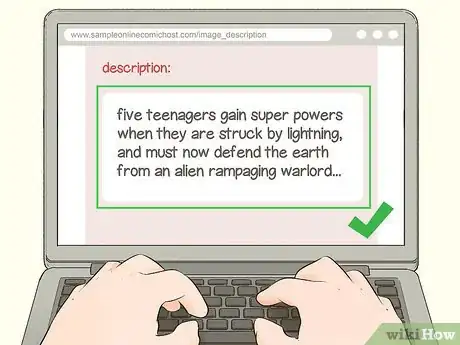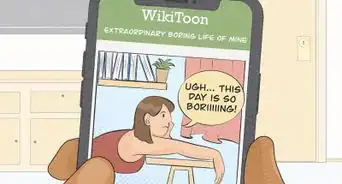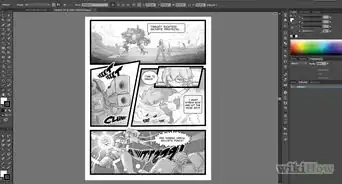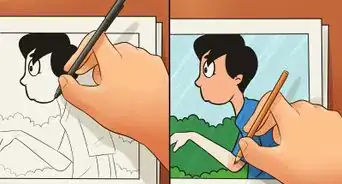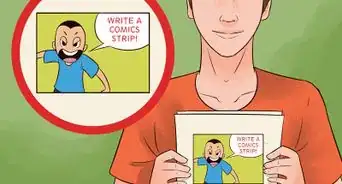X
wikiHow is a “wiki,” similar to Wikipedia, which means that many of our articles are co-written by multiple authors. To create this article, 12 people, some anonymous, worked to edit and improve it over time.
This article has been viewed 23,857 times.
Learn more...
If you have a great idea for a comic book, lots of cool artwork but haven't got much money to spend on printing a book on paper, consider publishing your comic online. You can also reach more readers this way, and promote your printed books too.
Steps
-
1Find an online comic host. The host is a website that will store your comic's images and display them when readers visit the website.
- Search with your favourite search engine for 'online comic host' or 'free online comic hosting'.many free online hosts are available.
-
2Register with the host website. Create an account, and note your password. Bookmark your host website's address.
- Some websites will host your comics for a fee.
- If you can afford it, you can contact a web design company and hire them to make you an online comic website.
Advertisement -
3Check your host's image specifications. The host website will tell you the largest file size it will accept, and how much space you can use altogether. This is important as each page of your comic will be uploaded to the host website as an image file, and you don't want to exceed this maximum size when you create each image. Also the more images you upload, the more space you will use up. If you exceed these limits, you may find you can't upload your last page, and your readers will be stuck wondering how it ends!
-
4Create image files from your comic page artwork. Most online comics display one page at a time. Some display two pages side by side (like an open book) but this can affect how your story flows. Plan your pages with this in mind. Ex. you may have to re-design your 2-page spread if your online comic will only display one page at a time. You may have to review and possibly re-do some of your comic pages if you have drawn them already.
- If your comic pages are drawn on paper, scan each page and save it as an image file e.g. files with extension .jpg, .png, .bmp.
- Do not make it bigger than the maximum file size allowed by your host! Larger files will save more details and your comic page will look cleaner, but too large may exceed your limit.
-
5Put all the images of your comic into one folder on your computer. label them with the comic book name and the page number in each image's file name. this makes it easier to find each page when you're uploading the images to your host.
-
6Upload your images. Connect to the internet and go to your comic host's website.
- Log in to your account, and click on the option to 'upload files'. * * Browse your computer to the folder you saved all your image files in, and select your first page.
- Upload the image file and repeat for second page, third page, and each following page in the order you want them to appear.
-
7Preview your comic. Many web comic hosts provide this option. Click 'preview' and take a look at your comic.
- Look through all of the pages. How do the images look? Do they show clearly? Are they in the correct order? Does anything need to be fixed?
- Any edits need to be made on the original comic image on your computer; edit the image, save the changes, and upload the image file to the host again. When you're satisfied, save all the changes on the web comic host.
-
8Write a short description of your comic. This description or summary of your comic will be seen by readers who may be browsing. Use lots of keywords that describe your comic:
- The genre (like action, comedy, drama,shounen, shoujo),
- Two or three lines that describe the main storyline (e.g. five teenagers gain super powers when they are struck by lightning, and must now defend the earth from an alien rampaging warlord...)
- Try to make the summary short but interesting, it should get anyone reading it interested enough to read your comic.
-
9Preview your comic as a reader. The online comic host will provide you with a link to your comic website when your register and create an account. Type this link into your browser bar, and take a look at your comic This is how your readers will see it.
-
10Invite readers to view your online comic!
- Copy the link to your online comic and paste the link into an email, and send the email to your friends.
- Paste the link into your Facebook status, where your friends can see it, or send them e-invitations.
- If you have printed business cards, you can add your link to the cards.
Advertisement
Warnings
- Read the user agreement of your online host! Make sure that they don't claim ownership of your images or free rights to use them if you upload to their website.⧼thumbs_response⧽
Advertisement
About This Article
Advertisement