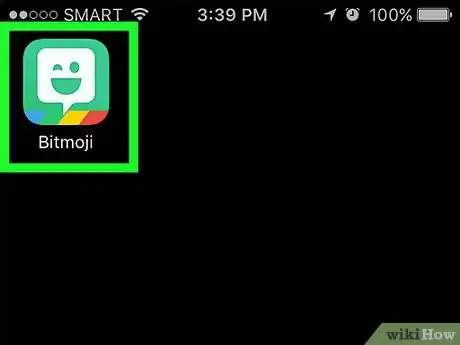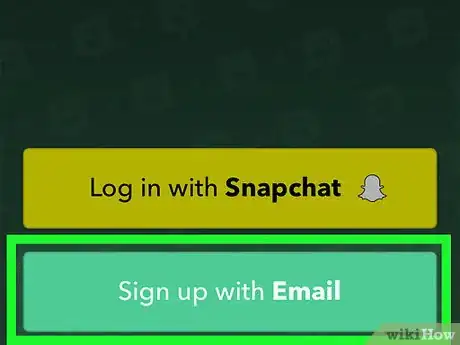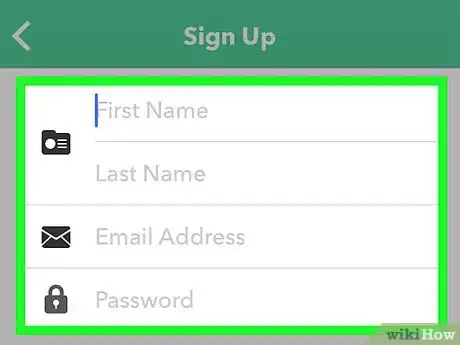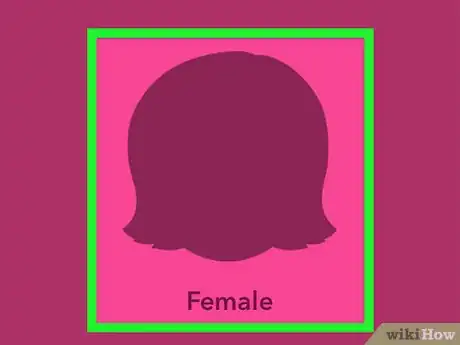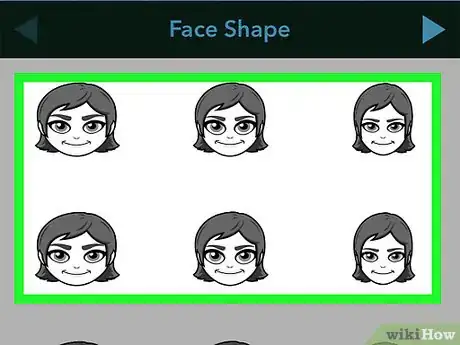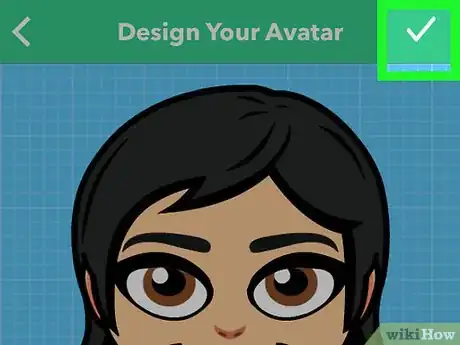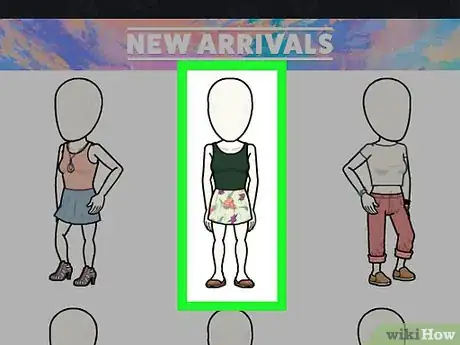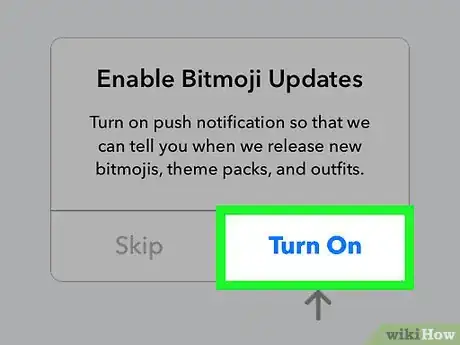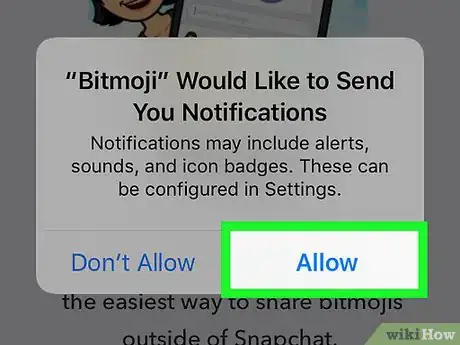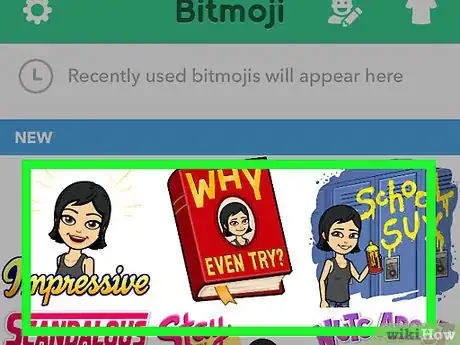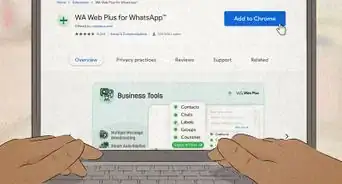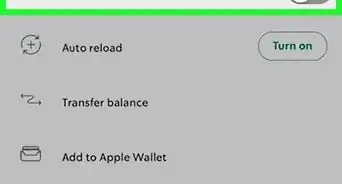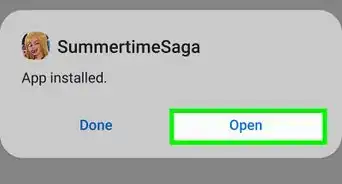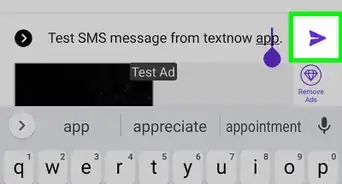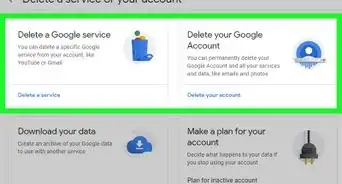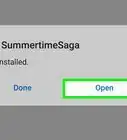X
wikiHow is a “wiki,” similar to Wikipedia, which means that many of our articles are co-written by multiple authors. To create this article, volunteer authors worked to edit and improve it over time.
This article has been viewed 24,515 times.
Learn more...
Bitmoji is a free app that creates an emoji that you can design to look like yourself. You can save this emoji or post it on Snapchat, or send it to someone.
Steps
-
1Go into the app store and search Bitmoji. Click Download.
-
2Open the app by tapping on it.Advertisement
-
3Tap on “Sign up with Email.”
-
4Enter the personal information that is asked. Fill in name, last name, email address, and then create a password.
-
5Find the option for female or male. Tap female.
-
6Choose the style of emoji wanted; either Bitmoji classic or bitmoji deluxe Bitstrips.
-
7Choose the facial and body characteristics that best suited personal characteristics.
-
8Once finished, click on “Save & Pick Outfit”.
-
9Choose the avatar's outfit and click the check mark when finished.
-
10Click on “Turn on” to enable Bitmoji updates.
-
11Click on “Allow” to enable Bitmoji to send notifications.
-
12Look at the given notifications and abide by them.
-
13Return to the Bitmoji app and check out the new stickers that the app has created. The “stickers” can be emailed, copied, and send to others by tapping on the wanted sticker.
Advertisement
Warnings
- It is better to download the app while connected to wi-fi. Once downloaded, it will appear in the menu of the smart phone.⧼thumbs_response⧽
- Categories will differ if picked male when choosing genders.⧼thumbs_response⧽
- It is not mandatory to allow sent notifications.⧼thumbs_response⧽
Advertisement
About This Article
Advertisement