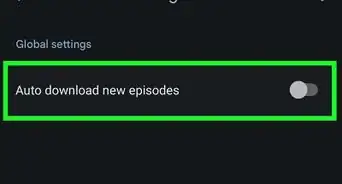X
wikiHow is a “wiki,” similar to Wikipedia, which means that many of our articles are co-written by multiple authors. To create this article, volunteer authors worked to edit and improve it over time.
This article has been viewed 49,070 times.
Learn more...
Are you good at making podcasts and want to share them with the world, but can't figure out how? If you have an iTunes account, then this is possible. Anyone with an iTunes account can easily upload their podcast for an inclusion to iTunes. With this article, you will find out how.
Steps
-
1Make The Podcast
- Start by making the first video for your podcasts. Some ways your podcast can be formatted are audio, video, or even text. After making it, save the episode in a format that is supported by ITunes, such as ".m4a,” “.mp3,” “.mov,” “.mp4,” “.m4v,” “.pdf,” or “.epub” format.
- Then, you will need to upload your file to a web server. If you are going to be doing more than one episode for your podcast, then create a new folder in the web server.
- Next, you will need to generate a RSS feed for your podcast. You can use an online RSS creation service or create one yourself using a text editor.
- Refer to the RSS template provided on the Apple’s “Making a Podcast” website for more tags that specify to iTunes. Some of the tags that are required are things such as the “<itunes:category>,” “<language>,” and “<itunes:explicit>” tags. If these tags are not present then iTunes will prompt you for these when submitting the feed.
- After that, you will need to save your file as a ".rss" file and submit it to the web server.
-
2Submit It To iTunes
- If you don't already have iTunes on your screen, you will need to download it from your app store. Then open iTunes.
- If you don't already have an account for iTunes, you will need to create one by clicking the "Sign In" button in the top right corner, and then click on "Create New Account". All you need to do for this is to follow the online instructions.
- Then, you will need to click the iTunes store in the top of the iTunes window. Then, click "Podcasts" at the top. Then click "Submit a Podcast" at the right menu of the Podcasts page.
- In the field text, you will need to type or paste the web address for your podcast RSS feed. Then, click continue. You will need to wait to make sure that iTunes has received your podcast validly. And if you are missing required tags for the RSS feed, iTunes will need the values of those tags.
- Wait for the iTunes staff to review and submit your podcast to iTunes. The wait can be a few days or even weeks.
- You will need to edit the .rss file every time you need to upload a new podcast. You can do this by adding a new item section to your file every time. Your RSS file is scanned daily from iTunes to check for updates. So when your subscribers open iTunes they will be informed that a new episode of your podcast is waiting.
Advertisement
About This Article
Advertisement