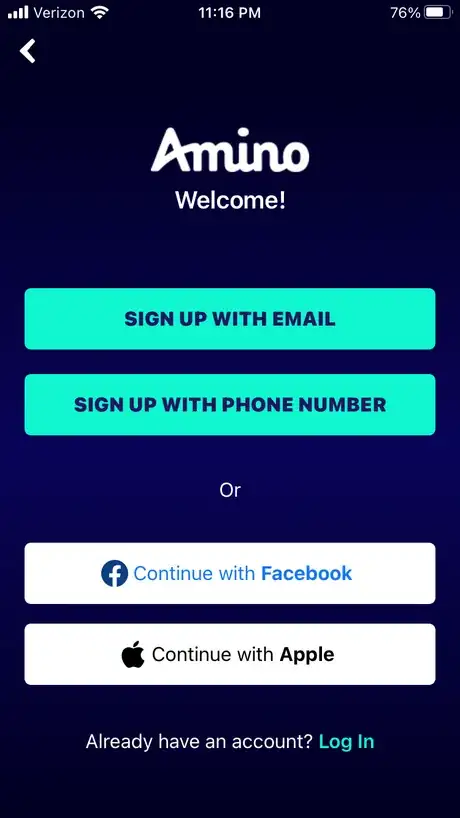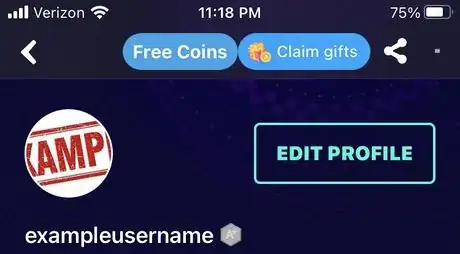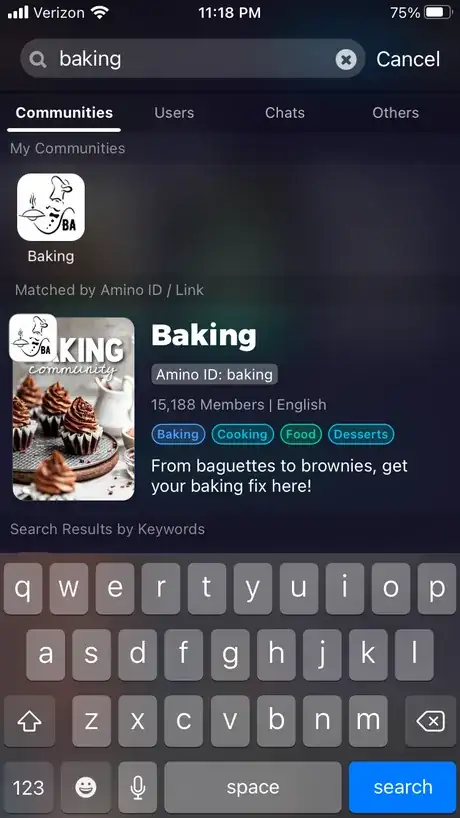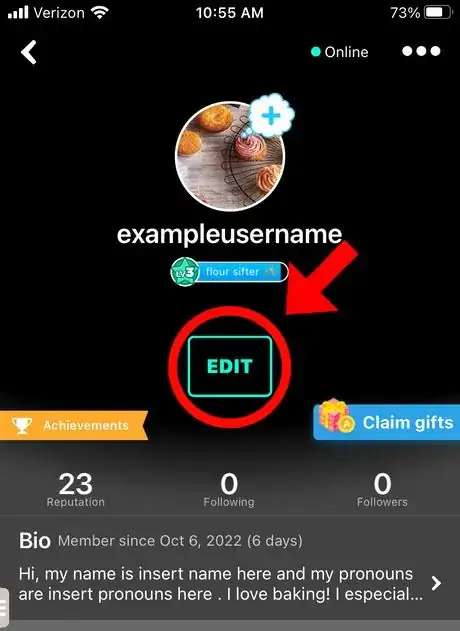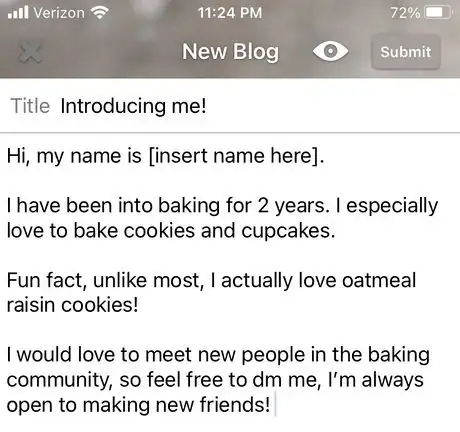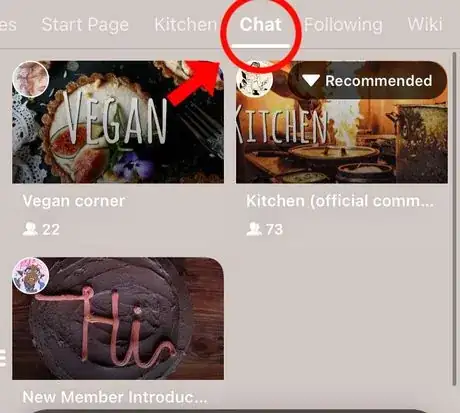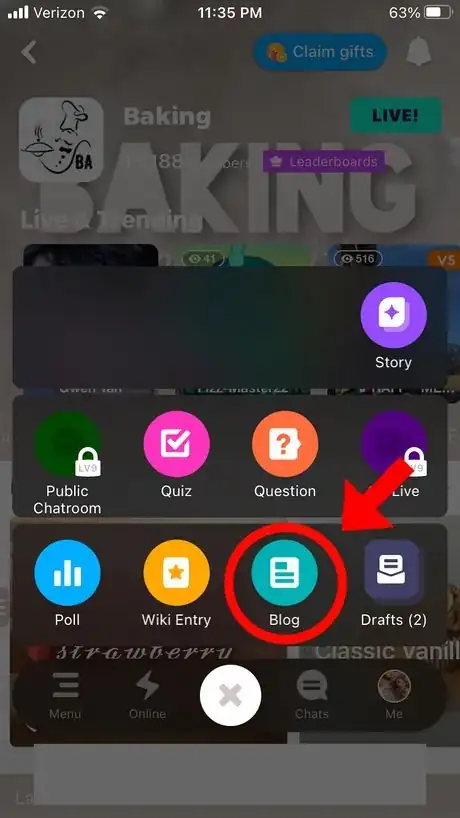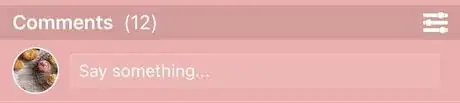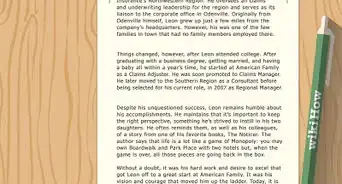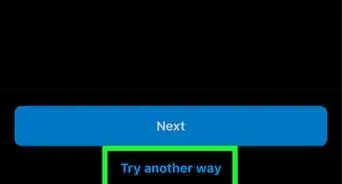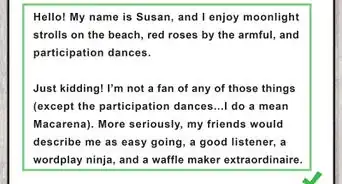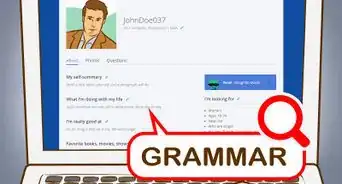X
wikiHow is a “wiki,” similar to Wikipedia, which means that many of our articles are co-written by multiple authors. To create this article, volunteer authors worked to edit and improve it over time.
Learn more...
Are you looking for a new social media app to showcase your passion for your favorite TV Show, K-pop group, or your favorite hobby, like baking? Amino is a social media app which allows users to join various different interest-specific communities in which they can make friends, share their knowledge and love for their interests, and have fun! The app has many interactive features which can be overwhelming to some users, so here are some tips to become a successful fan account on Amino!
Steps
Part 1
Part 1 of 3:
Creating a Fandom Profile
-
1Sign up for Amino. First things first, download Amino on your device and make an account! Amino is available on the App Store, Google Play, Microsoft Windows, Macbook, and Google Chrome. You can choose to sign up with an email or phone number. Amino is completely free!
- Remember to choose a strong password![1]
-
2Choose a universal username and profile photo. This will be the general username and photo you will use to represent yourself across the app. This username and profile pic will be displayed on the home page, as well as the default in every single community; however, you can choose to change your profile name and picture in different communities later.
- Do not use your full name and a photo of yourself. This may compromise your safety and privacy, as it gives away personal information to potentially harmful people. Instead, choose a nickname and a photo of an interest, such as a pet or your favorite celebrity.
- If you see a pop up that says "Choose Your Interests", please skip this for now, you will be able to join communities soon!
Advertisement -
3Choose communities to join. This is your opportunity to choose which interest-specific communities you want to take part in! You can choose an unlimited amount of communities, and the steps to do so are quite simple.
- Go to the search bar at the top left of your screen. Search keywords related to your interests.
- If there are multiple communities related to your chosen interest, select the community with the most members, as that is likely to be the most active community.
- You can also choose to create your own community; however keep in mind that your community may not gain popularity quickly and it may take a while for you to meet others with similar interests.
- Once you choose a community, tap "Join Community"!
- There are likely many pop-ups and other features that show up throughout the app as soon as you join it, such as Livestreams, Community Feed, etc., as well as advertisements. Please feel free to tap the "X" and skip these to stay on task.
-
4Customize your community-specific profile. Once you've chosen a specific fandom or interest-related community to join, it's time to customize your profile.
- Tap your universal profile pic at the bottom right of the community home screen. This will lead to your community profile.
- Tap the "Edit" button at the center of the page. To change your profile pic, tap the current one and choose a photo from your photo library or search for a GIF online.
- To change your username, tap the current one, which will prompt the keyboard function to pop up and allow you to edit it. It is a good practice to choose a profile pic related to the community you are creating a profile for.
- To select a background, tap "Choose Background" This will prompt you to choose a color, a photo from your photo library, or search a GIF online.
- Create a short bio in the text box under the words "Short Bio". This is your chance to introduce yourself and your passion for the interest the community is based in! It's a good idea to include your pronouns to let other users know how you'd like to be referred to.
Advertisement
Part 2
Part 2 of 3:
Making Friends and Gaining Followers
-
1Create an intro post. Introduce yourself so people know who you are. This is a good way to start making friends, as it gives people a little information about you that they can relate to and hopefully use to reach out to you! To make a post, tap the "+" button in the bottom-center of the screen, and choose "Blog". It's a good idea to include:
- A title to show that it's an intro post
- How long you've been in the fandom/interest-specific community
- What specific parts of the fandom/community you are focused on (For example, if you join a Baking Amino, it's a good idea to include what specific things you like to bake, such as cakes)
- A few fun facts about you (try to keep them related to the community!)
- If and how you are open to making new friends (For example, saying something like "feel free to dm me, I'm always open to making new friends!" to show your preferred method of contact)
-
2Join public group chats. Group chats are a good way to meet new people in the community, and luckily Amino has a feature to allow anyone in a community to join public group chat, so that everyone can make new friends! As every community is uniquely formatted, finding the public groups chats can be a bit tricky. Here are a few tips on finding the "Chats" button in your Amino community:
- Look at the tabs underneath the "Live & Trending" section, and scroll right. There is a good chance the "Chats" option is somewhere there.
- If it's not in the tabs, try tapping on "Menu" at the bottom left of your screen and scroll down until you find "Chats".
- If you find a section called "My Chats" note that that is not the same as "Chats"! "My Chats" are for private group chats and direct messages, and these will be more useful once you make friends.
- There is a possibility that there is no public chat section. Do not fret, the other steps in this section are still very useful for making friends!
-
3Make creative, original posts. As discussed in Step 1 of Part 2, "Create an intro post", making posts is easy and a good way for people to get to know you. Tap the "+" button at the bottom-center of your screen, as discussed earlier, and choose the "Blog" option. You can post anything related to your community, such as questions, polls, advice, photos, and more.
- It's a good idea to look at other posts to see what other community members are posting, to get ideas and also to ensure that you don't copy someone else's ideas!
- Being creative is important to set you apart from others, and if your ideas gain popularity within the community, you will be gaining friends and followers in no time!
-
4Follow others back. One of the easiest ways to make friends is simply to follow others back! Some users choose to follow newcomers in order to help them assimilate into the community, and if you have been followed by more experienced users, it's a good idea to reach out and talk to them!
- Some Amino communities have a Welcoming Team which exists specifically for this purpose. If a member of the Welcoming Team reaches out to you, it's a good idea to follow them and start a conversation. More often than not, the Welcoming Team loves giving advice, and will gladly support you on your Amino journey.
-
5Stay active. The easiest way to stay involved in an Amino community is simply to be present online. Staying active will give you the opportunity to meet new people, and help you stay updated on the latest community events, which are great ways to showcase your passion for your interest and of course, make new friends.
- Community events may include challenges, live streams, and more, and this will depend on the interest-specific community you are in. More often than not, these announcements are often made by moderators of the community and are likely pinned to the top of your feed, which makes them easy to find and a great way to stay involved.
- Another way to stay active is to comment on others' posts. If someone's post intrigues you, let them know! You may end up with a new friend.
Advertisement
Part 3
Part 3 of 3:
Following Basic Amino Etiquette
-
1Don't be mean or discriminatory. This is a golden rule that applies to almost all parts of life, but especially on social media apps, such as Amino. If you don't have anything nice to say, don't say it!
- Understand How to Be Politically Correct. Be open-minded and respectful towards all communities, and don't spread hateful speech that perpetuates stereotypes and harmful assumptions against any community. Amino is for everyone, and as a community member, it is your responsibility to ensure that everyone feels included.
-
2Don't send hate to any of the celebrities the community looks up to. As a member of a fandom or an interest-based community, there is a good chance that there are certain idols, such as Paul Hollywood in the baking community, or Harry Styles in the One Direction fandom, that your community looks up to.
- Don't send hate to a celebrity if they do not acknowledge you. Don't take it personally, it is simply because they have so many fans and cannot attend to them all. If anything, sending hate to a celebrity if they do not acknowledge you will only hurt your prospects of getting a response from them rather than helping them.
- Remember that celebrities are humans, and not your friends. If a celebrity in your community does something controversial, deciding whether to continue supporting them or not depends on the situation and your own personal beliefs, but sending hate will not help the situation.
-
3Don't start drama, or "fan-wars" with other communities. If you are a member of one fandom or interest-specific community, there is no need to send hate to fans of opposing or competing communities.
- For example, if your favorite music artist and another artist are in a competition with one another, there is no need to attack the fans of the opposing music artist. Rather, dedicate your efforts to sending recognition and support for your favorite artist instead, as that will help boost their chances of winning.
- Remember that this is all just for fun, and there is no need to engage in "fan-wars", as none of this is serious. Everyone is just a fan trying to have fun, and there is no reason to send harmful threats to someone just because they're not a fan of what you are. Befriending others with differing interests is a good way to expand your mind and become a better person, and in the end, that's what it's all about.
Advertisement
Warnings
- Remember to stay safe on social media![2] The internet, including social media apps like Amino can be a dangerous place filled with strangers, so it's important to know how to be safe.⧼thumbs_response⧽
- There may be various ads and pop-ups that show up throughout the app, as the app is free. Feel free to skip these!⧼thumbs_response⧽
Advertisement
References
About This Article
Advertisement