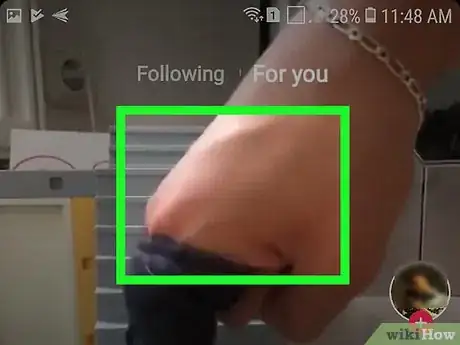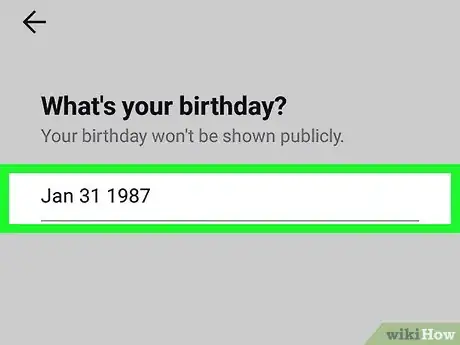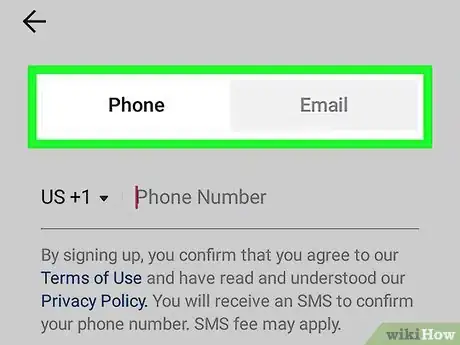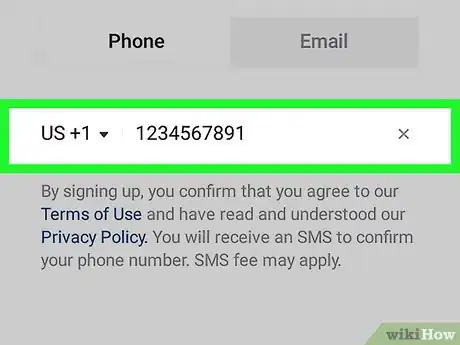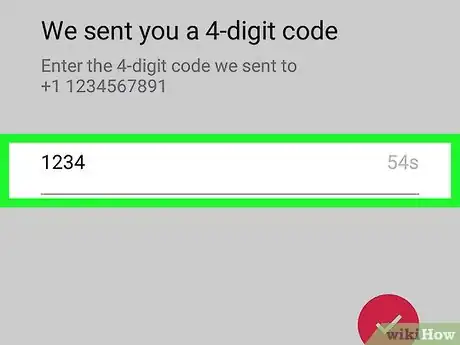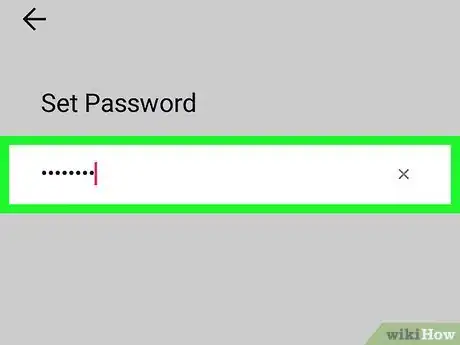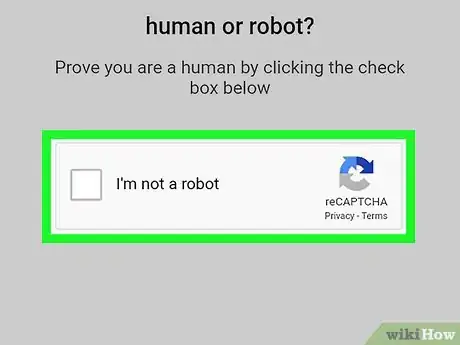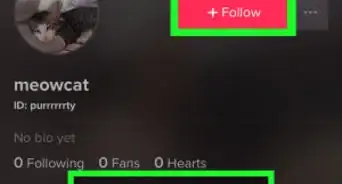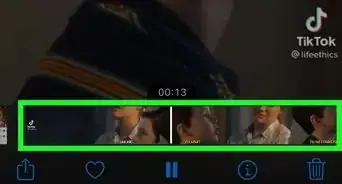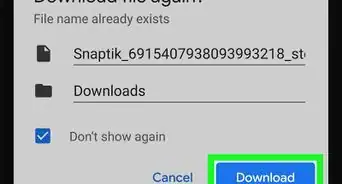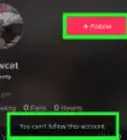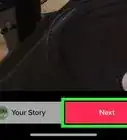This article was co-authored by wikiHow Staff. Our trained team of editors and researchers validate articles for accuracy and comprehensiveness. wikiHow's Content Management Team carefully monitors the work from our editorial staff to ensure that each article is backed by trusted research and meets our high quality standards.
The wikiHow Tech Team also followed the article's instructions and verified that they work.
This article has been viewed 139,478 times.
Learn more...
This wikiHow teaches you how to sign up for a new TikTok account, using Android.
Steps
-
1Open the TikTok app on your Android. The icon looks like a black square with a white music note on your Apps menu.
- TikTok will open up to a feed of recent and popular videos.
- If you don't already have the TikTok app installed on your Android, you can download and install it from the Play Store.
-
2Tap the video on your screen. You can tap anywhere on the recent videos feed to open the sign-up form.Advertisement
-
3Select your sign-up option. You can use your Facebook, Instagram, Twitter, or Google account to sign up for a new TikTok account.
- You can also tap Sign Up With Phone or Email here to use your phone number or email address instead of a social media account.
-
4Enter your birthday. Select the month, day, and year of your birth here, and tap Continue.
-
5Select if you’d like to receive confirmation via phone or email. Tap the option you want to use at the top, and enter your phone number or email address to receive your confirmation.
-
6Enter your phone number or email address. Make sure to enter a correct number or email here to receive your confirmation code, and tap Next.
-
7Enter your confirmation code. Find your unique code in the verification SMS or email, and enter it here to confirm your account.
-
8Set a password for your new account. Enter the account password you want to use, and tap Confirm to save it.
-
9Tap and check the I'm not a robot box. This will verify you're a human, and not a malicious computer bot. After you're verified, you'll be taken to your home feed.
- You may be required to complete a captcha task here to verify you're not a robot.
Community Q&A
-
QuestionHow do I make a TikTok account if I don't want to give my phone number or email?
 AasimTop AnswererYou can't. An email address or phone number is required in order to upload content to TikTok.
AasimTop AnswererYou can't. An email address or phone number is required in order to upload content to TikTok. -
QuestionWhat should I do if my Tik Tok account says I'm not old enough, but it won't let me make an account when I am old enough?
 Community AnswerIf you are not old enough, then ask an adult to help you.
Community AnswerIf you are not old enough, then ask an adult to help you. -
QuestionHow old do I have to be for a TikTok account?
 Community AnswerYou must be 13 years old to open a TikTok account.
Community AnswerYou must be 13 years old to open a TikTok account.
About This Article
1. Open Tik Tok.
2. Tap the video on your screen.
3. Select a sign-up option.
4. Enter your birthday, and tap Continue.
5. Enter your email or phone, and tap Next.
6. Enter your verification code if asked.
7. Enter a password, and tap Confirm.
8. Check the "I’m not a robot box" if asked.