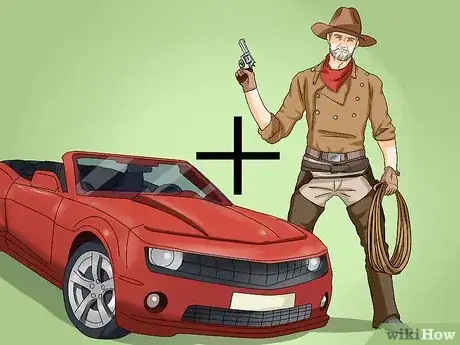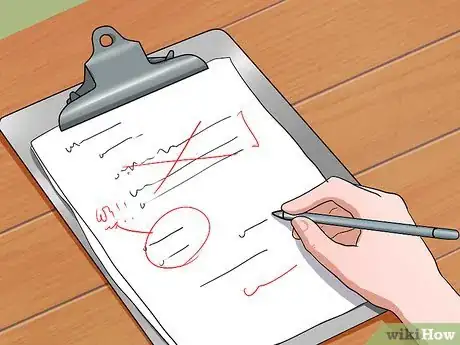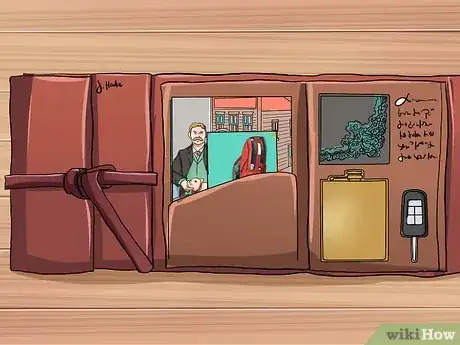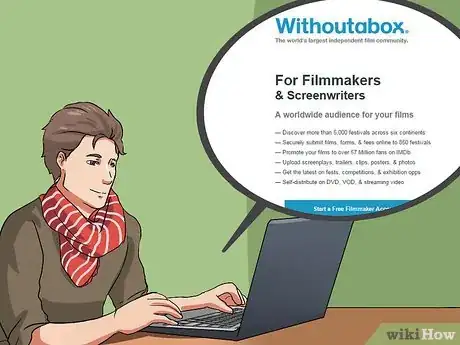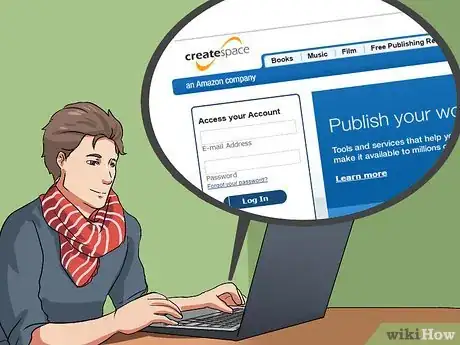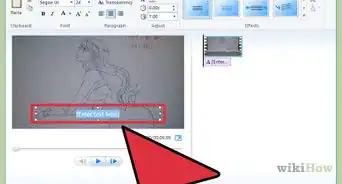X
wikiHow is a “wiki,” similar to Wikipedia, which means that many of our articles are co-written by multiple authors. To create this article, 19 people, some anonymous, worked to edit and improve it over time.
There are 9 references cited in this article, which can be found at the bottom of the page.
This article has been viewed 85,009 times.
Learn more...
Making an independent film can be fun and educational. Although it may seem like a difficult task to make a movie, it can be easy if you do it right. This wikiHow will tell you how to make an independent film.
Steps
-
1Have a budget. You need to write out a budget for everything you need, including how much you can spend. If low on funds, you can use the Internet to help you raise funds or use a film funding competition.[1]
-
2Come up with a story. It's often easier to start from the end and work your way back. Some ways to create a story:
- Merge two genres together(Quentin Tarantino's death proof slasher and car movie)
- Make a list of cool things you have or can get a hold of and base your story around those items.
- Get ideas from other movies. For example: asking the question, "What destroyed the world in Wall-E? Was it a war, energy shortage, or some other disaster?"
Advertisement -
3Create the characters. Your characters will shape the story and motivate scenes. You can base characters on people you know or people you meet. Understanding personality types and personality factors will help you make deeper and more believable characters. Write a full-page bio for each of your characters: where they come from, everything about their life, and their personality.
-
4Create the scenes. Write down every scene you can think of in detail on individual cards, and don't worry about if they fit together yet. Make sure every scene you have is motivated by your characters and your underlying story. Once you have a good selection go through and pick the best ones.[2]
-
5Format your story. Go through your scenes and make sure each scene leads into the next. Outline everything that happens as if it was the table of contents in a book. Make sure everything you have is necessary to the story, and edit out anything that isn't.
-
6Create a script. You can find script-writing How-To's on this website.
-
7Create a storyboard. Storyboard out all your camera shots so you know what you're working with and you're ready to go the day of the shoot. There is software to help you with this like FrameForge 3D Studio.
-
8Gather your equipment. You need a camera preferably with 24P(movie standard) and a shallow depth of field. A boom pole and shotgun mic will improve your sound and make your film seem more professional.
-
9Decide on a location. Most people won't mind you shooting at their home or business as long as you don't damage anything. They may require you to sign a waiver of liability, so keep some handy.[3]
-
10Look for actors. See other How-To articles on this website.[4]
-
11Get the proper lighting. Three point lighting is the most used lighting technique for film.[5] You can use a white poster board to bounce light on the shadow side of the face.
-
12Record room sounds before filming. Every room has a unique sound and you need it for when you edit the sounds in post-production.
-
13Direct the actors. To direct an actor you need to say things that will bring out an emotion, like, "play the scene as if you had just found out your dog has been involved in an accident." Do not just give an actor instructions such as, "be angrier," as this is not very clear and leaves a lot up to interpretation.[6]
-
14Be sure of the actors' movements. It is common to start with the master shot to give your actors more freedom of movement, then whenever you move in for closer shots you put the camera where will cover all the action. Make sure the actor follows the same path and movement every time.
-
15Avoid continuity errors. Make sure when you shoot a scene all movements, clothing, props and everything else are the same and in the same place, so that when you edit everything matches up.[7]
-
16Edit your film. You can find articles on editing on this site. You can find editing software here.
-
17Calibrate your colors. Magic Bullet's software will make your movie look more like it was shot on film.
-
18Edit the sound. Sound editing should help tell the story. You should have sound effects for doors opening, walking and anything else, you can record all your sound effects with your microphone. After getting the sound how you like it you can use the sound you retorted on your set to blend it together.
-
19Meet the press. You need a press kit to send to film festivals. Here is an example.
-
20Go to film festivals. You can send your film to film festivals through withoutabox.
-
21Sell your film. You can sell your movie on create space.[8]
Advertisement
Community Q&A
-
QuestionWhat camera should I use for an indie festival film?
 Community AnswerI would suggest a Kodak, but you can do some research online to find the best at-home filming cameras that fit your budget.
Community AnswerI would suggest a Kodak, but you can do some research online to find the best at-home filming cameras that fit your budget. -
QuestionIf I managed to make a film that was shown in a film festival, would it be possible to be nominated for an Oscar?
 Community AnswerIt is not likely. Most Oscar winning films are box-office, which take millions of dollars to make.
Community AnswerIt is not likely. Most Oscar winning films are box-office, which take millions of dollars to make. -
QuestionWhich editing software is recommended?
 Community AnswerI personally enjoy Final Cut Pro X. It is fairly affordable and there are tons of instructional videos available when you begin learning. Additionally, I would recommend researching and investing in some of the available plug-ins; depending on what you'll be doing, they can be extremely helpful. Many people would also recommend Adobe Premier Pro, but I haven't used it enough to judge. If you want really professional grade films, I'd suggest Avid Media Composer as it is a favorite of Hollywood. However, a skilled editor can make a beautiful film on any editing software, and Final Cut Pro has a vast community of tutorial-makers, making it comparatively beginner-friendly.
Community AnswerI personally enjoy Final Cut Pro X. It is fairly affordable and there are tons of instructional videos available when you begin learning. Additionally, I would recommend researching and investing in some of the available plug-ins; depending on what you'll be doing, they can be extremely helpful. Many people would also recommend Adobe Premier Pro, but I haven't used it enough to judge. If you want really professional grade films, I'd suggest Avid Media Composer as it is a favorite of Hollywood. However, a skilled editor can make a beautiful film on any editing software, and Final Cut Pro has a vast community of tutorial-makers, making it comparatively beginner-friendly.
Advertisement
Warnings
- Copyright before sending out your film.⧼thumbs_response⧽
Advertisement
Things You'll Need
- Video camera
- Sound equipment (boom pole, shotgun mic, and something to record with)
- A decent computer with editing software
- Actors
- Locations to shoot
References
- ↑ https://www.backstage.com/magazine/article/how-to-indie-film-786/
- ↑ https://www.raindance.org/how-to-produce-your-first-indie-film/
- ↑ https://www.musicbed.com/blog/filmmaking/producing/how-to-build-an-indie-film-budget/
- ↑ https://www.indiewire.com/2014/05/10-tips-for-successfully-producing-a-micro-budget-feature-25970/
- ↑ https://www.youtube.com/watch?v=2Y6bB86HmdA
- ↑ https://www.lightsfilmschool.com/blog/how-to-direct-actors
- ↑ https://www.indiewire.com/feature/how-to-make-your-first-feature-film-for-5000-52636/
- ↑ https://www.youtube.com/watch?v=J0SHNmVn92A
- https://www.forbes.com/sites/jerylbrunner/2019/08/11/how-to-make-an-indie-film-and-get-an-oscar-winning-actress-to-be-in-it/
About This Article
Advertisement