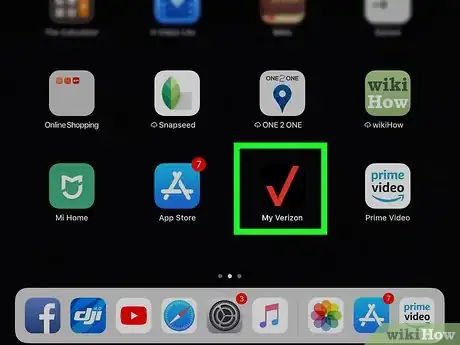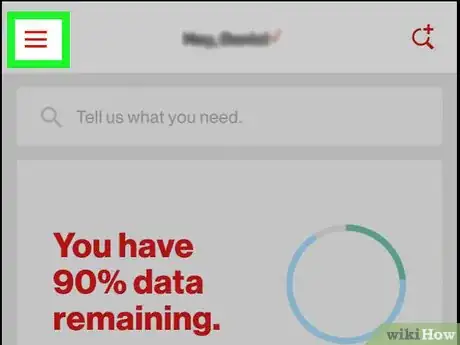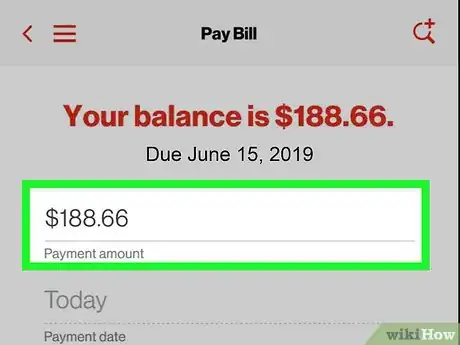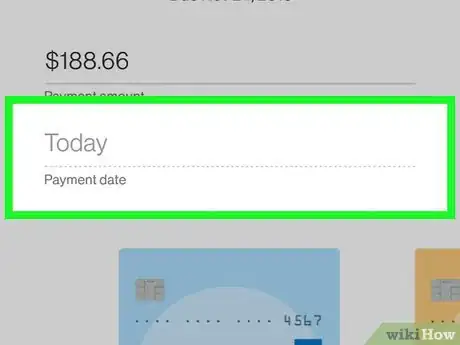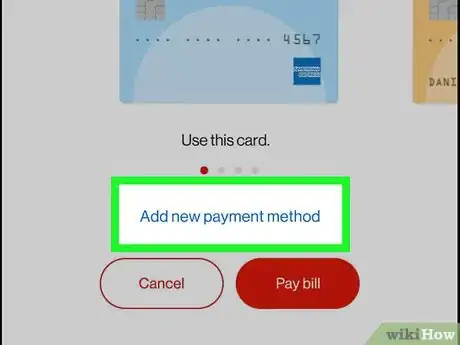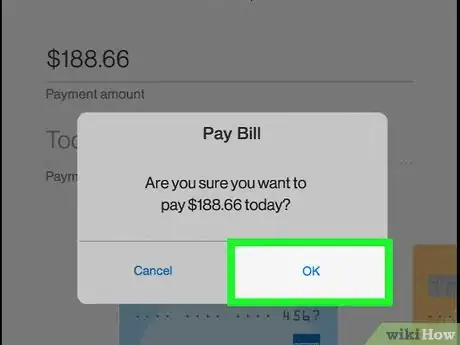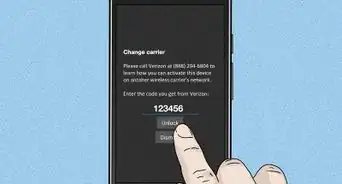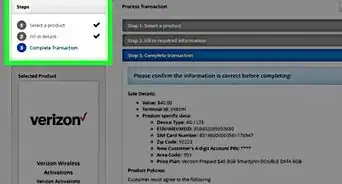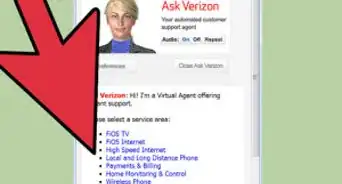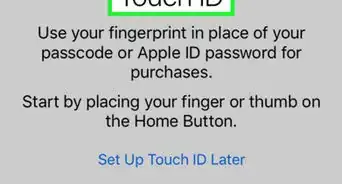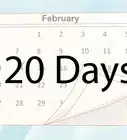This article was co-authored by wikiHow Staff. Our trained team of editors and researchers validate articles for accuracy and comprehensiveness. wikiHow's Content Management Team carefully monitors the work from our editorial staff to ensure that each article is backed by trusted research and meets our high quality standards.
The wikiHow Tech Team also followed the article's instructions and verified that they work.
This article has been viewed 4,268 times.
Learn more...
This wikiHow teaches you how to pay an outstanding Verizon phone or wireless bill, using an iPhone or iPad. You can safely use Verizon's official My Verizon app to make all your payments.[1]
Steps
-
1Open the My Verizon app on your iPhone or iPad. The My Verizon icon looks like a red "V" in a black square. You can find it on your home screen, or in an app folder.
- If you don't already have the My Verizon app, you can download it from the App Store.
-
2Tap the ☰ icon. This is the menu button in the upper-left corner of your screen. It will open a navigation menu on the left-hand side.Advertisement
-
3Tap Bill on the menu. This will open your current and outstanding bill details on a new page.
-
4Tap the Pay Bill button. This will open the payment page. The payment amount will reflect your outstanding balance.
-
5Tap the payment amount to edit it (optional). If you want to change your payment amount, you can tap on the current amount on the payment page, and enter a different amount.
-
6Tap the payment date to change it (optional). If you want to schedule your payment in advance, you can tap the payment date here, and change the date you want your payment to be processed.
- You can schedule your payment up to 14 days in advance.[2]
-
7Select your payment method. You can view all your saved credit/debit cards here, and pick any of them to process your payment.
- If you don't have a saved payment method on your account or want to add a new card, tap the Add new payment method button at the bottom.
-
8Tap the Pay bill button. This will process your payment, and pay your bill.
-
9Tap OK in the confirmation pop-up. This will confirm your action, and finalize your payment.
References
About This Article
1. Open the My Verizon app.
2. Tap the three-lined menu icon on the top-left.
3. Tap Bill on the menu.
4. Tap Pay Bill.
5. Tap the payment amount to change it.
6. Tap the date to change the payment date.
7. Scroll and pick a payment method.
8. Tap Pay bill.
9. Tap OK.