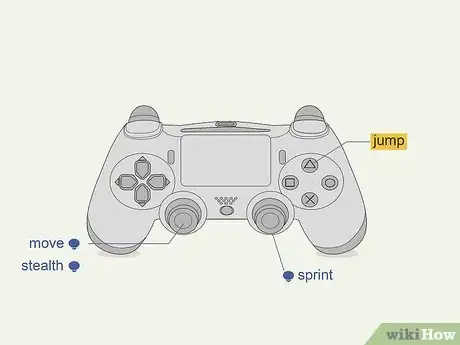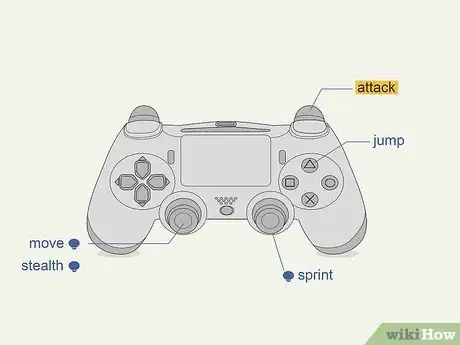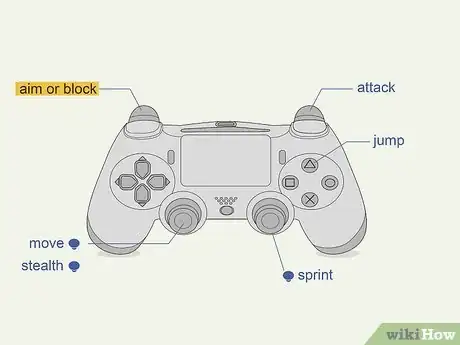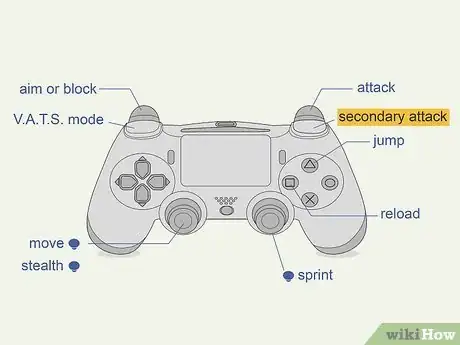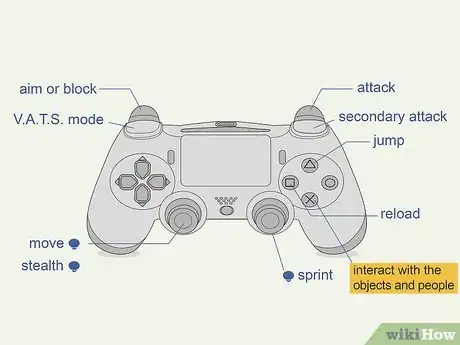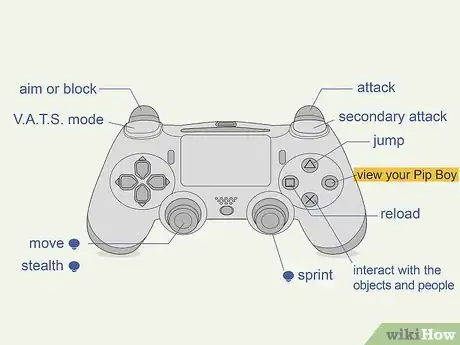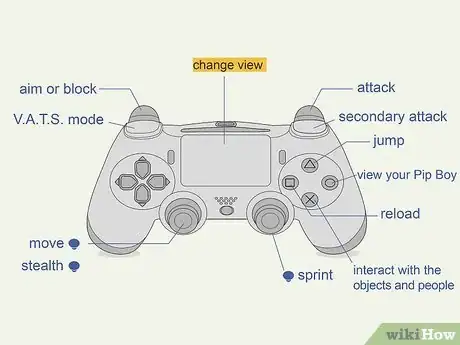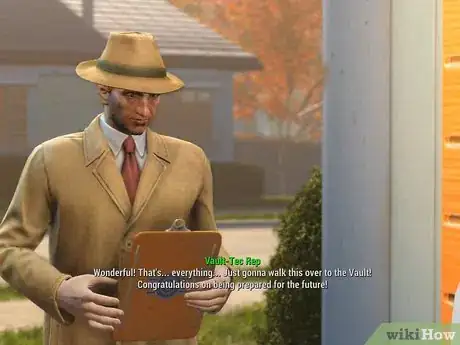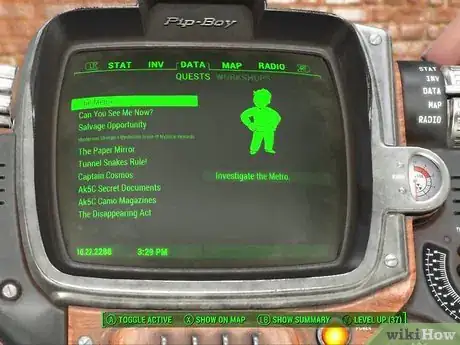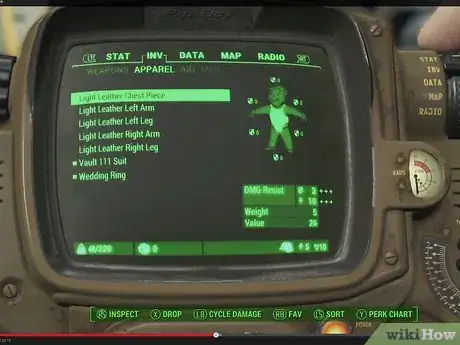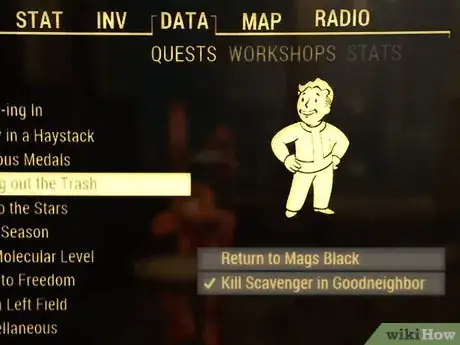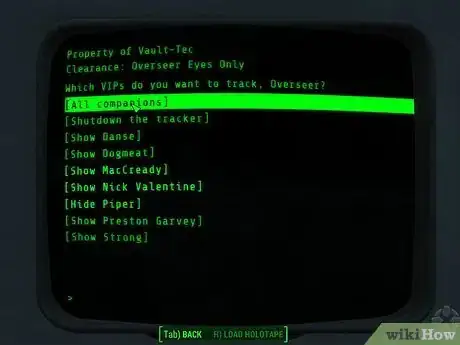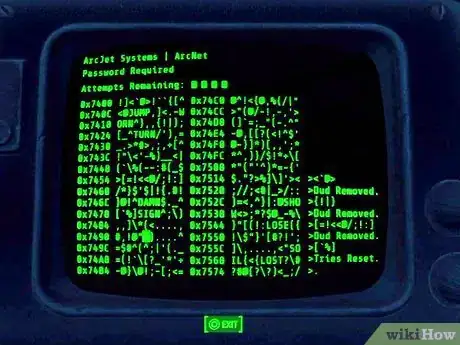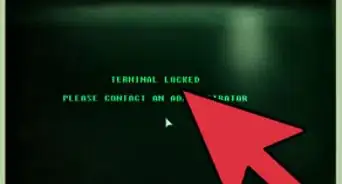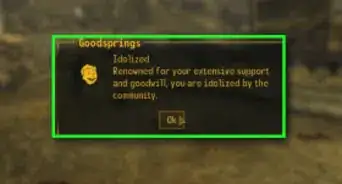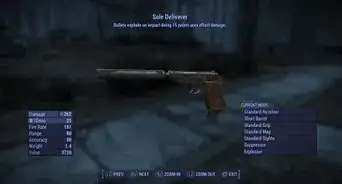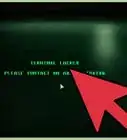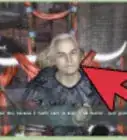This article was co-authored by wikiHow staff writer, Travis Boylls. Travis Boylls is a Technology Writer and Editor for wikiHow. Travis has experience writing technology-related articles, providing software customer service, and in graphic design. He specializes in Windows, macOS, Android, iOS, and Linux platforms. He studied graphic design at Pikes Peak Community College.
This article has been viewed 5,773 times.
Learn more...
Ever since the franchise's revival in 2007, the sci-fi RPG Fallout has been a major competitor in the modern gaming industry. Now, the long-awaited Fallout 4 has arrived and has left fans ecstatic and bedazzled. If you are new to the series, or want to learn more about how to play Fallout 4, this wikiHow teaches you how to play Fallout 4.
Steps
Learning the Controls
-
1Use the sticks or W, S, A, D keys and mouse to move your character. If you are playing on Playstation or Xbox, use the left stick to move your character forwards, backwards, left, and right. Use the right stick to turn. On PC, press "W" to move forward, "S" to move backward, "A" to move left, and "D" to move right. Drag the mouse to turn. [1]
-
2Press R3, RS or ⇧ Shift to sprint. On game consoles, there is a hidden button you can access by pressing down on the right stick. On Playstation, this button is the R3 button. On Xbox, this is the RS button. Press this button to sprint. This allows you to move faster. On PC, press "Shift" to sprint. Sprinting uses Action Points (AP).Advertisement
-
3Press L3, LS or Ctrl to enter stealth mode. On game consoles, there is a hidden button you can access by pressing down on the left stick. On Playstation, this button is the L3 button. On Xbox, this is the LS button. Press this button to enter stealth mode. This makes your character move slower, but more quietly. On PC, press "Ctrl" to enter stealth mode.
-
4Press △, Y, or Space to jump. To jump, press "Triangle" on Playstation, "Y" on Xbox, or the spacebar on PC. You can use the jump button to jump on or over small obstacles, make your self a moving and unpredictable target, or just for fun.
- Use stealth when pickpocketing or sneaking up on enemies that have not seen you yet.
-
5Press R2, RT, or the left mouse button to shoot or attack. On Xbox and Playstation, press the right trigger button behind the right shoulder of the controller to fire your weapon. On PC, press the left mouse button to fire your weapon. If you have a melee weapon, such as a sword, you will attack with your sword instead of firing your weapon.
-
6Press L2, LT, or the right mouse button to aim or block. If you have a gun equipped, you can press the left trigger button behind the left shoulder of the controller to aim your weapon down-sight for more precise aiming. Press the right mouse button on PC to aim down-sight. If you have a melee weapon, such as a sword equipped, this pressing the left trigger button, or right mouse button will block.
-
7Press □, X, or R to reload. If you are using guns, you will occasionally need to reload. Press "Square" on Playstation, "X" on Xbox, or "R" on PC to reload.
- Don't wait until your completely out of ammo to reload. Get to a safe spot and reload.
-
8Press L1, LB, or Q to enter V.A.T.S. mode. V.A.T.S stands for Vault-Tec Assisted Targeting System. When you activate V.A.T.S, time slows down and you can select specific targets that allow your character to perform a quick and precise attack.
-
9Press R1, RB, or Alt to use a secondary attack. Your secondary attack can be throwing a grenade, bashing, or performing a power attack, depending on which weapons you have equipped.
-
10Press ✕, A, or E to interact with the objects and people. This is the main button you use to interact with the world of Fallout 4. This button allows you to activate objects, talk to non-player characters, and loot corpses and storage containers.
-
11Press O, B, or Tab ↹ to view your Pip Boy. Your Pip Boy contains all kinds of information you need throughout the game. The Pip Boy contains the following menus:
- STAT: This is the Statistics menu. This shows your character's stats, such as health, damage, resistance, total AP, level, skill points, and perks.
- INV: This is your inventory. Here you can view, manage, and equip your weapons, apparel, aid items, junk, mods, and ammo.
- DATA: This is where you can view a list of quests you have available and select an active quest. It also contains information about workshops, and trivial character stats, such as the number of kills, and crimes committed.
- MAP: This displays the world map. Your quest objective is marked on the map along with all areas you have discovered. You can use the map to fast-travel to any location you have discovered.
- Radio: The radio has a classical and oldies station. You can also use the radio to discover radio frequencies throughout the map.
- Light: Turn on the light to provide illumination in dark areas and at night.
-
12Press the Touchpad, the mouse wheel, or button with two overlapping squares to change views. This allows you to change from first-person, to third-person view.
Starting A New Game
-
1Select New game to start a new game. When you first start a new game of Fallout 4, select New game from the title screen menu. Each time you come back to your game, select Load to load your existing saved game file.
-
2Create a new character. When you first start a new game, you'll need to go through the process of creating a new character. This is done in front of a mirror at the start of the game. You can select if you want to play as the man or woman. Use the menu options to select if you want to edit the character's face, body, or extra features. Use the "Type" menu to select specific features for your character (i.e. nose, eyes, hairstyle, facial hair, etc). Some features allow you to select a color for the feature (i.e. hair, eyes). The "Sculpt" option allows you to click and drag parts of the face to fine-tune the look. Select Done when you are finished creating your character.
-
3Talk to the salesman. After you create your character's look, you'll be able to walk around your house. Use this time to get use to the basic movement controls. You can talk to your spouse, baby (Shaun), or Codsworth. When you talk to a character, a menu with responses will appear. Press the button that corresponds to your chosen response. Eventually, the salesman will show up at your door and sell you a spot in the Vault 111 underground shelter.
-
4Name your character. While talking to the salesman, he will ask for your name. This is when you get to pick a name for your character. Type it in the space at the top of your menu.
-
5Assign your character skill points. When you first start a game, the game gives you 21 skill points to assign to your character as you choose. You will gain more skill points as you progress through the game. You can assign your skill points to the following attributes:[2]
- Strength: Strength affects your character's ability to perform melee attacks and how much you can carry in your inventory.
- Perception: Perception affects your character's weapon's accuracy as well as your ability to pick locks, pickpocket, and create explosives.
- Endurance: Endurance allows your character to take more radiation damage.
- Charisma: Charisma affects how well your character interacts with NPCs, merchants, and companions.
- Intelligence: Intelligence affects your character's ability to heal themselves, hack items, and salvage parts.
- Agility: Agility affects your character's shooting, and sneaking ability.
- Luck: Increasing your character's luck allows you to loot more currency (bottle caps), ammo, and deal more critical hits.
-
6Complete the starting quests. After you talk to the salesman, you will start your first quests. The first quests in the game act as a tutorial to walk you through the basics of the game. Pay attention to the compass at the bottom of the screen. Go in the direction of the green marker on the compass. After you wake up in Vault 111, you'll get a weapon and fight some enemies. After you escape Vault 111, you'll find yourself in Commonwealth. At that point, you can go anywhere you want.
Starting and Finishing Quests
-
1Talk to non-player characters (NPCs). To talk to a character, walk up to them, look directly at them, and press the "Talk" button to talk to them. Then press the button that corresponds to your dialogue options to respond to the character. Talking to NPCs is a good way to learn about the world and start new quests and side quests. There are many factions throughout Commonwealth. You will make many friends and enemies as you progress through the game.
-
2Use your Pip Boy to select your active quests. To select an active quest, open the Pip Boy and navigate to the "DATA" tab. Here you can find a list of current quests and view information about the quest. Select the quest you want to complete from the Quests menu under "DATA".
- You can select any available quest at any time. You don't need to complete your current quest in order to select a different one.
-
3Fast-travel to the location closest to your quest objective. After you select a quest in the "DATA" tab on your Pip Boy, navigate over to the "MAP" tab. The location of your quest objective is marked by a green marker on the map. Select the location closest to the objective and select the option to fast-travel. You can only fast-travel to locations you have already discovered.
-
4Use the compass to know where you are going. The compass is displayed at the bottom of the screen. A green marker is placed on the compass to indicate the direction you are supposed to go for your active quest. Follow the marker on your compass to get where you need to go.
- You can sprint to get places quicker, but sprinting uses Action Points (AP).
- Don't be afraid to explore.
-
5Use your Pip Boy to equip weapons and apparel. Weapons and apparel can be found in the "INV" tab on the Pip Boy. Different weapons have different strengths and weaknesses and are suitable for different fighting styles. Try out different weapons to see what you like best. Your apparel also has offers different levels of protection. Always be on the lookout for better weapons and apparel.[3]
- Power suits are not in your inventory. You can put on a power suit at a charging station. Power suits require cores to use.
-
6Attack using guns or melee weapons. The world of Fallout is full of enemies and creatures. Nearly every quest will require you to do battle. Use the following steps to attack using guns and melee weapons:
- Guns. Press the left trigger button or right mouse button to aim down-sight. Use the right stick or mouse to place the reticle on the enemy you wish to attack, press the right trigger button, or left mouse button to fire your weapon.
- Melee weapons: Get close to your enemy. Press the right trigger button or left mouse button to attack. Press the left trigger button, or right mouse button to block attacks.
-
7Enter V.A.T.S mode for precision attacks. V.A.T.S mode slows down time and allows you to select specific targets. Each target requires action points. Use the following steps to select targets using V.A.T.S mode
- Press the button to enter V.A.T.S mode.
- Aim at the numbered target locations and press the Shoot button to select the target.
- Use the right stick to switch between enemies.
- Press the accept button to accept the targets and perform the attack.
-
8Loot everything you can. You can loot the corpses of your slain enemies, storage containers, trash piles, ect. To loot an object, walk up to it and look at it, press the Activate button when you see the icon that says "Take". Select all the items you want to loot from the menu.
- Be aware that you can only carry so much before you become over-encumbered. When you are over-encumbered, you will only be able to move slowly, and you cannot fast travel.
- Keep all of your extra items in a safe stash, such as the workshop in Sanctuary. That way you don't have to carry everything with you.
- Be aware that some loot may belong to other NPCs. Looting them will be considered stealing.
-
9Complete your quest objective. Once you get to the location of your mission objective, your Pip Boy tells you exactly what you need to do to complete a quest. Most quests require you to fetch something, or kill something.
-
10Return to the NPC that gave you the quest. After completing the quest objective, fast-travel back to the NPC that gave you the quest. Talk to them and inform them the quest is complete. They will usually give you a reward for completing the quest.
Completing Side Activities
-
1Sell your loot. After completing quests, you'll probably have a lot of loot. Check your inventory to see what weapons, apparel, and items you don't need. Sell items you don't need to merchants in various towns throughout Commonwealth to earn bottle caps.
-
2Stock up on weapons, ammo, food, and medicine. They will be short in supply, and you will need as much as you can carry. You can gain weapons, ammo, food, and medicine by looting corpses, or by purchasing them from merchants at various towns and settlements.
-
3Begin building settlements. Building settlements is one of the optional things you can do in Fallout 4. There are 30 Settlement locations in Fallout 4. You may find them by completing quests, clearing out bandits and raiders, or discovering them. Settlers require food and beds to be happy and productive. The following steps cover the basic of settlement building:[4]
- Scrap items in the settlement location to gain materials needed to build.
- Build a water pump to produce water for crops.
- Build crops to produce food.
- Build defensive items to defend your settlement.
- Build a generator to produce power.
- Use wires to connect powered devices to the generator.
- Build a radio beacon to attract new settlers
- Build beds for your settlers.
- Assign your settler's tasks (crops, defense, salvage).
-
4Get companions. As you progress through the game, you'll meet several NPCs that you can ask to travel with you as a companion. To travel with these companions, simply talk to them and ask them to come with you. You can only travel with one companion at a time. Codsworth or Dogmeat will likely be your first companion.
-
5Get some experience. As you complete quests and take out enemies, you gain experience. Experience can be used to level-up your character, which allows you to gain more skill points and unlock new perks.
-
6Learn some perks. There are lots of perks you can unlock to help you survive in Fallout 4. Most perks require you to have a certain level of Strength, Perception, Endurance, Charisma, Intelligence, Agility, or Luck to unlock. You can assign skill points and unlock perks in the "STAT" tab of your Pip Boy.
- You will need to learn how to hack terminals, pick locks, talk smoothly, and much more to advance. Raise your desired skills every time you level up.
-
7Decide which route you want to take to complete the game. There are a variety of factions in Fallout 4. It's up to you to decide who you want to side with. You can side with the Minutemen, the Brotherhood of Steel, the Railroad, or the Institute. Who you side with will determine the outcome of the game.
Warnings
- Enabling mods will disable trophies/achievements, and may possibly crash your game (depending on the mod).⧼thumbs_response⧽
- Don't bite more than you can chew. Only start fights you can finish.⧼thumbs_response⧽
- Don't make too many enemies.⧼thumbs_response⧽
- Companions will desert you if they don't like the actions you take.⧼thumbs_response⧽
References
About This Article
1. Review the controls of the game.
2. Start a new game and go through the character creation process.
3. Talk to NPCs to start new quests and complete quests.
4. Use the compass to learn where you need to go.
5. Use your Pip Boy to view the map, equip weapons and clothes, access meds, and manage your inventory.
6. Enter V.A.T.S mode for precise attacks.
7. Loot as much as you can.
8. Complete quests to gain experience.
9. Use your experience to level-up, apply new skill points, and learn new perks.
10. Decide which faction you want to side with.