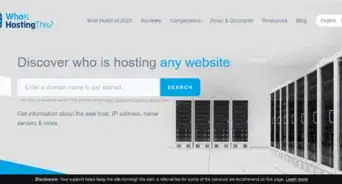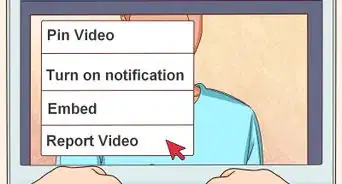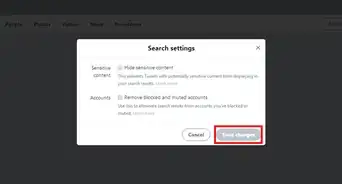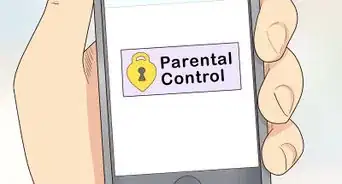This article was co-authored by Scott Nelson, JD and by wikiHow staff writer, Danielle Blinka, MA, MPA. Scott Nelson is a Police Sergeant with the Mountain View Police Department in California. He is also a practicing attorney for Goyette & Associates, Inc. where he represents public employees with a myriad of labor issues throughout the state. He has over 15 years of experience in law enforcement and specializes in digital forensics. Scott has received extensive training through the National Computer Forensics Institute and holds forensic certifications from Cellbrite, Blackbag, Axiom Forensics, and others. He earned a Master of Business Administration from the California State University Stanislaus and a Juris Doctorate from the Laurence Drivon School of Law.
This article has been viewed 21,280 times.
Online gaming is a popular hobby that you can do alone or with your friends. With so many exciting online games available, there’s something for everyone to enjoy. Playing online games is really fun, but it’s important to stay safe. Fortunately, it’s pretty easy to protect yourself while you’re gaming online.
Steps
Protecting Yourself from Strangers
-
1Pick a username that hides your true identity. Get creative with your username so strangers you meet through the game can’t figure out who you are. Don’t include any of your personal information in your username, such as your name, birthday, hometown, school, or phone number. Instead, come up with a username you think sounds cool.[1]
- For instance, the username Amy2009 gives away too much information about your identity. Instead, you might pick something like SoaringFireGirlXX.
-
2Use your privacy settings to hide your online activities. Most games and gaming apps have privacy settings that you can set. Click on the privacy settings and find the options for showing when you're online and what games you're playing. Slide the toggle to turn these options off. Additionally, consider limiting who can play with you in the game.[2]
- For instance, if you’re a 13-year-old, you might set an age cap on who can play a game with you so grownups don’t try to talk to you.
Advertisement -
3Never share your gaming account or password with someone. While you might make a lot of nice friends online, some people you encounter may have bad intentions. It’s important that you never share any of your login information with someone else, even if you trust them. Keep your account password a secret so that you don’t get hacked.[3]
- If you’re a child or teen, it’s okay to tell your parent or guardian your login information because they’re helping you stay safe. However, don’t tell your friends or people you meet online.
- Remember that sharing your account password may help a stranger figure out your passwords for other accounts you own if they’re similar.
-
4Keep all of your personal information private. Scammers know how to use little details about you to figure out your true identity. Additionally, they may collect small pieces of information that you share about yourself over time. Protect yourself by keeping your personal information a secret. Don’t share your real name, age, email address, home address, and phone number with people you meet through online games.[4]
- Any conversations you have with people through the game should be about the game itself. If someone starts asking personal questions, it might be best to stop talking to them.
-
5Report players who bully or harass you in the game. Unfortunately, the gaming community includes a few cyberbullies who might decide to target you. It’s never okay for someone to send you mean messages or to ruin your gaming experience. If someone is mistreating you through the game, block them immediately so they can’t talk to you anymore.[5]
- If you’re a child or teen, tell your parent or guardian when someone is being mean to you. They can talk to you about what happened and make sure you’re protected from the person in the future.
-
6Recognize that people may lie about who they are online. You can be anyone you want online, and some people take advantage of this to trick people. While you might enjoy talking to people you meet through games, don’t trust everything they tell you because they could be lying. Treat all of your online friends like strangers even if you feel like you know them.[6]
- For example, let’s say you’re a 12-year-old boy from Florida. You might meet another user who says they’re a 13-year-old boy who’s also from Florida. While they might be telling the truth, it’s also possible they’re an adult who’s trying to trick you into being their friend.
Keeping Your Computer and Account Safe
-
1Install antivirus software to protect your computer. Online gaming puts your computer at risk for viruses and spyware. Fortunately, you can easily protect your device by installing an updated antivirus. Pick an antivirus program that you trust and set it to automatically update.[7]
- You’ll likely need to pay for an antivirus program. If you’re a child or teen, ask your parent or guardian to help you.
-
2Buy your games from reputable sources so you know they’re safe. Games can get expensive, so you may be tempted to download a pirated or used version. However, these products may be viruses or could contain spyware. Additionally, it’s illegal to use a pirated game, so don’t take the risk. Always purchase the real game from a gaming site.[8]
- You may still be able to get special deals on games you want if you wait for a promotion.
-
3Use strong passwords to keep your account secure. Your password protects your personal information and your games, so make it a strong one. Choose a password that’s at least 8 characters long and include a mix of uppercase letters, lowercase letters, and numbers. You might also use a phrase instead of a word.[9]
- Try to pick a password that’s easy to remember but is also really hard for someone to guess. You might pick something like RainbowPotofGold123#, zOOaniMAL$rocK, or s@cceR$tar01#.
Tip: Change your password every 3 months so it’s hard for someone to hack.
-
4Don’t download cheat sheets or click links because they may be a virus. You’re probably going to see links for cheat sheets, tips, and special deals while you’re gaming. Some of these links may even appear on the game website or in the game itself. Never click these links, even if they seem safe. They may contain a virus or spyware that can install on your computer.[10]
- In the best case scenario, these links will contain spam. You aren't missing out on anything by ignoring them.
Making Good Gaming Choices
-
1Take breaks rather than playing for long periods of time. When you’re really engrossed in a game, it can be difficult to stop playing. However, playing for extended periods of time can negatively affect you. Set time limits on how long you’ll play so you have time to do something else.[11]
- For instance, you might play in 1-hour blocks of time. During your breaks, get up, move around, and use the restroom.
- Always take breaks when you’re feeling tired, angry, hungry, or upset with the game. Additionally, put the game on hold if you’re not enjoying it anymore or you need to do something important, like your homework or chores.
-
2Check the ratings and reviews on games before you play. Look on the game’s main page to see the rating and reviews. Always make sure that a game is intended for your age range. Additionally, read the reviews to make sure other players enjoyed the game and didn’t experience technical issues.[12]
- It may be best to skip games with bad reviews from other players. They likely won’t be very fun or could be a scam.
-
3Beware of possible scams when buying gaming items online. While you might be able to buy characters or gear from other players, you may not always get the product you pay for. Research the person who’s selling them before you buy it to see if they appear trustworthy. Additionally, don’t exchange actual cash until you know the product is real.[13]
- During your research, make sure the person is active on gaming sites and has been around long enough to have the characters or gear they’re selling.
- It’s better to pay through a service like PayPal so you can file a claim if the person is scamming you.
Helping Your Child Play Games Safely
-
1Give your child rules for safe gaming. Gaming is a common hobby, and it can be a safe, fun way for your child to enjoy their free time. However, some gaming habits can be harmful, so set boundaries to help your child game safely. Here are some rules you might set:[14]
- Limit how much time your child can play for one session.
- Tell your child they can’t play games until their homework and chores or done.
- Prohibit your child from communicating with people outside of the game.
- Set a rating cap for the games your child can play. For instance, you might prohibit them from playing games with an adult rating.
-
2Review your child’s profile to make sure it’s private. One of the most important concerns when a child starts gaming is that their privacy is protected from strangers. Since your child may not realize how savvy predators can be, double check that their account is safe. Make sure they haven’t shared any private information and that their privacy settings are turned on.[15]
- You might do random checks on your child’s account to make sure they’re following the rules about keeping their information private. Tell your child that you’ll be checking up on them so they’re less likely to post information they shouldn’t.
-
3Check a game’s rating and content before your child plays it. Your child is likely most focused on having fun, and they’re probably going to want to try popular games, regardless of the rating. When your child wants to download a game, make sure you consider the content to be appropriate. Use your best judgement to keep your child safe.[16]
- In addition to adult content, higher rated games are more likely to attract adult players. Your child is likely to interact with adults if they’re playing mature games.
-
4Talk to your child about online safety and their gaming activity. Schedule regular sit-down talks with your child. Remind them why it’s important to protect their information, and ask about the people they’ve been talking to through the game. Ask if they’ve had anything inappropriate said to them and if they’ve needed to block anyone. Additionally, ask about what their character in the game is currently doing to help you decide if the game is still appropriate for them.[17]
- You might say, “As you know, I want to make sure you are safe from strangers. Have you made any new online friends this week?” or “What kinds of messages did you receive this week? Did anyone make you feel confused or bad?”
-
5Turn off in-app purchases so your child can’t run up a big bill. Some games are free to download and may also offer free game play. However, these games are often set up for in-app purchases if players want access to higher levels. Your child may accidentally make expensive in-app purchases while they’re playing, which can result in a huge bill. To prevent this, go to the app or mobile settings on your child’s phone and switch off in-app purchases.[18]
- You may prefer to put a password on in-app purchases, which you can also do under the app or mobile settings.
Expert Q&A
-
QuestionWhat are the bad effects of playing online games?
 Scott Nelson, JDScott Nelson is a Police Sergeant with the Mountain View Police Department in California. He is also a practicing attorney for Goyette & Associates, Inc. where he represents public employees with a myriad of labor issues throughout the state. He has over 15 years of experience in law enforcement and specializes in digital forensics. Scott has received extensive training through the National Computer Forensics Institute and holds forensic certifications from Cellbrite, Blackbag, Axiom Forensics, and others. He earned a Master of Business Administration from the California State University Stanislaus and a Juris Doctorate from the Laurence Drivon School of Law.
Scott Nelson, JDScott Nelson is a Police Sergeant with the Mountain View Police Department in California. He is also a practicing attorney for Goyette & Associates, Inc. where he represents public employees with a myriad of labor issues throughout the state. He has over 15 years of experience in law enforcement and specializes in digital forensics. Scott has received extensive training through the National Computer Forensics Institute and holds forensic certifications from Cellbrite, Blackbag, Axiom Forensics, and others. He earned a Master of Business Administration from the California State University Stanislaus and a Juris Doctorate from the Laurence Drivon School of Law.
Police Sergeant, Mountain View Police Department You might stumble across risky pop-ups. If you see a popup or ad that tells you to download some kind of software, don't click on it because it may be a virus posing as antivirus software. You should be the one who finds and downloads the antivirus software.
You might stumble across risky pop-ups. If you see a popup or ad that tells you to download some kind of software, don't click on it because it may be a virus posing as antivirus software. You should be the one who finds and downloads the antivirus software.
Warnings
- Don’t befriend people you don’t know in real life because they could be spammers.⧼thumbs_response⧽
References
- ↑ https://www.childline.org.uk/info-advice/bullying-abuse-safety/online-mobile-safety/online-gaming/
- ↑ https://www.childline.org.uk/info-advice/bullying-abuse-safety/online-mobile-safety/online-gaming/
- ↑ https://www.getsafeonline.org/protecting-yourself/online-gaming/
- ↑ https://www.getsafeonline.org/protecting-yourself/online-gaming/
- ↑ https://www.childline.org.uk/info-advice/bullying-abuse-safety/online-mobile-safety/online-gaming/
- ↑ https://www.childline.org.uk/info-advice/bullying-abuse-safety/online-mobile-safety/online-gaming/
- ↑ https://www.getsafeonline.org/protecting-yourself/online-gaming/
- ↑ https://www.getsafeonline.org/protecting-yourself/online-gaming/
- ↑ https://www.witszen.com/tips-for-playing-online-games-safely/
- ↑ https://www.witszen.com/tips-for-playing-online-games-safely/
- ↑ https://www.childline.org.uk/info-advice/bullying-abuse-safety/online-mobile-safety/online-gaming/
- ↑ https://www.childline.org.uk/info-advice/bullying-abuse-safety/online-mobile-safety/online-gaming/
- ↑ https://www.getsafeonline.org/protecting-yourself/online-gaming/
- ↑ https://www.getsafeonline.org/protecting-yourself/online-gaming/
- ↑ https://www.webwise.ie/parents/play-it-safe-an-introductory-guide-to-online-gaming-for-parents/
- ↑ https://www.nspcc.org.uk/keeping-children-safe/online-safety/online-games/
- ↑ https://www.nspcc.org.uk/keeping-children-safe/online-safety/online-games/
- ↑ https://www.webwise.ie/parents/play-it-safe-an-introductory-guide-to-online-gaming-for-parents/