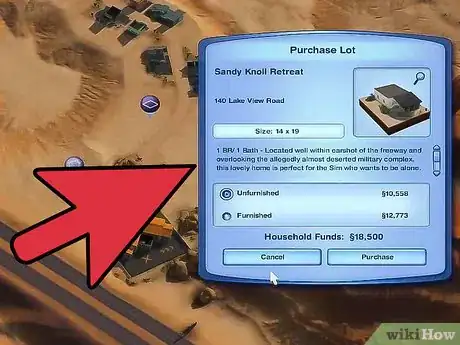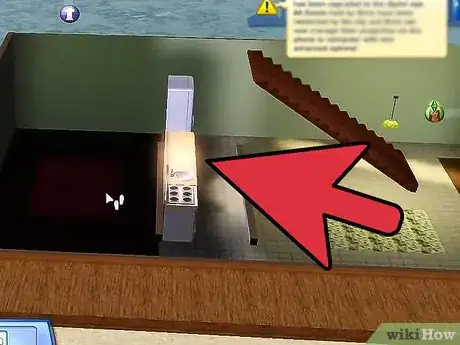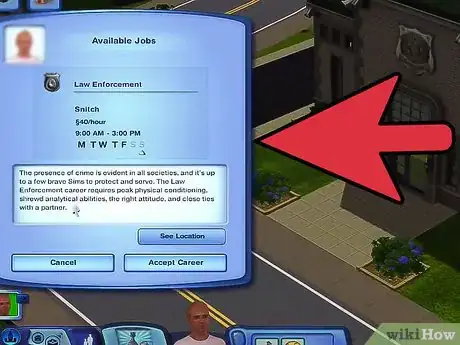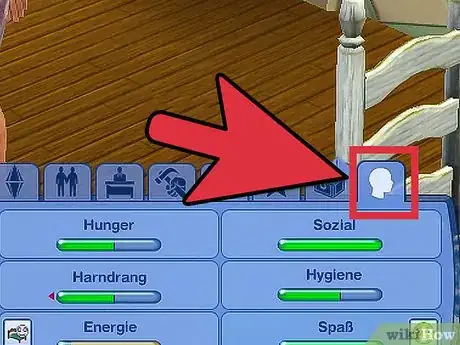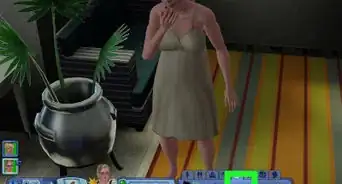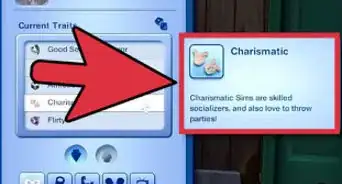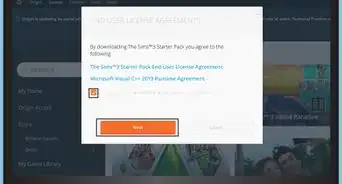This article was co-authored by wikiHow Staff. Our trained team of editors and researchers validate articles for accuracy and comprehensiveness. wikiHow's Content Management Team carefully monitors the work from our editorial staff to ensure that each article is backed by trusted research and meets our high quality standards.
This article has been viewed 76,751 times.
Learn more...
This wikiHow teaches how to play Sims 3, a role play gaming centered around the life of a fictional character living in a cyber world. You create the character and act out their story by participating in a series of events. Your life journey might include building a house, sustaining relationships, thriving at work, or finding your inner self by escaping in a world of endless possibilities.
Steps
-
1Create your Sim(s). This is done by customizing their:
- Name.
- Gender.
- Appearance.
- Personality traits.
- Lifetime wish. Achieving it is the goal of the game.
-
2Buy a house. This is done by finding an empty lot on the map where you can build one from scratch or spend a little more for it furnished.
- On the PC version, hold down Ctrl+⇧ Shift+C and then type in kaching for 1,000 Simoleons or motherlode for 50,000.
Advertisement -
3Purchase items for your house. Pressing the chair and table button will prompt a menu of purchasable items..
-
4Get a job. This is done by clicking the skyscraper icon, and selecting your desired place of employment.
- If you can't decide, look at their wishes and it will usually say what they prefer.
-
5Press the blue arrow. It’s next to your Sim’s avatar and will bring you back to the house where you can watch TV, cook a meal, take a shower, sleep, and accomplish other everyday tasks.
-
6Click on the head in the menu tab. Doing so will show the current levels of their mood, hunger, hygiene, and other personal traits.
- Make sure the diamond is green to keep the Sim happy and healthy.
Community Q&A
-
QuestionHow do I age my baby in Sims 3?
 Community AnswerTo age your baby, you need to buy the birthday cake. Click on the cake with one of the parents, and then the baby.
Community AnswerTo age your baby, you need to buy the birthday cake. Click on the cake with one of the parents, and then the baby. -
QuestionHow do I get expansion packs?
 Community AnswerExpansion packs can be purchased online from the official Sims website.
Community AnswerExpansion packs can be purchased online from the official Sims website. -
QuestionCan I move Sims in with other Sims, like in Sims 2?
 Shayley HawnCommunity AnswerYes, you can change households in multiple ways. You'll most likely have to go into Edit Town mode (through the in-game menu) to do so.
Shayley HawnCommunity AnswerYes, you can change households in multiple ways. You'll most likely have to go into Edit Town mode (through the in-game menu) to do so.
Sims 3 Expansion Packs
- Enhance your experience by purchasing the following:
- World Adventures: Your Sims can travel on vacations and explore adventures.
- Ambitions: Sims have the opportunity to a wider range of careers, such as a tattoo artist or a firefighter.
- Late Night: Clubbing and lounges are introduced in the game, as well as celebrities and vampires.
- Generations: Along with the standard age groups (baby, child, teen, young adult, adult, and elderly), your Sims can now have themes and different abilities to each own.
- Pets: Unlike Sims 2, Sims 3 now offers horses alongside dogs and cats. You can control the pets in this extension game.
- Showtime: This extension allows Sims to become magicians, singers, DJs, and acrobats.
- Supernatural: Sims have the opportunity to be or change into a zombie, an updated version of a vampire, fairy, witch, or werewolf. If a person has both Showtime and Supernatural installed, the option of a genie appears.
- Seasons: This extension allows Sims to enjoy all four seasons throughout the game. Updated from Sims 2: Seasons, Sims can experience sunburns, holiday festivals, etc. In the Autumn, Sims can WooHoo in the leaves and in igloos during the winter.
- University Life: This extension lets Sims go to college and earn a degree. The campus is similar to what you will find in World Adventures; the world freezes the main game's time while letting time go on in your world. The campus is like normal life, only you have studying and classes to worry about.
- Island Paradise: Island Paradise is similar to World Adventures. You travel around on boats, go diving, live on house boats, and run resorts.
- Into the Future: Take your Sims into the future to learn new skills!
Warnings
- Don't leave your game running while you aren't playing without pausing the time. Even on free will, Sims have a tendency to not pay the bills or set the house on fire.⧼thumbs_response⧽
Things You'll Need
- The Sims 3
- A computer or laptop
*Xbox 360, PS3, Phone, Tablet or DS (optional)