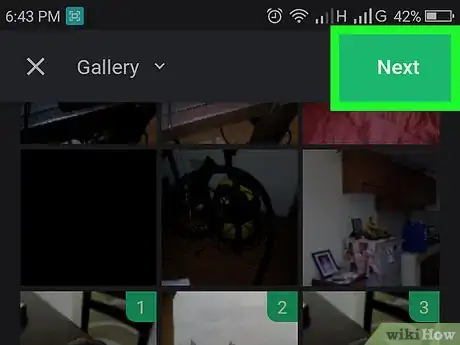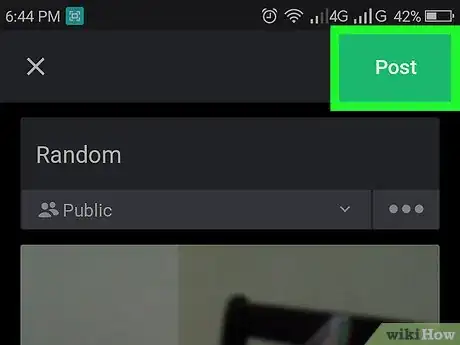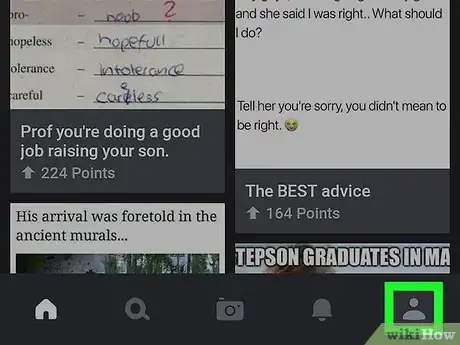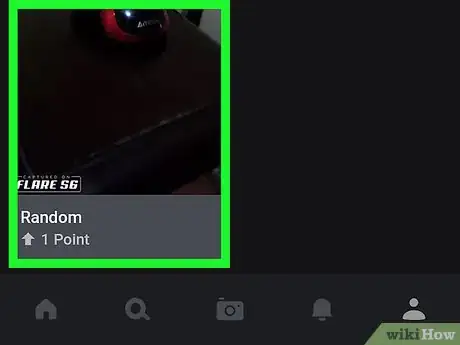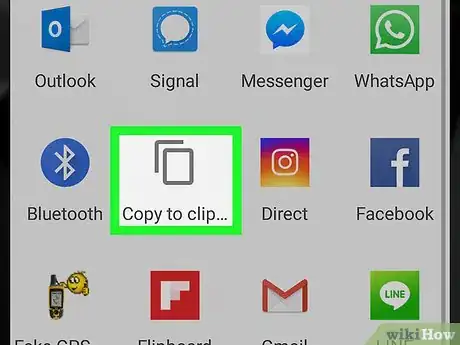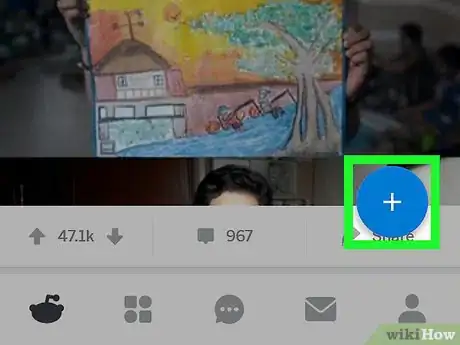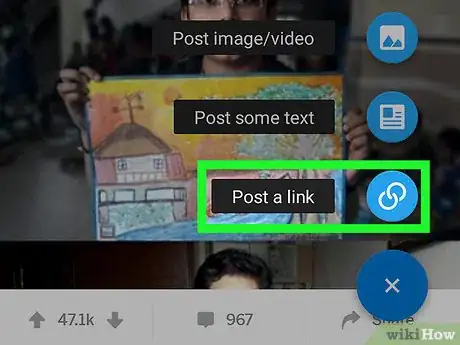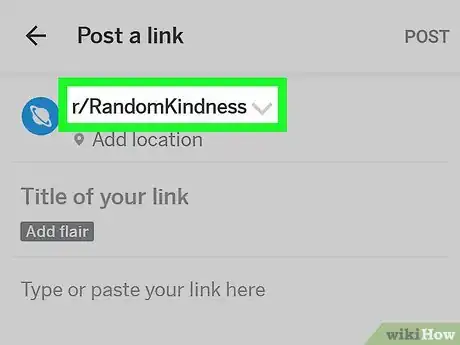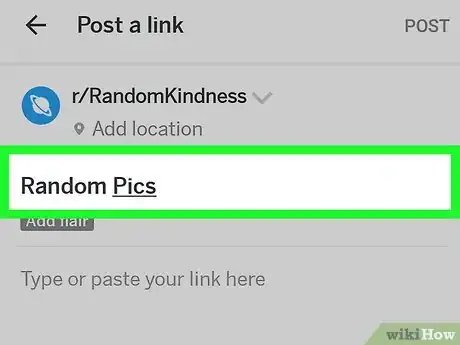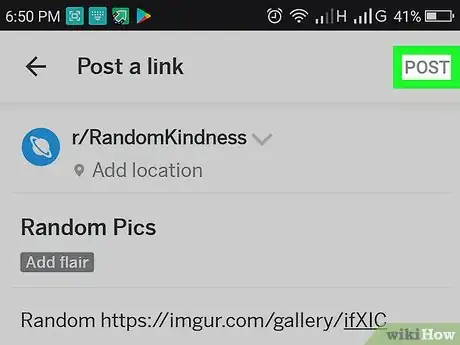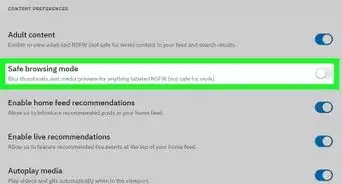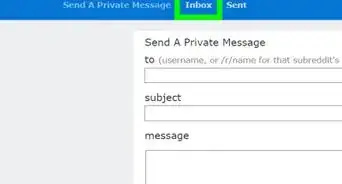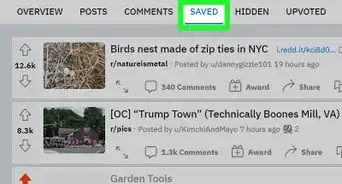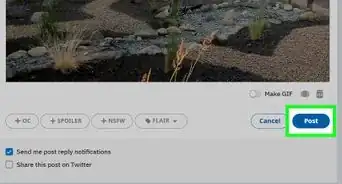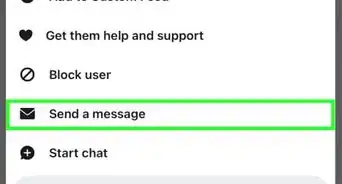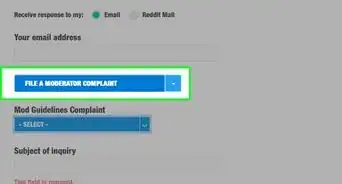This article was co-authored by wikiHow Staff. Our trained team of editors and researchers validate articles for accuracy and comprehensiveness. wikiHow's Content Management Team carefully monitors the work from our editorial staff to ensure that each article is backed by trusted research and meets our high quality standards.
The wikiHow Tech Team also followed the article's instructions and verified that they work.
This article has been viewed 60,745 times.
Learn more...
This wikiHow teaches you how to create a picture album on Imgur, and share your album on Reddit, using Android.
Steps
Creating an Album on Imgur
-
1
-
2Open the Imgur app on your Android. The Imgur icon looks like a green, upward icon in a square. You can find it on your Apps menu.
- You can use a Google account, Facebook, or email address to sign in to Imgur if you want to save and archive your uploads.
Advertisement -
3Tap the camera icon at the bottom. This button is located on a toolbar at the bottom of your screen. It will open your Android's gallery, and allow you to select images to upload.
-
4Tap all the images you want to upload. Selected images will display a green number icon.
- The numbers next to the images indicate the sequence of your photos in the album. The first image you select will be the first photo in the album.
-
5Tap the Next button. This is a green button in the upper-right corner of your screen. It will confirm your selection of images.
-
6Tap the green Upload button on the top-right. This will create your album, and upload it to your Imgur profile.
- Optionally, you can use the text field at the top of the page to name your album, or add picture descriptions below every image.
-
7Tap the figurehead icon on the bottom-right. This button is on a navigation bar in the lower-right corner of your screen. It will open your profile page.
-
8Tap the album you want to share. This will open your album's contents.
-
9
-
10Tap Copy to clipboard on the Share menu. This will copy your album's link to your Android's clipboard. You can now paste and share the album link on Reddit.
Posting on Reddit
-
1Open Reddit on your Android. The Reddit app looks like a white alien icon in an orange circle. You can find it on your Apps menu.
-
2
-
3Tap Post a link. This option looks like a chain icon in the lower-right corner. You can share your album link here.
-
4Select a subreddit to make your post. Tap the Select Community field, and tap the name of the subreddit you want to post your album.
- If you don't see the subreddit you want here, try using the search bar at the top of the list.
-
5Add a title to your post. Tap the Title of Your Link field below the subreddit name, and enter a title for your post.
-
6Paste the album link into the post. The link field is labeled "Type or paste your link here" below your post's title.
- Long-press the link field, and tap Paste to paste your album link from the clipboard.
-
7Tap the POST button. It's written in blue letters in the upper-right corner of your screen. This will post your album to the selected subreddit.
About This Article
1. Create an album on Imgur.
2. Copy the album link to your clipboard.
3. Open Reddit.
4. Tap the "+" icon.
5. Tap Post a link.
6. Tap Select Community and select a subreddit.
7. Enter a post title.
8. Paste the album link into the link field.
9. Tap POST.