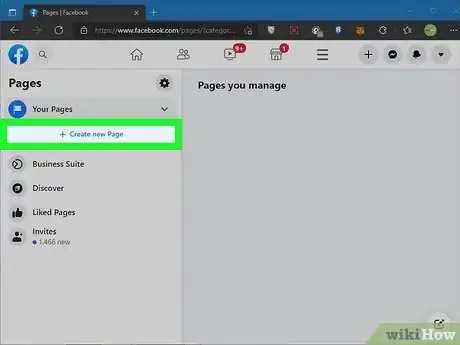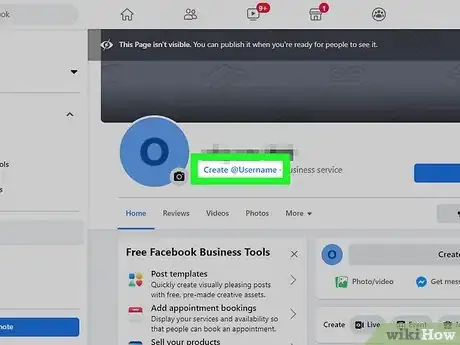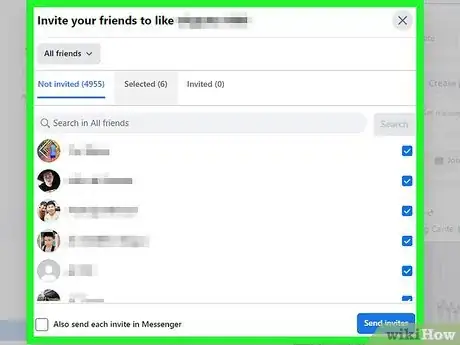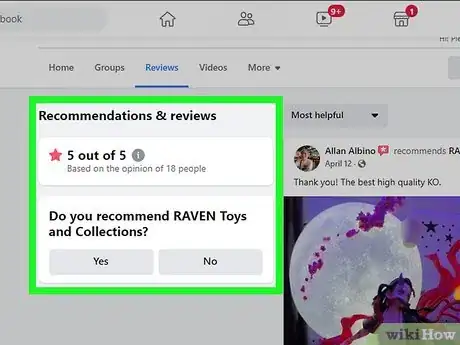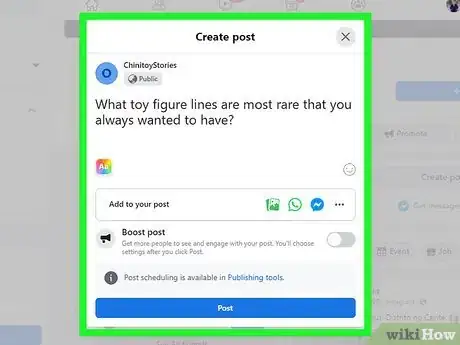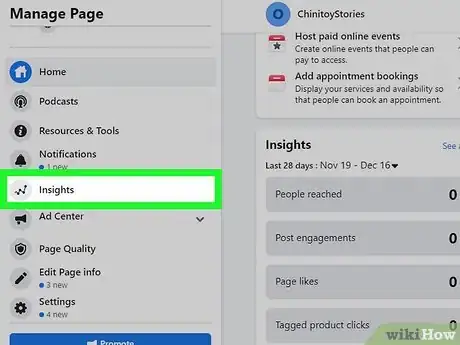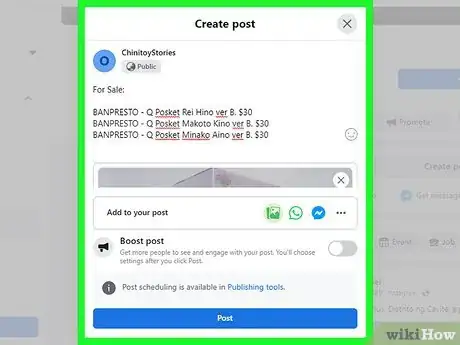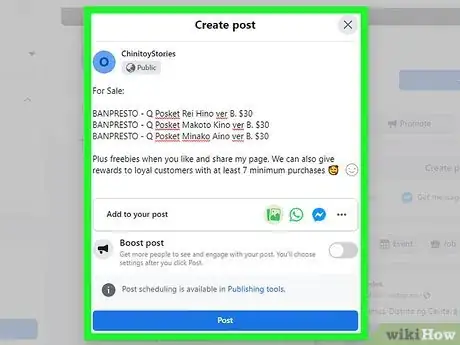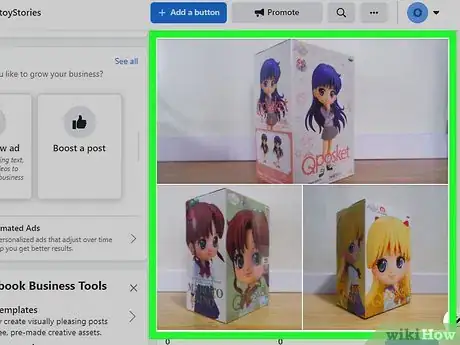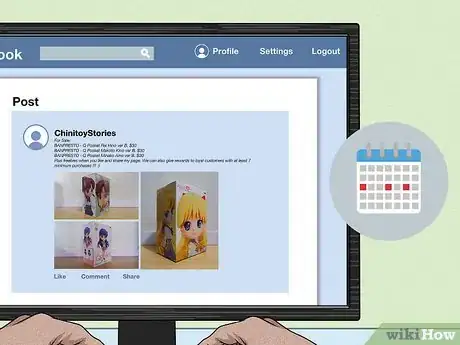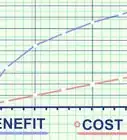This article was co-authored by Sarah Harkleroad and by wikiHow staff writer, Sam Browning. Sarah Harkleroad is a Marketing & Branding Expert and a Co-Founder and Brand Manager at Daor Design. With over 15 years of experience, she specializes in brand strategy, logo design, website design, and marketing for small businesses. Sarah holds a BA in Graphic Design, a BA in Fine & Studio Arts, and a Minor in Business Administration & Management - all from Cedarville University. To date, she and her team at Daor Design have helped over 450 small businesses across the country build their brands.
This article has been viewed 3,078 times.
In the digital age, social media platforms have become a great tool for promoting your business, and Facebook is no exception. While the site offers paid advertising, there are also a number of ways to try to widen your reach without paying. This wikiHow article will teach you how to use Facebook to build your business for free.
Steps
Create a Facebook Page for your business.
-
Create and complete your Page to begin building your brand online and optimize it for searches. Follow the instructions in this article to set up your Page. Filling out the “About” section is a great way to optimize your Page for searches and make it more engaging. If you have a brick-and-mortar store, for instance, this is where people will go to find out about your location.[1] X Research source
Set a custom URL for your Page.
-
Change your Page’s username to replace the random numbers in your URL with a custom word or phrase. Claiming a custom URL by changing your username will make it much easier for customers to remember. To change the username for your Page, follow these instructions. The Page you create will likely use the new Pages experience, but double-check before proceeding.
Boost your initial audience.
Link to your Facebook Page wherever possible.
Engage with other Pages and groups.
-
Interact with users on other Pages and groups to build your audience. Once you have found some Pages or groups that are related to your company or share your target audience, make entertaining comments or post helpful advice to grow your network.[2] X Research source This can make people feel they have built a more personal connection with your brand, strengthening their brand loyalty.
Offer deals for interacting with your Page.
Ask customers to leave reviews.
-
Positive feedback from customers is a powerful tool for getting others to trust your business. To leave a review, they can visit your Page, click the Reviews tab, click Yes under the “Do you recommend (business name)?” prompt, then fill out the pop-up that appears.
- You can further incentivize customers to leave reviews by offering a promotion for those who do.
Post content that prompts engagement.
Create new posts based on high-performing content.
-
Use data from Page Insights to create new posts. Page Insights is a very helpful tool that allows you to see how your posts have performed, the makeup of your audience, and more. To access Insights, click Pages in the left menu of your News Feed, open your Page, and click Insights in the left menu.[3] X Research source
- Page Insights also shows you the times your audience is on Facebook, which you can use to schedule your posts for the most engagement.
- It's always important to test the waters so you know what kind of content your followers interact with the most. This will help you specially if you want to run ads or promote content on your page.
Promote new items and specific deals.
Hold contests.
-
Create contests that require engagement with your Page to enter. Everyone loves the word “free”, so offering up a prize for something as simple as liking your Page and interacting with that specific post will certainly increase your reach. However, be aware that contests are not always the best way to build a consistent audience — while your Page will receive a lot of interaction, many individuals may stop interacting once the contest has ended.
- Before starting a contest, make sure to check out Facebook’s promotion guidelines.
Make your Page appealing.
-
Use images, a consistent color palette and font, and more to make your Page aesthetically pleasing. Images tend to receive higher engagement than text posts, so using them frequently is a good idea; however, try to make them visually appealing by consistently using the same stylistic elements.
- If you're using your Facebook page to advertise your service or your website, it's a good idea to create a consistent brand image across all pages so that the users have a seamless experience and know they're in the right place always.
Post consistently.
-
Upload posts several times per week. Posting consistently helps you show up in people’s Feeds and retain an audience, so try to post at least three times per week. However, it is important to note that you can post too much and annoy your audience, so be wary of spamming post after post.
Community Q&A
-
QuestionWhat to post on Facebook to promote business?
 Sarah HarkleroadSarah Harkleroad is a Marketing & Branding Expert and a Co-Founder and Brand Manager at Daor Design. With over 15 years of experience, she specializes in brand strategy, logo design, website design, and marketing for small businesses. Sarah holds a BA in Graphic Design, a BA in Fine & Studio Arts, and a Minor in Business Administration & Management - all from Cedarville University. To date, she and her team at Daor Design have helped over 450 small businesses across the country build their brands.
Sarah HarkleroadSarah Harkleroad is a Marketing & Branding Expert and a Co-Founder and Brand Manager at Daor Design. With over 15 years of experience, she specializes in brand strategy, logo design, website design, and marketing for small businesses. Sarah holds a BA in Graphic Design, a BA in Fine & Studio Arts, and a Minor in Business Administration & Management - all from Cedarville University. To date, she and her team at Daor Design have helped over 450 small businesses across the country build their brands.
Marketing & Branding Expert If you decide you want to sponsor posts, make sure to tune that campaign to focus on a specific type of person. This way, you're just targeting and paying to get in front of people who would actually be your customers. Don't forget to study your past publications so you know what kinds of content get better engagement, to make your posts clear and to add great graphics or images to really draw attention.
If you decide you want to sponsor posts, make sure to tune that campaign to focus on a specific type of person. This way, you're just targeting and paying to get in front of people who would actually be your customers. Don't forget to study your past publications so you know what kinds of content get better engagement, to make your posts clear and to add great graphics or images to really draw attention.
You Might Also Like
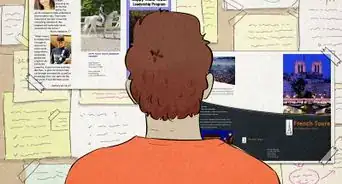


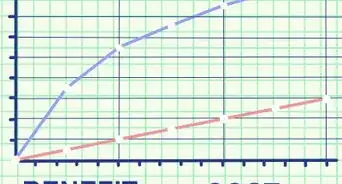
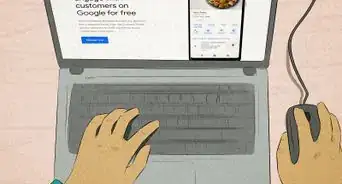





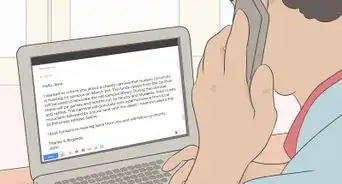
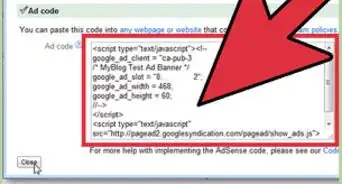

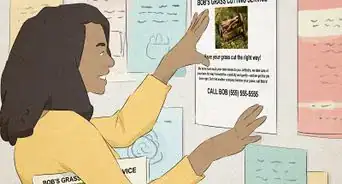
References
About This Article