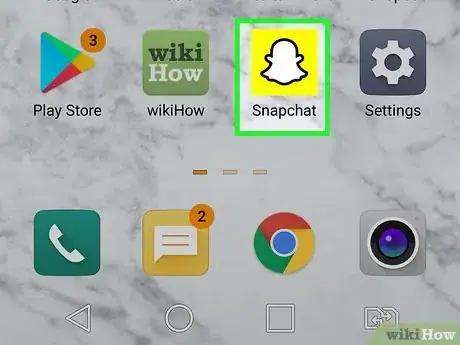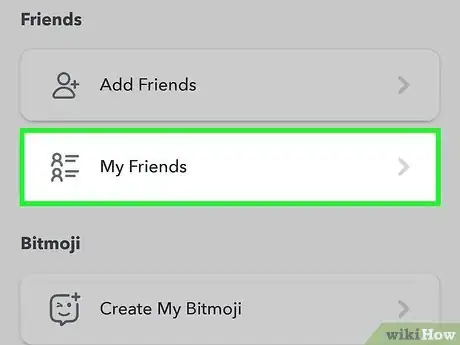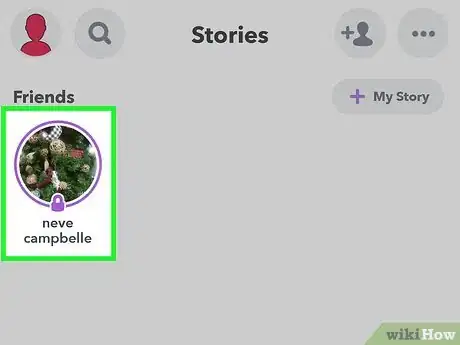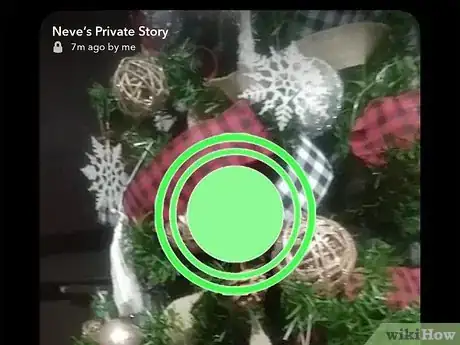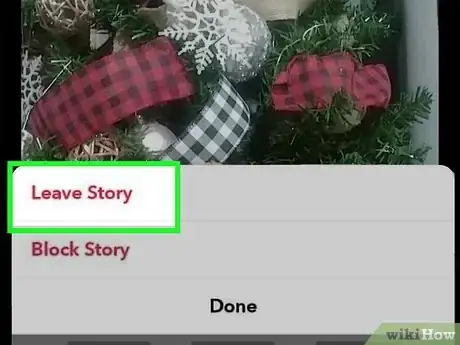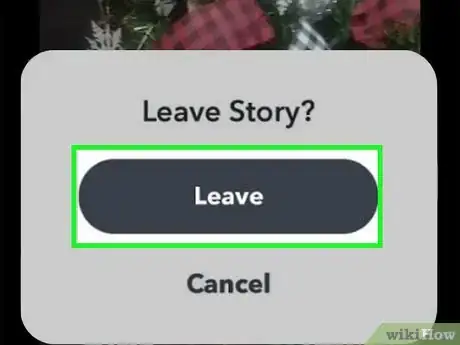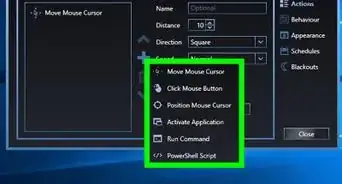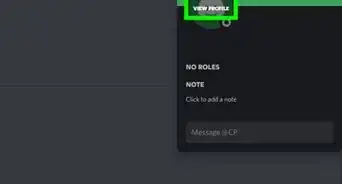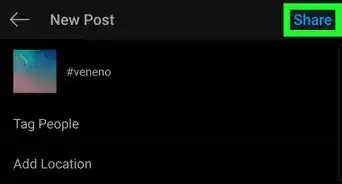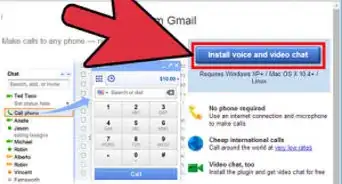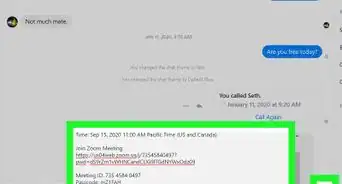This article was co-authored by wikiHow staff writer, Darlene Antonelli, MA. Darlene Antonelli is a Technology Writer and Editor for wikiHow. Darlene has experience teaching college courses, writing technology-related articles, and working hands-on in the technology field. She earned an MA in Writing from Rowan University in 2012 and wrote her thesis on online communities and the personalities curated in such communities.
This article has been viewed 130,596 times.
Learn more...
Private Snapchat stories are shared with specific people and not visible to the public. If you are in a story and don't want to be, you can remove yourself, like leaving a group. This wikiHow will teach you how to remove yourself from a private Snapchat story using the mobile app.
Steps
-
1Open Snapchat . The app icon looks like a white ghost on a yellow background that you'll find on one of your Home screens, in the app drawer, or by searching. The Snapchat camera will open when you open the app if you're logged in.
- If you aren't logged into Snapchat, you'll first need to tap LOG IN and enter your email address and password before proceeding.
-
2Tap the My Friends tab. It's the two people icon at the bottom of your screen to the right of the default camera tab and a list of stories will display along the top of your screen.
- You can also swipe left to open this tab.
Advertisement -
3Tap to a story you want to remove yourself from. The story will have a padlock icon if it's set as private.
-
4Tap and hold your finger on the screen until a menu pops up. Once you see the pop-up, you can stop pressing the screen.
-
5Tap Leave Story. It's usually the first option in the menu.
-
6Tap Leave. You'll need to confirm your action before you can actually leave the story. No one else in the private story will be notified that you have left.
References
About This Article
1. Open Snapchat.
2. Tap the Friends tab.
3. Tap a story you want to remove yourself from.
4. Tap and hold your finger on the screen until a menu pops up.
5. Tap Leave Story and Leave.