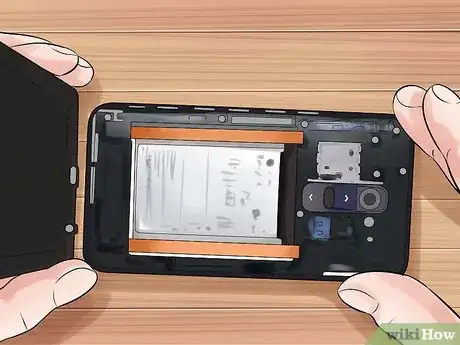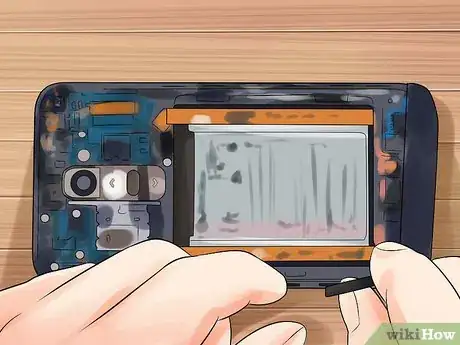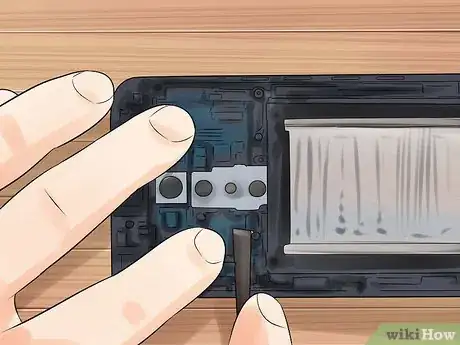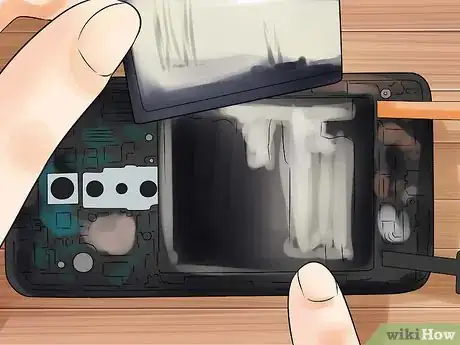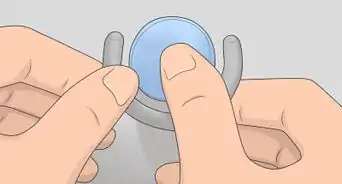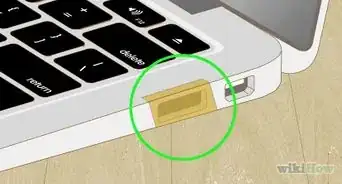X
wikiHow is a “wiki,” similar to Wikipedia, which means that many of our articles are co-written by multiple authors. To create this article, volunteer authors worked to edit and improve it over time.
This article has been viewed 183,944 times.
Learn more...
LG recommends that the battery in your LG G2 be serviced and replaced by either LG or an authorized LG repair center.[1] However, you can remove the battery from the device yourself as long as you have the necessary tools, such as a SIM card ejector and a pry tool.
Steps
-
1Use a SIM ejector tool to push in the small hole located to the right of your SIM card tray. The SIM card tray will automatically pop up out your LG G2.
- Use the end of a paper clip or safety pin to push in the hole if you do not have a SIM ejector tool.[2]
-
2Pull the SIM card tray completely out of your phone, and set aside.[3]Advertisement
-
3Place your thumbnail into the empty SIM tray slot and use a pry tool to gently work the back cover off your LG G2.
-
4Continue to gently slide the pry tool around the entire device until the back cover is completely separated from the phone.[4]
-
5Use a small Phillips screwdriver to remove all screws located around the edges of the phone.
-
6Gently pry off and remove the two black casings that cover the top portion of the battery using a pry tool.
-
7Use a spudger tool to gently lift up the silver panel connectors that cover the long gold panels located on either side of the battery.[5]
-
8Gently use tweezers to remove and peel off the adhesive strips located on top of the long gold panels.
-
9Lift up the gold panels so you can access the battery that lies beneath.
-
10Use the pry tool to disconnect the battery connector from the logic board. The battery connector is located on the panel just above the top left corner of the battery.
-
11Use tweezers or the pry tool to gently work and pry the battery up and out of the phone.
Advertisement
Community Q&A
-
QuestionCan the touchscreen be replaced?
 Community AnswerYes, you can replace the screen by ordering a screen and (touch) digitizer (touch). You can either go to a professional and have him fit the screen for you, or do it yourself by finding the edge of the screen and using a special tool in order to claw it open and then remove the screen and replace. It is quite basic and easy for beginners to do. If in doubt, go to a professional to prevent further damage.
Community AnswerYes, you can replace the screen by ordering a screen and (touch) digitizer (touch). You can either go to a professional and have him fit the screen for you, or do it yourself by finding the edge of the screen and using a special tool in order to claw it open and then remove the screen and replace. It is quite basic and easy for beginners to do. If in doubt, go to a professional to prevent further damage. -
QuestionMy phone seems to be frozen, what can I do?
 Community AnswerHold down the power button until it shuts off and emits a final vibration. It will restart.
Community AnswerHold down the power button until it shuts off and emits a final vibration. It will restart. -
QuestionWhat is the model of this LG G2 battery, and how can I get it?
 Community AnswerIt is LG D800. Only get a certified LG battery brand - no off brands or generic batteries. They will destroy your phone.
Community AnswerIt is LG D800. Only get a certified LG battery brand - no off brands or generic batteries. They will destroy your phone.
Advertisement
Warnings
- Work as slowly and as gently as possible when removing and lifting parts up and out of your LG G2 to avoid permanently damaging any parts. Any internal phone parts that are damaged while removing the battery could result in your phone not working properly later on, as well as a voided warranty.⧼thumbs_response⧽
Advertisement
Things You’ll Need
- SIM ejector tool
- Pry tool
- Small Phillips screwdriver
- Spudger tool
- Tweezers
References
- ↑ http://cache.vzw.com/multimedia/mim/lg-g2/lg-g2-manual.pdf
- ↑ http://www.phonearena.com/news/How-to-open-a-SIM-card-tray-when-an-ejector-tool-isnt-around-the-MacGyver-way_id46294
- ↑ https://www.ifixit.com/Teardown/LG+G2+Teardown/20485
- ↑ http://flipsy.com/blog/14/08/How-to-Replace-Your-LG-G2-Battery
- ↑ https://www.youtube.com/watch?v=uxMNWVfzsDI
About This Article
Advertisement