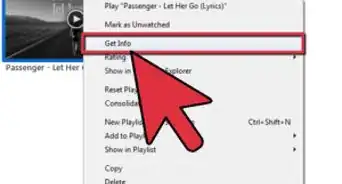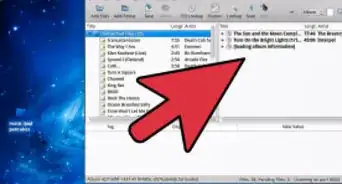This article was co-authored by wikiHow Staff. Our trained team of editors and researchers validate articles for accuracy and comprehensiveness. wikiHow's Content Management Team carefully monitors the work from our editorial staff to ensure that each article is backed by trusted research and meets our high quality standards.
This article has been viewed 101,184 times.
Learn more...
Although Apple does not sell official iPod restoration kits, there are several commercial polishing kits on the market. These kits will not restore your iPod to its factory finish—the kits are designed to help you reduce the appearance of minor scratches and deep gouges on the back of your iPod. These products are even safe to use on your iPod's screen.
Steps
Selecting the Right Scratch Remover
-
1Select a product. Product testers achieved the best results with commercial, multi-step scratch remover kits.[1] These kits include two to three formulas and special cloths. You will see significant results after repeated applications. The products that include polishes designed to remove scratches from the back of iPods include:
- Applesauce Polish Plastic Surgery Kit ($25.00). This kit will reduce the appearance of minor scratches.
- Ice Creme ($21.00). This kit's metal refinishing pad will reduce the appearance of deep, severe scratches. It will also reduce the appearance of minor blemishes.
-
2Determine if the product is compatible with your device. Before you purchase a product, check its manufacturer's website or the seller's website to see if it is safe to use on your iPod.
- If you are considering using Ice Creme, click here.
Advertisement -
3Order the scratch remover of your choice.
Preparing Your iPod for Polishing
-
1Unplug your iPod.
-
2Turn off your iPod.[2]
-
3Seal your iPod with masking tape. To protect your iPod from moisture and polishing products, place a piece of masking tape over openings, buttons, and camera lenses.
Applying Applesauce to the Back of Your iPod
-
1Shake the applesauce polish (red label). The Applesauce Polish will not remove extremely deep gouges from the back of your iPod. It will reduce the appearance of scratches.
- This product will create hairline scratches. These will be removed by the Applesauce Glaze.
- This product is safe to apply to the front and screen of your iPod as well.
-
2Open the bottle and squirt a dime-sized amount onto the provided cloth.
-
3Rub the back of the iPod in a back and forth motion for sixty seconds. During this time, the iPod will absorb the product.
-
4Wipe off any excess product with a clean corner of the cloth.
-
5Repeat steps 2 through 4 as needed. According to the manufacturer, it can take between three to five sixty-second sessions before you will see results.
-
6Shake the applesauce polish (green label). The applesauce glaze will remove minor scratches from the back of your iPod. It will not repair deep scratches.
-
7Open the bottle and squirt a dime-sized amount onto a clean cloth.
-
8Rub the back of the iPod in a back and forth motion for sixty seconds. During this time, the iPod will absorb the product.
-
9Wipe off any excess product with a clean corner of the cloth.
-
10Repeat steps 6 through 9 as needed. It may take more than one sixty-second sessions to see results.
-
11Wipe the iPod with a clean cloth in a light, circular motion. This will remove any excess glaze.
-
12Assess the iPod's scratches. If scratches remain, repeat the entire process until satisfied.
Repairing Scratches with Ice Creme
-
1Remove severe scratches with the metal refinishing pad. If your iPod's back is badly damaged, buff out the deep gouges with the provided metal refinishing pad. If your iPod only contains minor scratches, skip this step.
- Rub the iPod's back and forth across the pad 20 times. Vary the motions.
- Assess the iPod's surface.
- Repeat as needed.[3]
-
2Squirt a small dot of Ice Creme A onto the cloth to treat minor scratches.
-
3Apply the product to the back of the iPod in a circular motion for five to ten minutes.
-
4Buff the back of the iPod with a fresh cloth.
-
5Assess the iPod for scratches. If you aren't satisfied with the results, repeat steps 2 through 5 as needed. If you are happy with the results, proceed to step 6.[4]
-
6Polish the back with Ice Creme B. Ice Creme A (and the metal refinishing pad) are abrasive and will leave behind hairline scratches. Ice Creme B will reduce the appearance of these minor blemishes while restoring your iPod's glossy finish.
-
7Squirt a small dot of Ice Creme B onto a clean, folded cloth.
-
8Apply the product to the back of the iPod in a circular motion for five to ten minutes.
-
9Buff the back of the iPod with a fresh cloth.
-
10Assess the iPod for scratches. If you aren't satisfied with the results, repeat steps 6 through 9 as needed. If you are happy with the results, pack up the supplies and enjoy your glossy iPod.[5]
Community Q&A
-
QuestionCan I use Basso or toothpaste to remove scratches from my iPod's screen?
 Community AnswerYou can not use either product to remove scratches from your iPod's screen. If the screen is badly damaged, consider replacing it.
Community AnswerYou can not use either product to remove scratches from your iPod's screen. If the screen is badly damaged, consider replacing it.
References
- ↑ http://www.macworld.com/article/1046291/consumer-electronics/scratchremove.html
- ↑ https://support.apple.com/en-us/HT201559
- ↑ https://www.youtube.com/watch?v=OxIe4U08vRc
- ↑ https://www.youtube.com/watch?v=4Sy38Rgixr0
- ↑ http://www.macworld.com/article/1046291/consumer-electronics/scratchremove.html
- ↑ https://support.apple.com/en-gb/HT204172
- ↑ https://support.apple.com/en-gb/HT204172
- ↑ https://support.apple.com/en-gb/HT204172

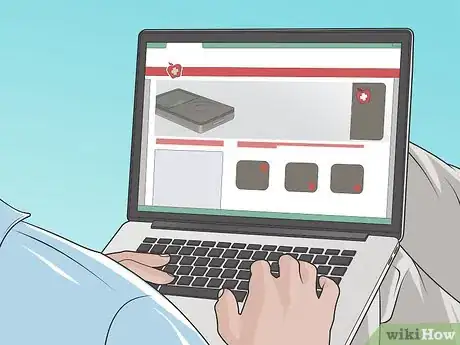


























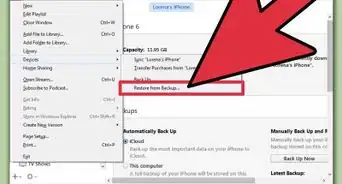
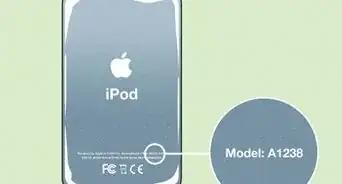
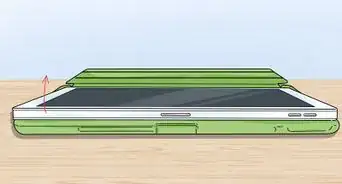

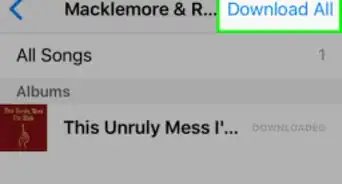




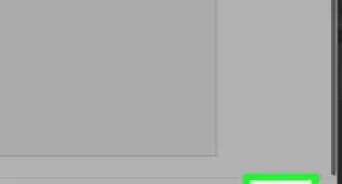
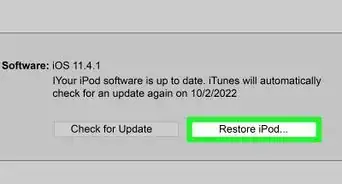
-Step-29.webp)