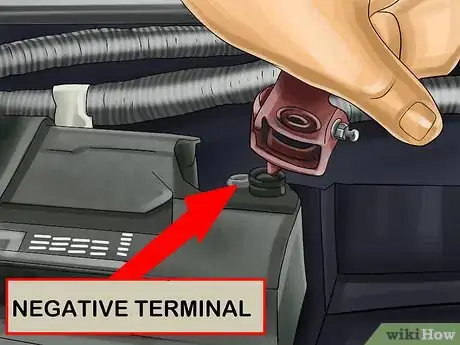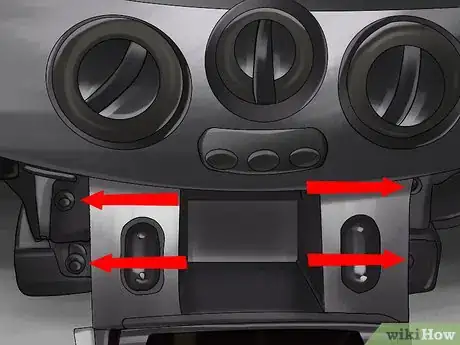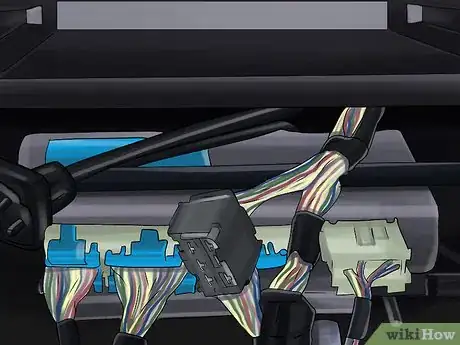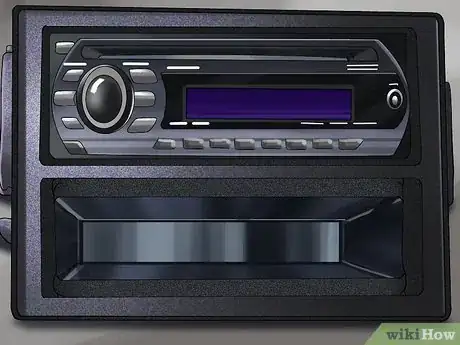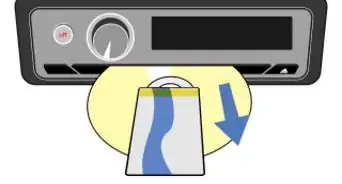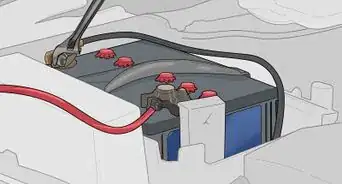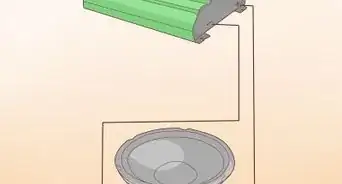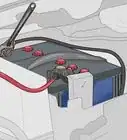X
wikiHow is a “wiki,” similar to Wikipedia, which means that many of our articles are co-written by multiple authors. To create this article, volunteer authors worked to edit and improve it over time.
This article has been viewed 43,265 times.
Learn more...
Have you ever wished for better sound from your car stereo? Do you want more features than the factory provided? With a little planning, you can upgrade your stereo yourself without too much hassle. This article describes the steps for replacing the head unit in a 2005 Saturn Vue with the standard sound option. Similar steps may work for similar cars.
Steps
-
1Start by pressing the eject button and removing any disc that may be in it.
-
2Disconnect the negative power cable from the car's battery. This is a wise step any time you're going to work on your car's electrical system.Advertisement
-
3Lift up on the trim around the shifter to disengage the clips.
- The trim should now easily move towards the back of the car.
-
4Remove two screws on each side of the heated seat switches.
-
5Pull on the trim around the stereo. There are clips on the top, bottom, and sides. Make sure you pull straight back towards the back of the car.
-
6Disconnect all the cables on the trim and move it out of the way. Before you disconnect the cable to the temperature control, turn it all the way in one direction. This will make it easier to reconnect properly later.
-
7Using a 7mm socket, remove the screws that hold the old stereo in place. There's one screw on each side. Disconnect the old stereo.
- In order to connect the new stereo, you'll need an adapter. The new stereo should come with a connector that fits it. You'll also need to buy a connector that fits your make, model, and year of car. Create your adapter by splicing the connectors together.
-
8Install the new stereo into a dashboard kit that's designed for your make, model, and year of car. Follow the kit's instructions.
-
9Connect the new stereo. You need to make two connections, one for the antenna and one for the wiring harness.
-
10Put the stereo into position. Be careful not to pinch any wires. Put in the screws in that hold the stereo in place.
-
11Reconnect the battery and test the new stereo. Adjust the fade and balance controls to verify that each speaker is working correctly.
-
12Reassemble the dashboard. Before reconnecting the temperature control, make sure the knob is in the same position it was in when you disconnected it.
Advertisement
Community Q&A
-
QuestionCan an input be installed?
 Community AnswerYes, you can install an input, such as a USB or AUX jack, if you either buy an expander for the existing slots, or buy a new radio.
Community AnswerYes, you can install an input, such as a USB or AUX jack, if you either buy an expander for the existing slots, or buy a new radio.
Advertisement
Warnings
- Improper wiring can damage your vehicle's electrical system, destroy your new stereo, or cause a fire.⧼thumbs_response⧽
- Read all the steps first. If you're unsure about your ability to safely complete them, consult an expert.⧼thumbs_response⧽
Advertisement
Things You'll Need
- A new stereo head unit
- A dashboard kit for the new stereo
- A wiring harness adapter for the new stereo
- A Phillips screwdriver
- A socket wrench with a 7mm socket and extension
About This Article
Advertisement