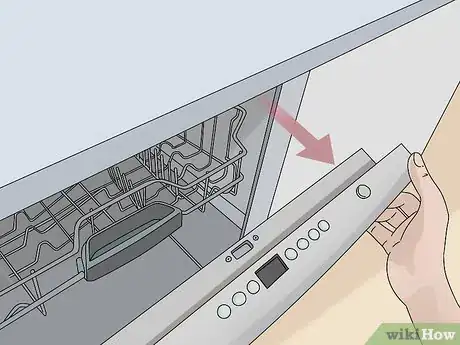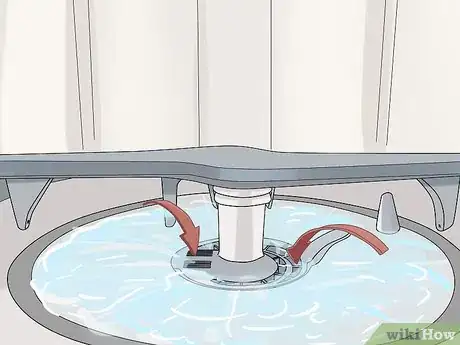This article was co-authored by wikiHow Staff. Our trained team of editors and researchers validate articles for accuracy and comprehensiveness. wikiHow's Content Management Team carefully monitors the work from our editorial staff to ensure that each article is backed by trusted research and meets our high quality standards.
This article has been viewed 308,082 times.
Learn more...
Bosch dishwashers may need a quick reset for a number of reasons, whether it’s because you need to add another dish, clear an error message, wake up a frozen display, or change a setting mid-cycle. Some problems will just require the press of a few buttons, but other resetting solutions are a bit more complex. Soon, you will have the skills to reset your Bosch dishwasher for just about any reason.
Steps
Using the Display to Reset Your Dishwasher
-
1Open the door just enough to reach the buttons. If your dishwasher is currently running a cycle that you want to stop, you will want to avoid opening it enough that water sprays out. Bosch dishwashers do not stop a cycle when you open the door, but on many models you will need to do so to access the buttons.[1]
- Use caution, as the water is hot, and has the potential to scald you.
-
2Hold the Start button down until the “Active” light dims. In order to stop a cycle that is currently running on your Bosch dishwasher, hold the Start button until the light indicating that the dishwasher is active fades.[2]
- This will work whether the cycle is running or the display is stuck on a cycle that never started.
Advertisement -
3Let the water drain from the dishwasher. If you are trying to add or remove a dish from the machine, wait around 1 minute before opening the door all the way, or else water may spill out the front.[3]
- If the machine was on its highest setting, it may take more time for all of the water to drain from the machine.
-
4Press the Start button again to begin a new cycle. Once the dishwasher has ended a cycle and drained, it will need to begin the entire cycle again from the start. You should only need to tap the start button as normal when you reset the dishwasher in this way.[4]
-
5Hold the Start button for 3 seconds. The most standard way to reset a Bosch dishwasher is simply to press down on the Start button for 3 seconds. The Start button is often labelled with “Reset” as well, or even “Reset 3 Seconds”.[5]
- For most issues, like a frozen display, this will clear the settings and allow you to begin using the dishwasher again.
- On some models, you may have to wait for the time remaining display to go show 0:01 and then go down to 0:00. Afterward, you will have to turn the machine off and on again to start a new cycle.[6]
-
6Press the Start and On/Off buttons at the same time after an outage. After your power goes out and comes back on again, you may need to reset your Bosch dishwasher. Rather than holding the buttons down, press Start and the power button simultaneously and then let go.[7]
Resetting the Dishwasher Manually
-
1Unplug the dishwasher and wait 2 to 3 minutes before plugging in again. Pull the dishwasher out a ways from the wall to unplug it. For some error messages and unresponsive displays, removing power from the appliance will clear it of the stored settings that are creating a problem and allow you to plug in again and start fresh.
- Use caution that the cord is not wet and that there is no standing water behind the machine. Unplugging a large appliance with a wet cord can lead to electrocution.
-
2Turn off the circuit breaker to cut power. If the plug is difficult to reach or covered in water, you can use your home’s fuse box to switch off the fuse controlling the kitchen area, or wherever the dishwasher may be.
- Remember that this will turn off all lights and appliances that are on the same circuit as the dishwasher.
- Wait for 2 to 3 minute before switching the fuse back on.
-
3Fix an E-15 error by unplugging and tilting the machine. One common Bosch dishwasher error message that can be fixed with a quick reset is E-15, which is triggered by water making contact with a sensor on the bottom of the washer. Simply unplug and check for broken pipes or leaking valves before tilting the machine against a wall. Afterwards, plug the machine back in and turn it on.[8]
References
- ↑ https://media3.bosch-home.com/Documents/9000421703_A.pdf
- ↑ https://media3.bosch-home.com/Documents/9000421703_A.pdf
- ↑ https://media3.bosch-home.com/Documents/9000421703_A.pdf
- ↑ https://media3.bosch-home.com/Documents/9000421703_A.pdf
- ↑ https://youtu.be/HrExPCdD5wI?t=41
- ↑ https://media3.bosch-home.com/Documents/9000421703_A.pdf
- ↑ https://youtu.be/IppFnazD3YY?t=31
- ↑ https://youtu.be/amtrYcx_3hs?t=44