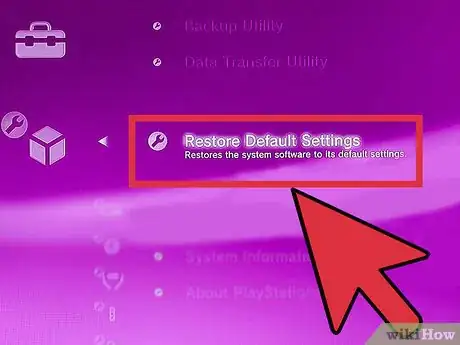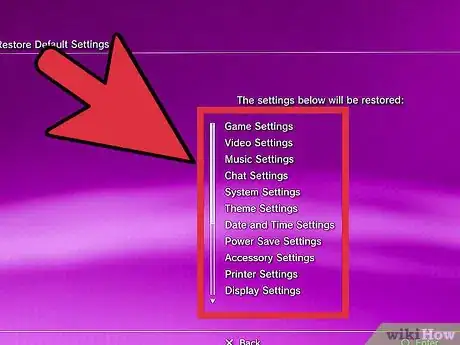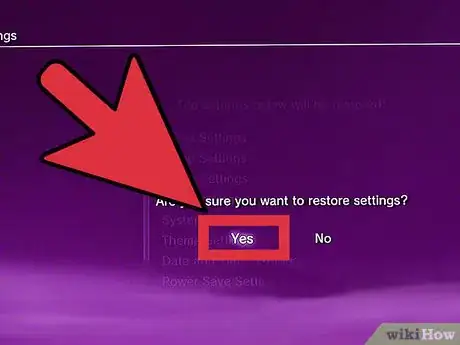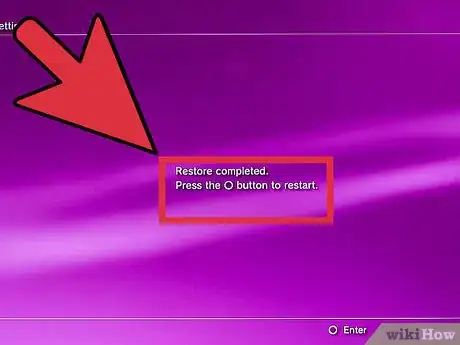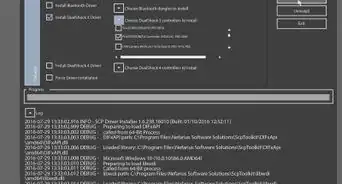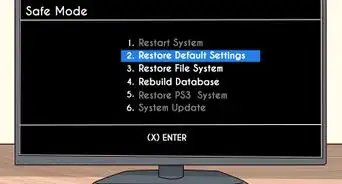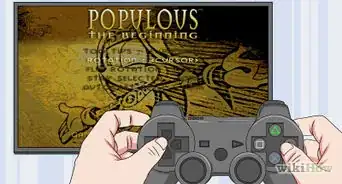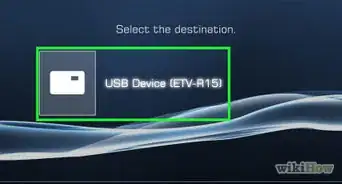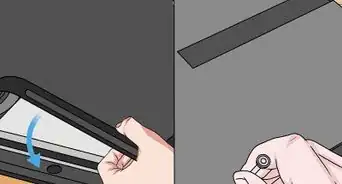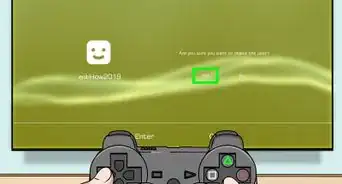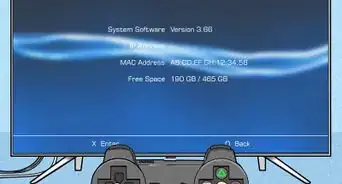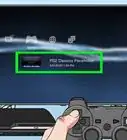X
wikiHow is a “wiki,” similar to Wikipedia, which means that many of our articles are co-written by multiple authors. To create this article, volunteer authors worked to edit and improve it over time.
This article has been viewed 27,995 times.
Learn more...
Perhaps you've changed your PS3 settings a few times, and now want the default settings back. However, if you haven't memorized what exactly those default settings are, this can be a little tricky to do manually. Luckily, you can reset all of your settings at once using the "Restore Default Settings" option under your System Settings.
Steps
-
1Locate and select “Settings.” The settings option should be located on the Xross Media Bar (XMB) home menu of your PS3.
-
2Select "System Settings."Advertisement
-
3Select "Restore Default Settings."
-
4Choose the settings to restore. Upon selecting the "Restore Default Setting" option, a list of the settings that can be selected to restore will appear:
- Game Settings
- Video Settings
- Music Settings
- Chat Settings
- System Settings
- Theme Settings—If you select this as one of the settings to restore, your wallpaper, the color of your background, or even the fonts you've set would be affected.
- Date and Time Settings
- Power Save Settings
- Printer Settings
- Accessory Settings
- Display Settings
- Sound Settings
- Security Settings
- Remote Play Settings
- Network Settings
- Internet Browser—This includes bookmarks, history, and other components related to your browsing history
- Playstation Network Login Information—The user's account that is currently logged in would be automatically logged out.
-
5Press the ✕ button. This button is on your game console vector or controller. This will restore the settings you selected.
-
6Wait until the whole restoration process ends. The initial setup screen will appear after the restoration process ends. Now you’re PS3’s settings has been restored to its default one.
Advertisement
Community Q&A
-
QuestionAfter restoring my default settings and my ps3 says i should press the button, which I do, it's not working. What should I do?
 Community AnswerTry plugging in the controller via a wire and then pressing the PS button.
Community AnswerTry plugging in the controller via a wire and then pressing the PS button.
Advertisement
About This Article
Advertisement