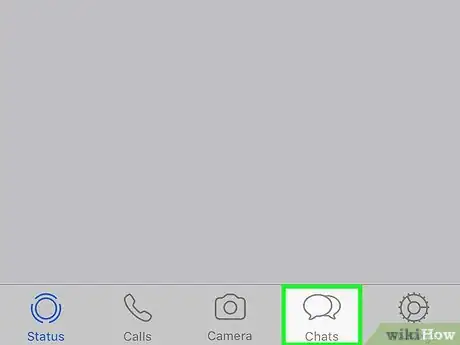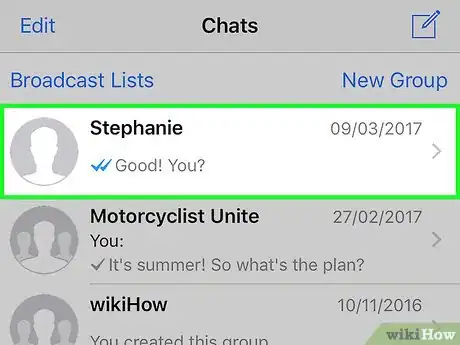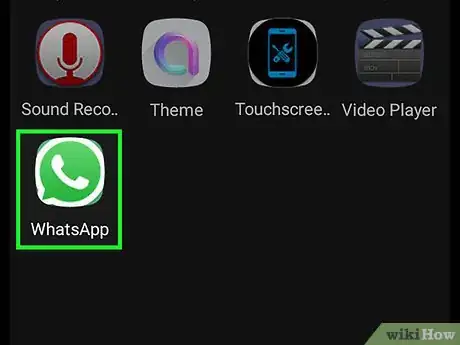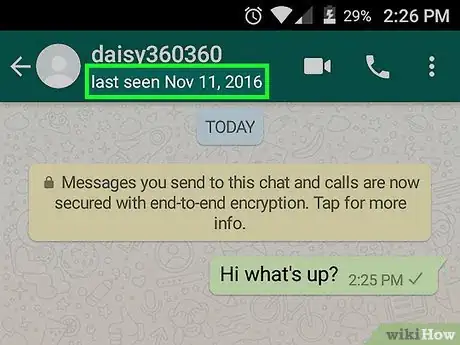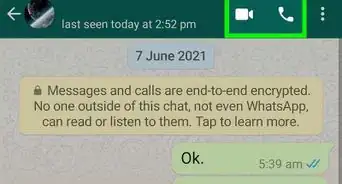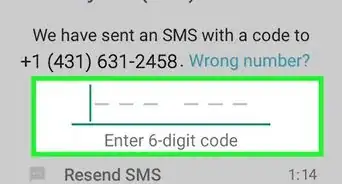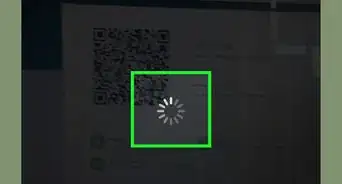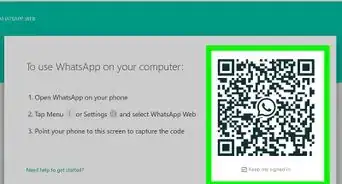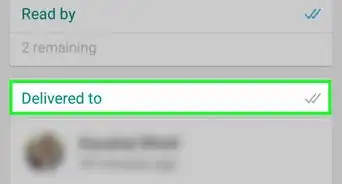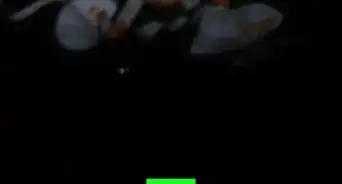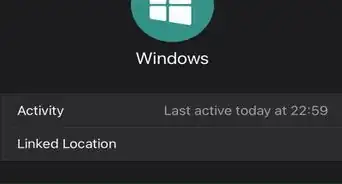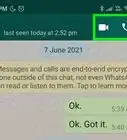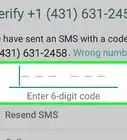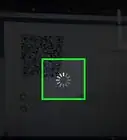A simple and easy guide to seeing when someone was last online on WhatsApp
X
This article was co-authored by wikiHow Staff. Our trained team of editors and researchers validate articles for accuracy and comprehensiveness. wikiHow's Content Management Team carefully monitors the work from our editorial staff to ensure that each article is backed by trusted research and meets our high quality standards.
The wikiHow Tech Team also followed the article's instructions and verified that they work.
This article has been viewed 297,527 times.
Learn more...
This wikiHow teaches you how to see the date and time of a contact's last log-in on WhatsApp.
Steps
Method 1
Method 1 of 2:
iPhone
-
1Open WhatsApp. It's a green app that contains an icon of a white phone inside a text bubble.
-
2Tap Chats. It's an icon that looks like two chat bubbles at the bottom of the screen.
- If you're currently in a chat, first tap the Back arrow in the upper-left corner of the screen.
Advertisement -
3Tap a conversation. Select a conversation with an individual contact.
- Group chats don't display "last seen" information.
-
4View the date and time. Once the conversation loads, "last seen (date) at (time)" will appear below the contact's name at the top of the screen. This is the date and time the contact last accessed WhatsApp on their device.
- If the word "Online" appears below the contact's name, they have WhatsApp open on their device.
Advertisement
Method 2
Method 2 of 2:
Android
-
1Open WhatsApp. It's a green app that contains an icon of a white phone inside a text bubble.
-
2Tap Chats. It's a tab at the top of the screen.
- If you're currently in a chat, first tap the Back arrow in the upper-left corner of the screen.
-
3Select a contact. Do so by tapping their name.
-
4View the date and time. The words "last seen (date) at (time)" will appear below the contact's name at the top of the screen. This is the date and time the contact last accessed WhatsApp on their device.
- If the word "Online" appears below the contact's name, they currently have WhatsApp open on their device.
Advertisement
Community Q&A
-
QuestionIs it possible for "last seen" to not show, even if one is not blocked?
 Community AnswerYes. It just means that person limited the setting to either no one or contact only. It doesn't necessarily mean you are blocked.
Community AnswerYes. It just means that person limited the setting to either no one or contact only. It doesn't necessarily mean you are blocked. -
QuestionIs the time last seen my time or the last seen person's time on WhatsApp?
 Community AnswerIt is the person whose name the time is under. So, for example, "Dave Yesterday at 10:21am" means that Dave was on yesterday at 10:21.
Community AnswerIt is the person whose name the time is under. So, for example, "Dave Yesterday at 10:21am" means that Dave was on yesterday at 10:21. -
QuestionWhat if it's not turning to double blue ticks on WhatsApp?
 Community AnswerThat may be because the recipient has turned off read receipts, so it will not turn to blue ticks.
Community AnswerThat may be because the recipient has turned off read receipts, so it will not turn to blue ticks.
Advertisement
Warnings
- If a user has blocked you, you won't be able to see their "last seen" information.⧼thumbs_response⧽
Advertisement
About This Article
Advertisement