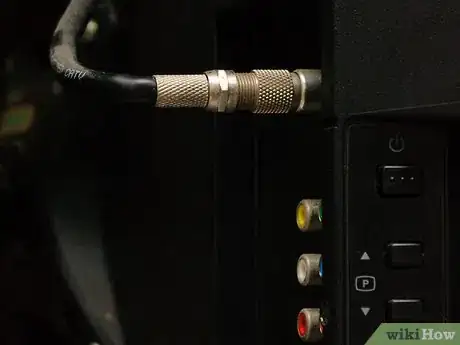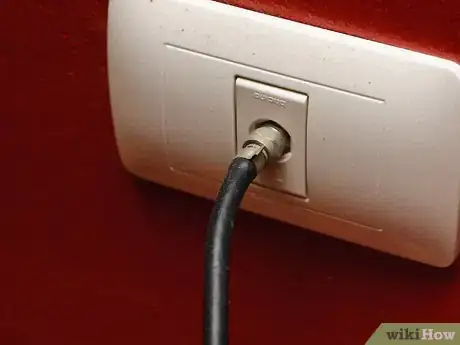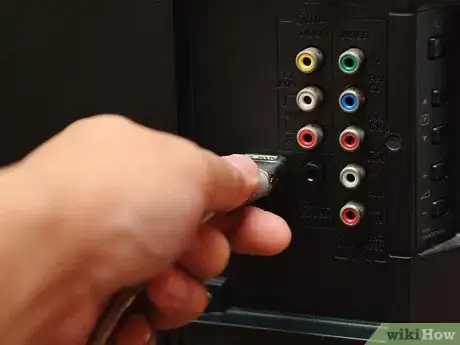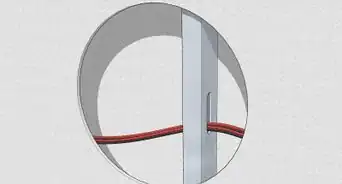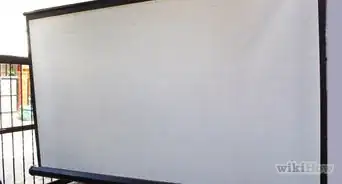X
wikiHow is a “wiki,” similar to Wikipedia, which means that many of our articles are co-written by multiple authors. To create this article, 17 people, some anonymous, worked to edit and improve it over time.
This article has been viewed 46,836 times.
Learn more...
Most people would give up when it comes to hooking up an entertainment center. Although it may seem like a very difficult thing to do, it’s not.
Steps
-
1Place all the components, TV, speakers where you want them.
-
2Mount the flat panel TV & the surround sound speakers on the wall if possible.Advertisement
-
3Turn all equipment sideways on the shelves so you can get to the connections in the back.
-
4Plug in all the power cords into a power strip.
-
5Use the composite video cables to connect the VCR to the receiver.
-
6Connect the antenna to the High Definition TV receiver with a coaxial cable.
-
7Connect the DVD player to the surround sound receiver, using the component video cables. For the audio connect the digital optical cable from the DVD player to the receiver.
-
8Connect the digital cable box to the TV using a coaxial cable.
-
9Use a DVI/HDMI Cable to connect the TV to the High Definition TV receiver.
-
10Connect the TV to the surround sound receiver using a set of audio and component video cables.
-
11Connect the surround sound speakers to the receiver using speaker wires. Connect the subwoofer to the surround sound receiver with a subwoofer cable.
-
12Turn everything on. If necessary, switch channels and settings to match the labels on the connections you've just made, to test the connections.
Advertisement
Community Q&A
-
QuestionHow do I enter text to a password input field on a TV set when the remote controller doesn't have such keys?
 Community AnswerIf you enter the box to type in the password, it should give you an onscreen keyboard; you use the arrow keys on your remote to select letters/symbols.
Community AnswerIf you enter the box to type in the password, it should give you an onscreen keyboard; you use the arrow keys on your remote to select letters/symbols.
Advertisement
Warnings
- Don't waste money buying cheap cables.⧼thumbs_response⧽
- These procedures are only applicable for most modern entertainment center.⧼thumbs_response⧽
Advertisement
Things You'll Need
- Component Video Cables
- Digital Optical Cables
- Coaxial Cables & Subwoofer Cable
- HDTV Tuner/Receiver (if not already built in)
- Digital Cable Box
- DVI/HDMI cables
- Antenna (to watch local channels)
- 5.1 Surround Sound Receiver
- Power source (for clean and pure connection)
- Blu-Ray Player (for high definition movies)
- 5.1 Surround Speakers
- Speaker Wire
- Wall mounts for speakers.
About This Article
Advertisement