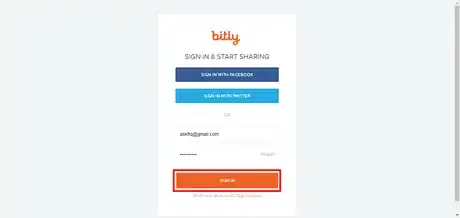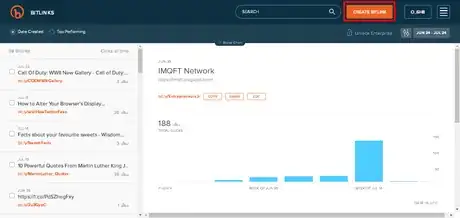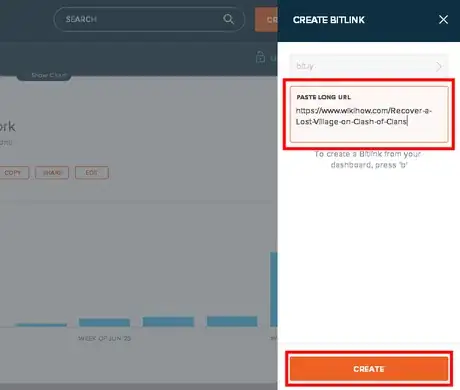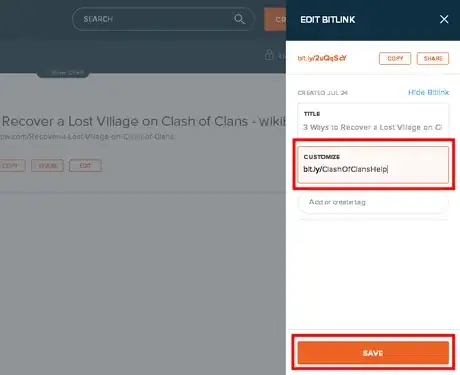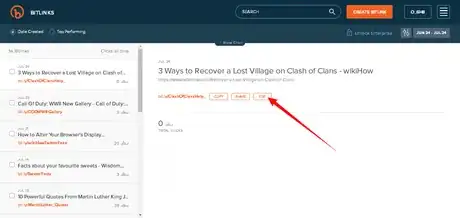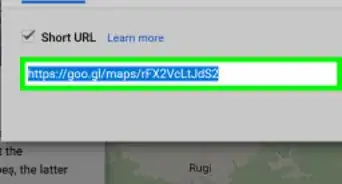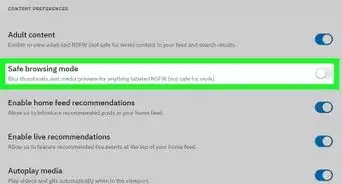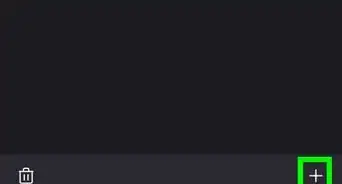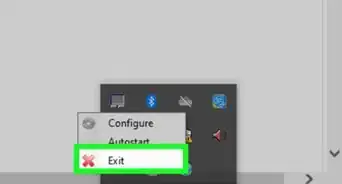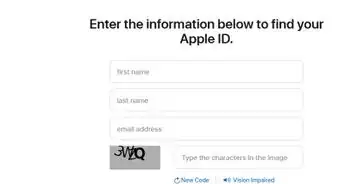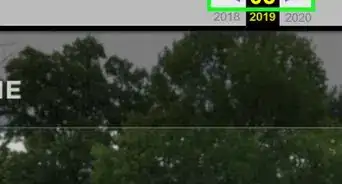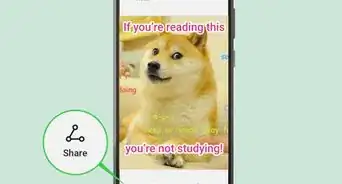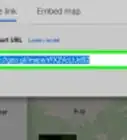X
wikiHow is a “wiki,” similar to Wikipedia, which means that many of our articles are co-written by multiple authors. To create this article, 10 people, some anonymous, worked to edit and improve it over time.
This article has been viewed 31,467 times.
Learn more...
For micro-blogging sites like Twitter, you will want to shorten your hyperlink (or link) for web address to meet the shorter character requirement. This article will show you how to quickly and efficiently shorten a web address using Bit.ly
Steps
-
1Go to Bitl.ly. Visit bit.ly and click on LOGIN.
- If you don't have an account, click on SIGN UP and create one.
-
2Log in with your account. You'll need your email and password.
- You can also sign in with your Twitter/Facebook account.
Advertisement -
3Click on the CREATE BITLINK button to create a new bit.ly short link.
-
4Paste the long URL in the box and click on the CREATE button.
-
5Change the URL from the CUSTOMIZE box, if desired. Then click on Save.
-
6Done. You can edit the URL anytime, too; just select your link and click on the EDIT.
Advertisement
About This Article
Advertisement