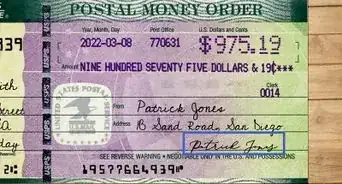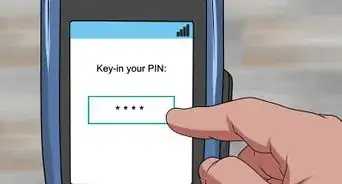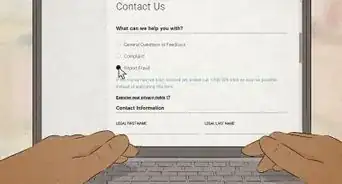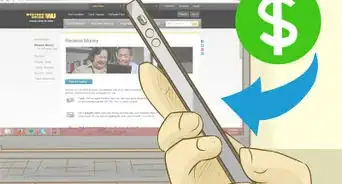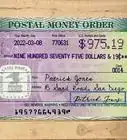Send money from PayPal to Cash App
X
wikiHow is a “wiki,” similar to Wikipedia, which means that many of our articles are co-written by multiple authors. To create this article, volunteer authors worked to edit and improve it over time.
This article has been viewed 4,118 times.
Learn more...
There isn’t a direct way to transfer your PayPal balance to Cash App. However, you can send the money to your linked bank account, then to Cash App. Or, you can get Cash App’s Cash Card and link it to PayPal. This wikiHow shows you how to transfer money from PayPal to Cash App.
Things You Should Know
- Transfer your balance from PayPal to a bank account. Then, add money to your Cash App balance from that account.
- Alternatively, order a Cash Card via the Cash App app. You can use its details right away.
- Link the Cash Card to your PayPal for a more direct transfer method.
Steps
Method 1
Method 1 of 2:
Using a Bank Account
-
1Tap your PayPal balance. This is located on the home screen of the PayPal app. This method will transfer your PayPal balance to your bank account. Then, you can add the money to your Cash App balance.
- Link your bank account to PayPal if you haven’t already. You’ll need your account information to do so.
- Add your bank account to Cash App by going to your profile > Linked Banks > Link Bank.
-
2Tap Transfer. This will open the transfer options menu.Advertisement
-
3Tap Transfer to bank. Complete the transfer process to send your PayPal balance to your linked bank account.
-
4Tap the money icon in Cash App. It’s in the lower left of the app. This will open the Banking screen.
-
5Tap Add Cash.
-
6Select an amount. Then, tap Add to send money from your bank account to your Cash App balance. You’re done! You have successfully sent money from PayPal to your bank account to Cash App.
Advertisement
Method 2
Method 2 of 2:
Using a Cash Card
-
1Tap the Cash Card tab. This is located on the Cash App home screen. This method will connect a Cash Card to your PayPal account to directly transfer your balance from PayPal to Cash App. Cash Card is Cash App’s free debit card that you can use immediately (i.e. you can use the card details in the Cash Card tab before getting the physical card).[1]
-
2Press Get Cash Card.
-
3Tap Continue. Then, complete the process to order your Cash Card.
- Read our guide on how long it takes to get your Cash Card for more info.
-
4Tap the Wallet button in the PayPal app. Now, we’ll link the Cash Card to your PayPal account.[2]
-
5Tap the plus button next to “Banks and cards”.
-
6Tap Debit and credit cards. Then, use your Cash Card details to link it to your PayPal account. Now you can directly transfer money from PayPal to Cash App.
- Alternatively, you can select Banks and use the routing and account numbers for your Cash Card.
Advertisement
References
About This Article
Advertisement