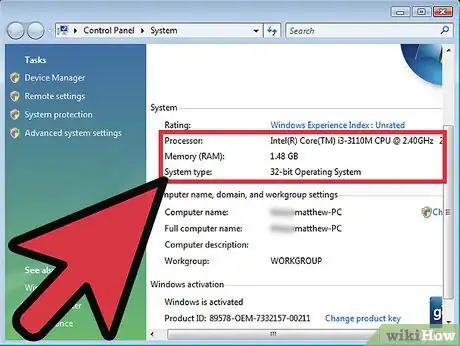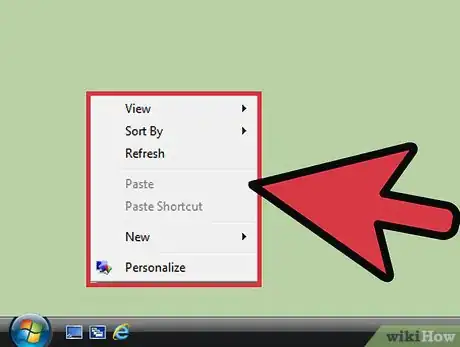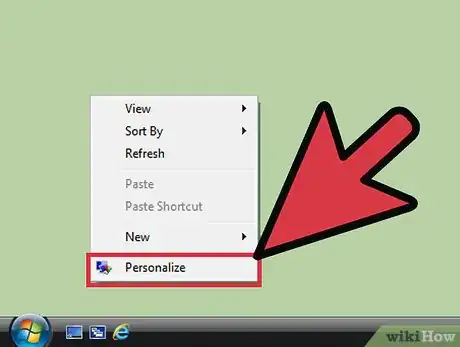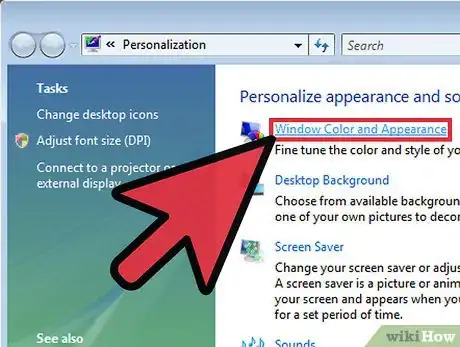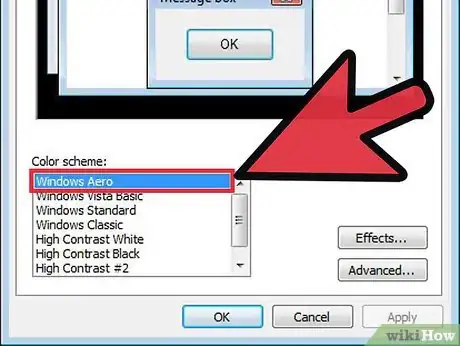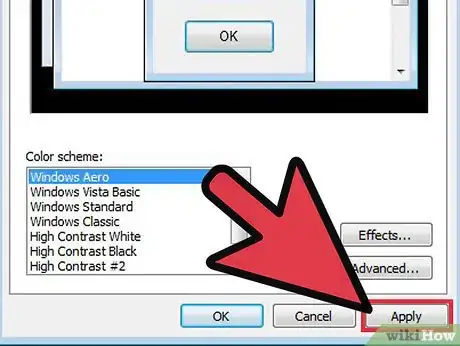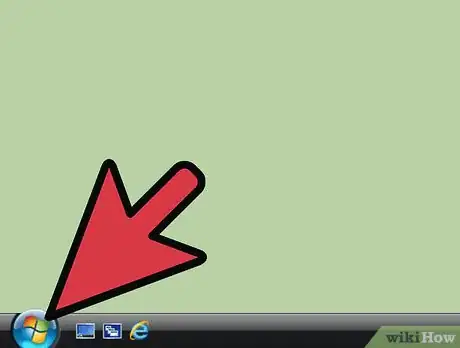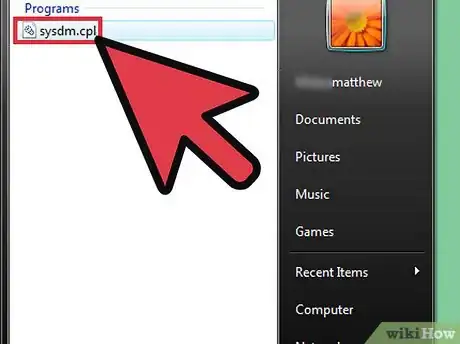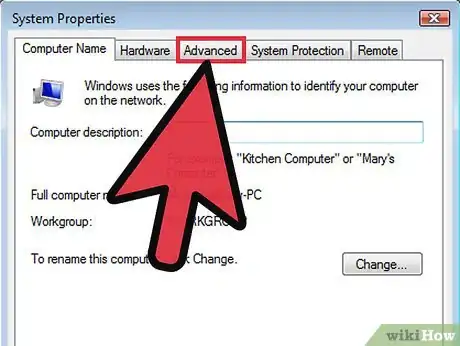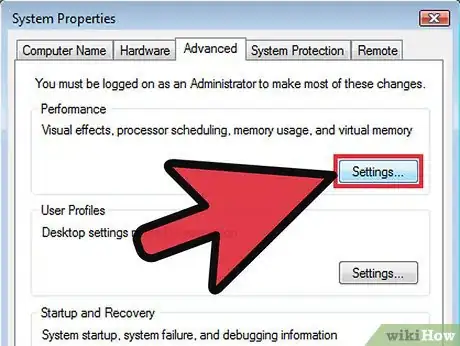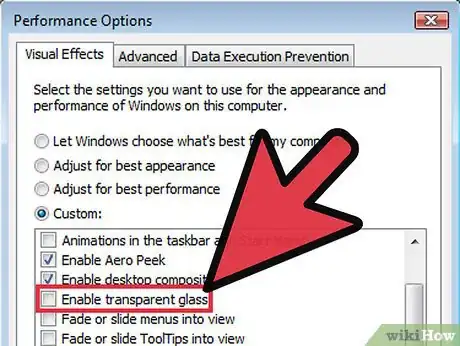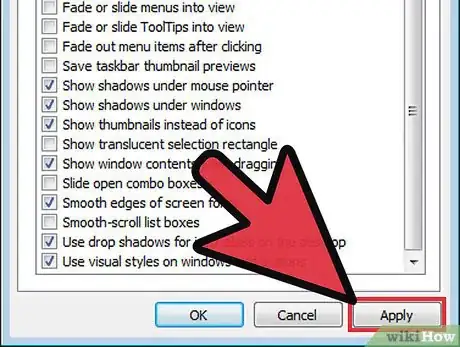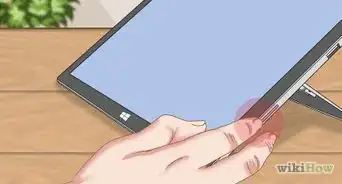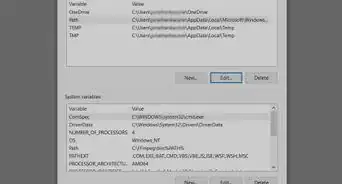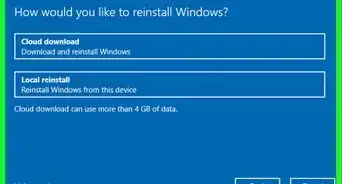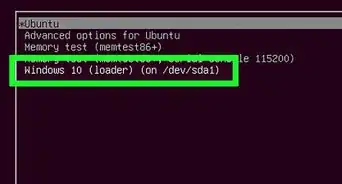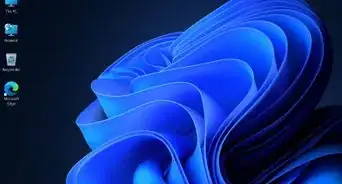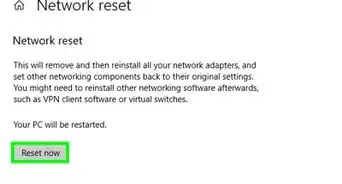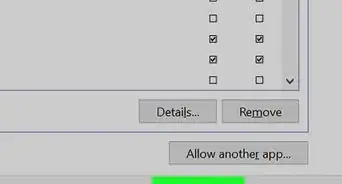X
wikiHow is a “wiki,” similar to Wikipedia, which means that many of our articles are co-written by multiple authors. To create this article, 15 people, some anonymous, worked to edit and improve it over time.
This article has been viewed 263,770 times.
Learn more...
Windows Aero is a Windows graphical theme that was introduced in Windows Vista. It creates translucent windows and adds effects to minimizing and maximizing. Windows Aero is usually enabled by default, but if it wasn't you can quickly enable it with just a few clicks. If you find that Aero is causing performance problems, you can disable some or all of the effects.
Steps
Method 1
Method 1 of 2:
Enabling Aero
-
1Ensure your computer meets the requirements. Aero can be a little taxing on your system, so you'll want to be sure you meet the following requirements before enabling it. You can see what your current hardware setup is by pressing ⊞ Win+Pause.
- 1-gigahertz (GHz) 32-bit (x86) processor or 1-GHz 64-bit (x64) processor
- 1 GB of system memory
- DirectX 9 graphics card with 128 MB memory
- Windows Vista Home Premium or better (Home Basic and Starter do not support Aero)
-
2Right-click on your desktop.Advertisement
-
3Select "Personalize".
-
4Click the "Windows Color and Appearance" link.
-
5Select "Windows Aero" from the list of schemes.
-
6Click .Apply.
Advertisement
Method 2
Method 2 of 2:
Toggling Specific Aero Effects
-
1Open your Start menu.
-
2Type .sysdm.cpl and press ↵ Enter.
-
3Click the .Advanced tab.
-
4Click the .Settings button in the Performance section.
-
5Uncheck any effects you want to disable. Disabling certain effects can help increase your performance.
- Disabling "Transparent glass" will give you the best performance increase, but it is also one of the key features that makes Aero unique.
- You can select the "Adjust for best performance" option to disable all of the Aero effects.
-
6Click .Apply after you have made your selections. You may have to wait a few moments for your changes to take effect.
Advertisement
Community Q&A
-
QuestionMy system meets the requirements but the Aero theme isn't even available to choose. Why?
 Community AnswerThe problem is likely not with your system, but that you don't have the latest version of Windows Vista installed.
Community AnswerThe problem is likely not with your system, but that you don't have the latest version of Windows Vista installed. -
QuestionWhat about in VBox? ( short for Virtualbox ) I Cant see the theme in the customization, the Graphics and gaming graphics are 1.0 and my score is 1.0 and doesnt work on 64 bit. help.
 AmongUsIsC00lCommunity AnswerMake sure you have Virtual Box Guest additions installed. If it still fails, try out VMware Workstation.
AmongUsIsC00lCommunity AnswerMake sure you have Virtual Box Guest additions installed. If it still fails, try out VMware Workstation.
Advertisement
Warnings
- Using Windows Vista Aero can sometimes slow down your system's performance, especially the Glass effect. Use Aero only if you really want to.⧼thumbs_response⧽
Advertisement
About This Article
Advertisement