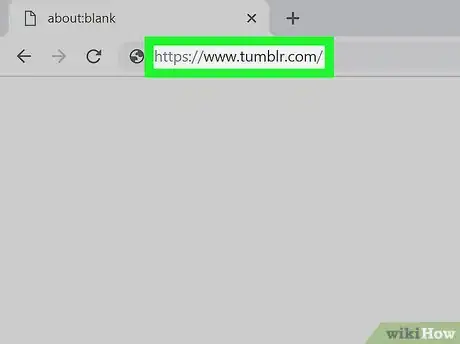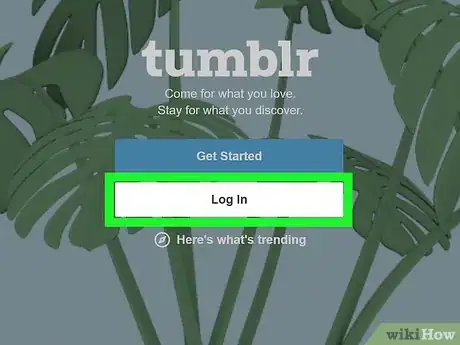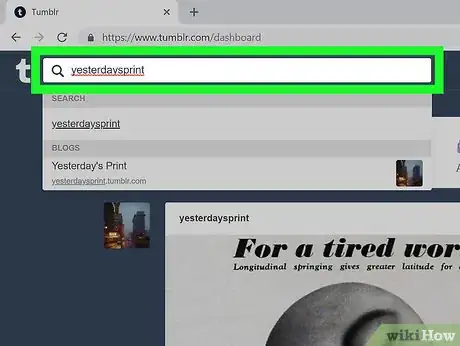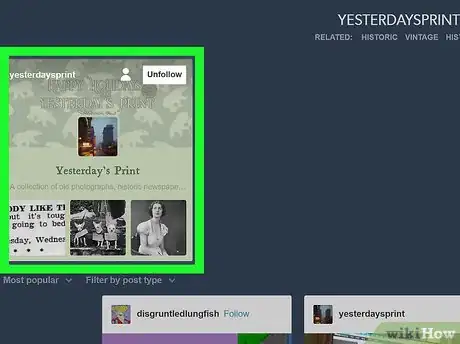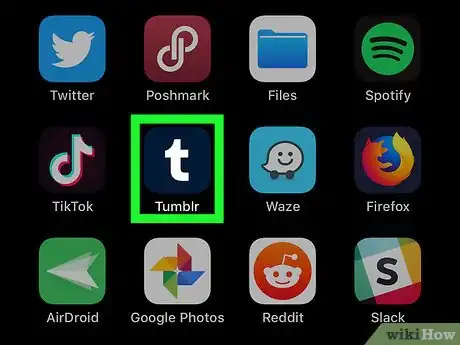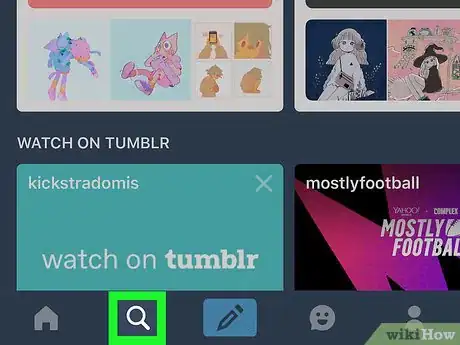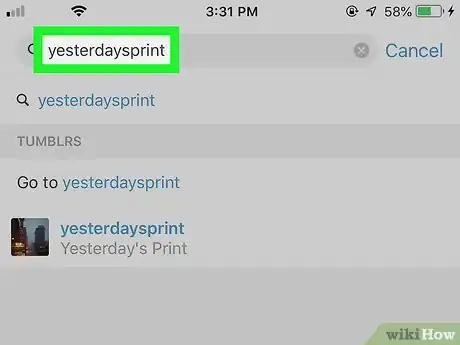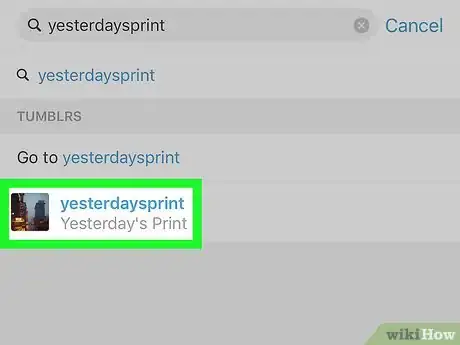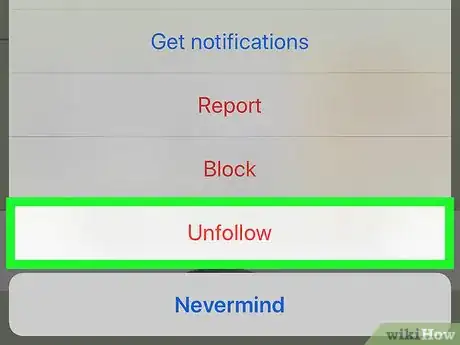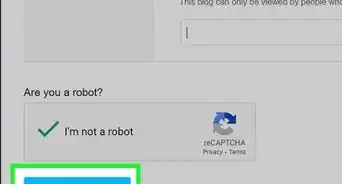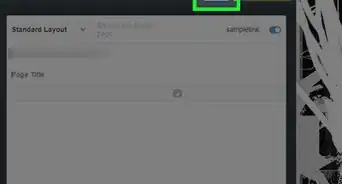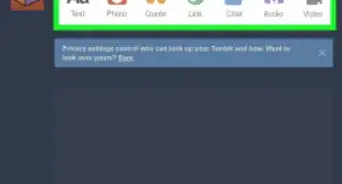X
wikiHow is a “wiki,” similar to Wikipedia, which means that many of our articles are co-written by multiple authors. To create this article, volunteer authors worked to edit and improve it over time.
The wikiHow Tech Team also followed the article's instructions and verified that they work.
This article has been viewed 19,653 times.
Learn more...
Have you ever seen someone repeatedly post annoying or uninteresting content on Tumblr? If you want to unfollow them, the process is easy.
Steps
Method 1
Method 1 of 2:
On a Computer
-
1Go to tumblr.com in your preferred browser.
-
2Click on the grey login button. Type in your email address and enter your password.Advertisement
-
3Click the bar with the magnifying glass icon in the top left of the screen. Type in the username of the offending user. Once results show up, click on their blog.
-
4Check their page. As soon as their page loads, there should be a small box in the top right corner of your screen that says either "Follow" or "Unfollow". If it says "Follow", you are not following this user and you won't need to unfollow them.
-
5Click on the icon that says "Unfollow" and wait for a popup that says "Are you sure you want to unfollow [username]?". Click "Yes" to proceed.
-
6Watch for the update. The bar that used to say "Unfollow" should now say "Follow". Congratulations! You've unfollowed the user.
- If it does not say this, reload the page and try again.
Advertisement
Method 2
Method 2 of 2:
On Tumblr Mobile
-
1Click on the "Tumblr" app on your phone. The icon is a dark blue square with a lowercase, bold, white "t" on it. It usually says the name of the application underneath.
-
2Wait for your dashboard to load. This might take a few seconds depending on your WiFI/data connection. If posts appear, your dash has loaded.
-
3Click on the magnifying glass symbol just right of the house icon. This should pull up a page with a white box with another grey magnifying glass that reads "Search Tumblr".
-
4Enter the user you want to unfollow. Wait for the results to load.
-
5Click on account of the correct result. Their blog should load and show posts they've shared.
-
6Look for the icon that looks vaguely like a person in the top right of your screen. Click on this. Four options should show up: Share blog, Get notifications, Block, and Unfollow.
-
7Select "Unfollow", which should be listed in red. In a second or two, the word "Follow" should show up in the top right of your screen. That means you've successfully unfollowed them and you will not see posts they've reblogged on your dashboard.
Advertisement
Warnings
- Make sure not to click "Block" accidentally. Be careful!⧼thumbs_response⧽
Advertisement
About This Article
Advertisement