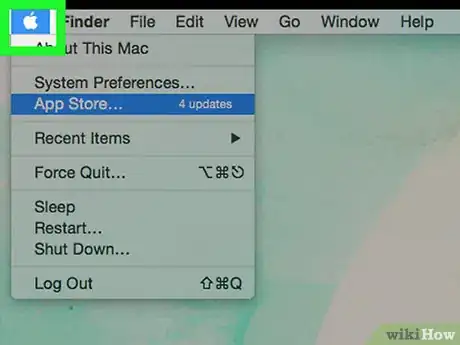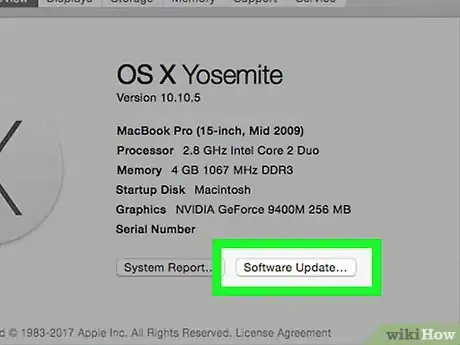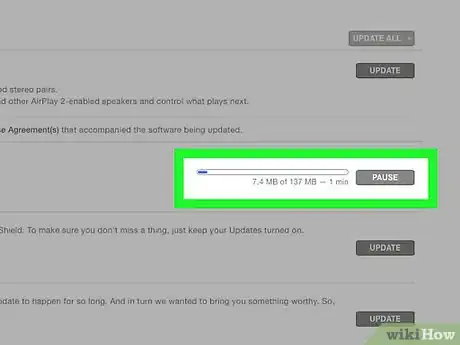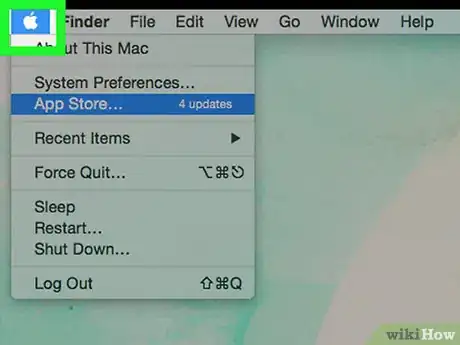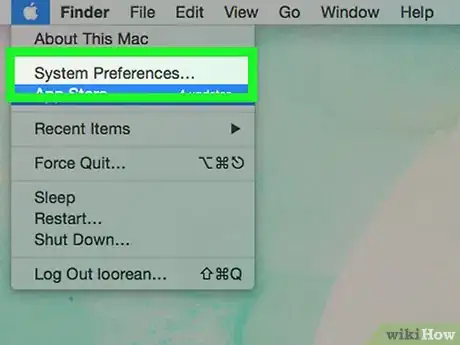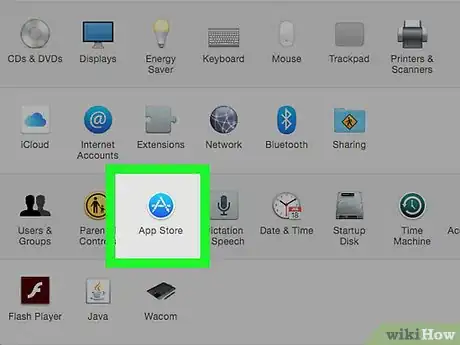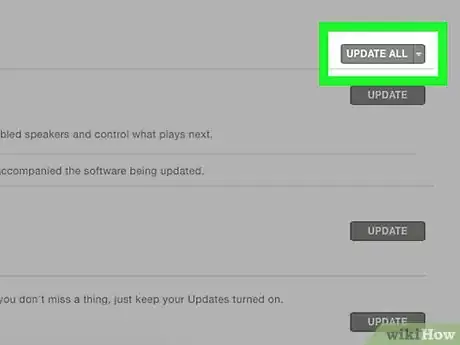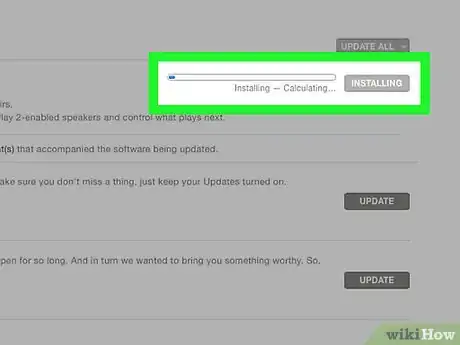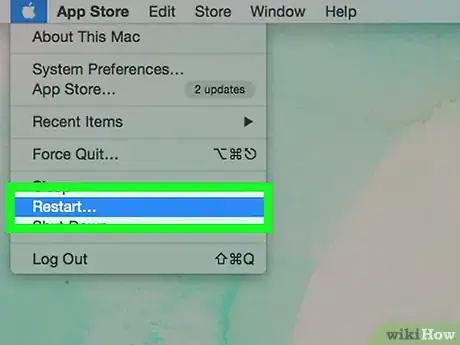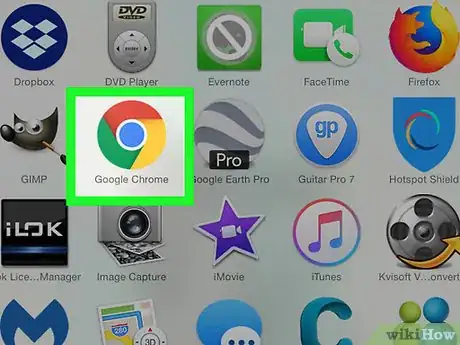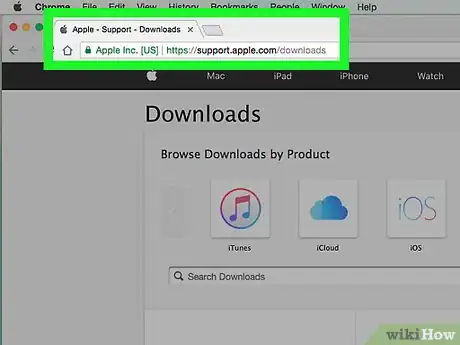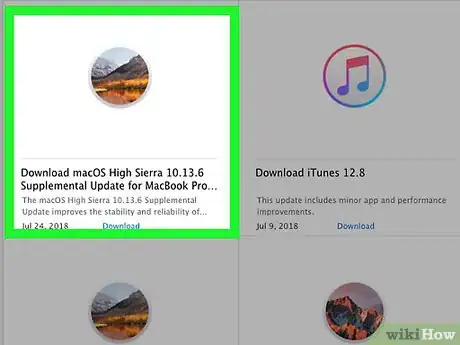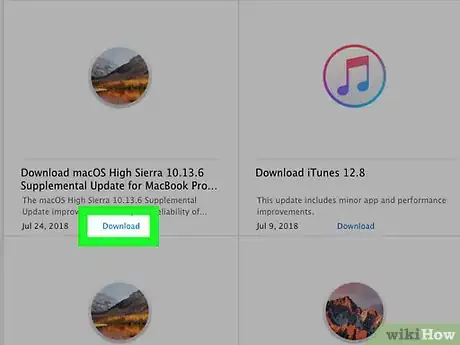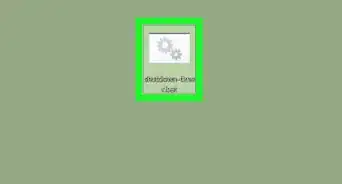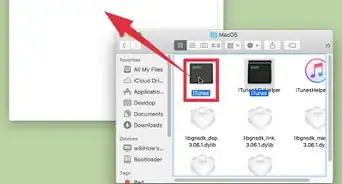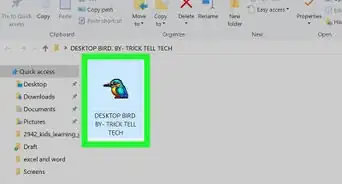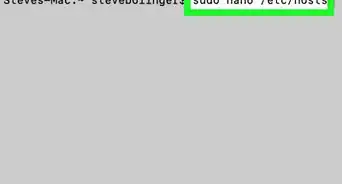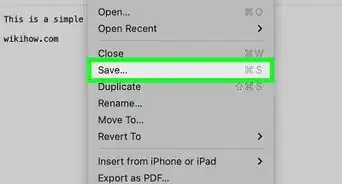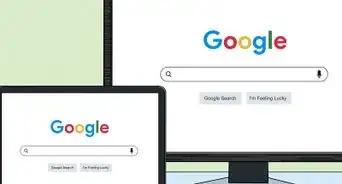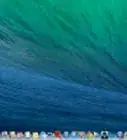wikiHow is a “wiki,” similar to Wikipedia, which means that many of our articles are co-written by multiple authors. To create this article, volunteer authors worked to edit and improve it over time.
This article has been viewed 30,044 times.
Learn more...
Upgrading system software on your Macintosh computer changes the way certain programs and processes behave. System upgrades are used to fix bugs and errors that had previously been experienced. Upgrades are also used to introduce new functions into existing programs and processes. In each version of Mac OS X, updates are accessed through the Apple menu. However, the method for opening the "Software Update" menu differs slightly when utilizing newer and older versions of OS X. Updates can also be installed using standalone installers. See the steps below for upgrading your particular version of Mac software.
Steps
Upgrading Mac System Software With OS X 10.3 and Later
-
1Open the Apple menu.
-
2Click the Software Update option.Advertisement
-
3Choose the upgrades you wish to install in the Software Update menu.
-
4Click Install.
- When using OS X 10.3, click "Check Now."
- Versions of Mac OS X 10.5 and later have the ability to run software update checks automatically. These checks can run in the background. When a software upgrade is available, the computer will prompt you.
Upgrading Mac System Software With OS X 10.2.8 and Earlier
-
1Open the Apple menu.
-
2Click on System Preferences.
-
3Select "Software Update" from the View menu.
-
4Select "Update Now."
-
5Choose the items you wish to install, then click "Install."
-
6Input an administrator account name and password.
-
7Restart your computer if the software update calls for it.
Upgrading Mac System Software With a Standalone Installer
Community Q&A
-
QuestionCan I upgrade my 10.8 to a 10.9?
 FancyghostCommunity AnswerNo. It's only possible to upgrade to the latest version of MacOS, unless you you use an unofficial method. A simple online search "how to install old versions of MacOS" should help.
FancyghostCommunity AnswerNo. It's only possible to upgrade to the latest version of MacOS, unless you you use an unofficial method. A simple online search "how to install old versions of MacOS" should help.
Warnings
- Software updates for apps will not show up in the in the Software Update window. In order to update apps, you must access App Store. Click on Updates at the top of the window. All available updates will be shown in the window.⧼thumbs_response⧽