X
wikiHow is a “wiki,” similar to Wikipedia, which means that many of our articles are co-written by multiple authors. To create this article, volunteer authors worked to edit and improve it over time.
This article has been viewed 17,649 times.
Learn more...
This guide will show you how to:
- Install Widows 7 from an install disc
- Find all the old/missing drivers FREE!
Steps
-
1First, you will need a Windows 7 installation disc.Load it into your drive. It doesn't matter if you load the disc from inside windows or when your booting up, but you will only be able to load from inside windows if you have it pre-installed.
-
2Click install now.Advertisement
-
3Then click custom install. If you're running vista or a Lower version of Windows 7 (and ONLY then) you can choose to upgrade.
-
4If you're not sure whether you computer can handle Windows 7 (If your going from vista it will be able to) click the other option first (again this only applies if you have windows pre-installed).
-
5Follow the instructions that come up. If you want to completely erase your hard-drive and do a clean reinstall you can re-format it. You will be able to do this when it asks you which partition of the drive you want to install on. Again, if you have windows pre-installed you will be able to create extra hard drive partitions with a program called Ease-us. You can do this once you've installed Windows. Just create a new partition on the rest of your drive if doing a clean install.
-
6When it reboots the first time during installation DO NOT boot from the disc. This means you'll just repeat the bit you've just done.
-
7When it asks you for a license key (it may not depending on whether it is a pre-activated edition you're using or not) enter it. It may be printed on the back or side of your PC, however this MAY only work with the edition of windows that came with your PC.
-
8Finally, once its installed, some of your drivers (that's what connects the software to the hardware) may be missing. Your Realtek AC'97 Audio driver will be (this can be downloaded from Realtek search in the start menu for devices. The ones that have a yellow symbol next to them are either missing or not compatible with windows 7. Click on them and click update driver.
-
9Finally, install all updates and you're done!!!
Advertisement
Community Q&A
-
QuestionHow do I upgrade to Windows 8 from XP with no disc drive on the machine?
 Community AnswerIf you have a USB port you may be able to install through that instead. I would recommend updating to Windows 10 though, as Windows 8 was not one of the better operating systems made by Microsoft.
Community AnswerIf you have a USB port you may be able to install through that instead. I would recommend updating to Windows 10 though, as Windows 8 was not one of the better operating systems made by Microsoft.
Advertisement
About This Article
Advertisement
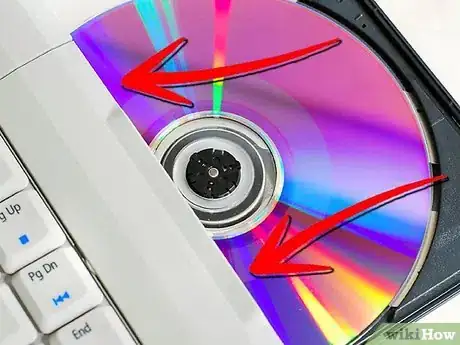



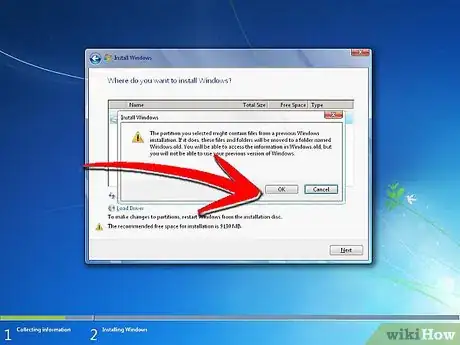
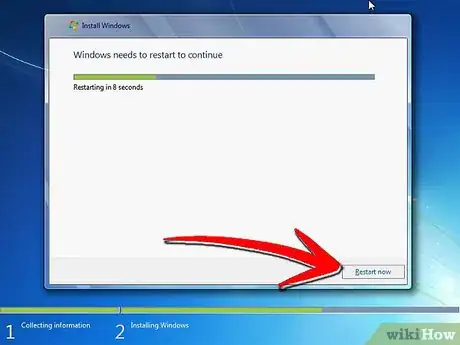
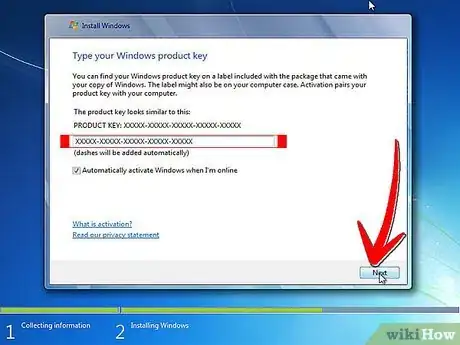
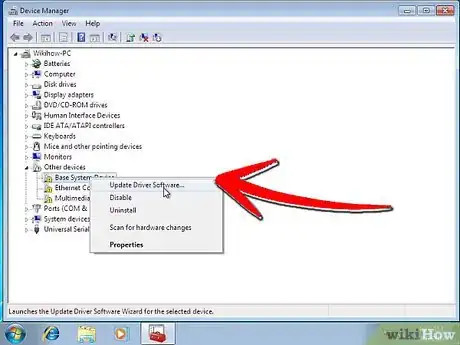
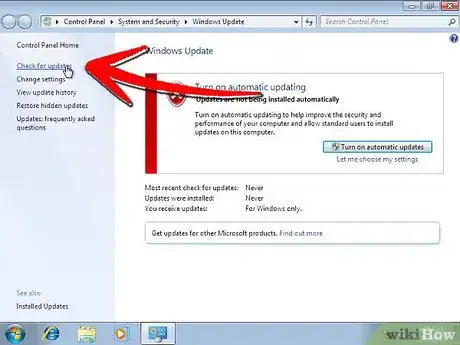
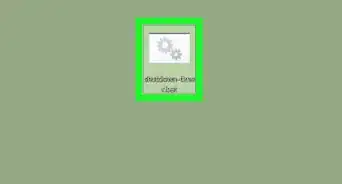

-Step-55-Version-2.webp)
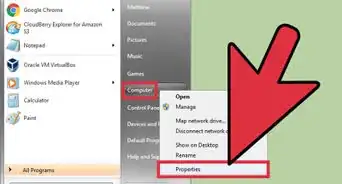
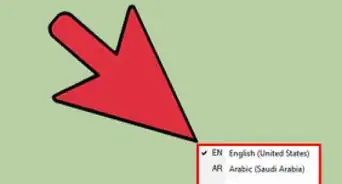
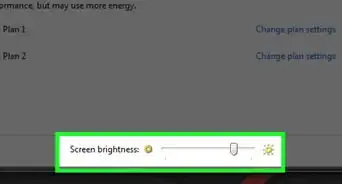
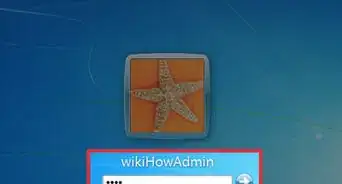
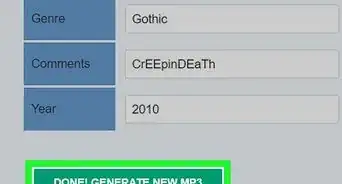



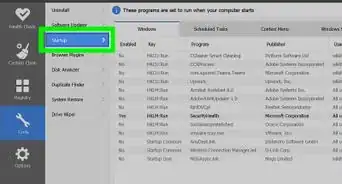
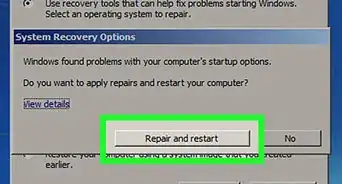
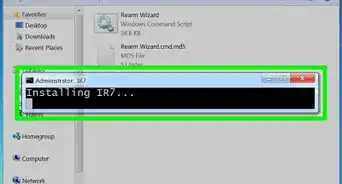


-Step-55-Version-2.webp)




































