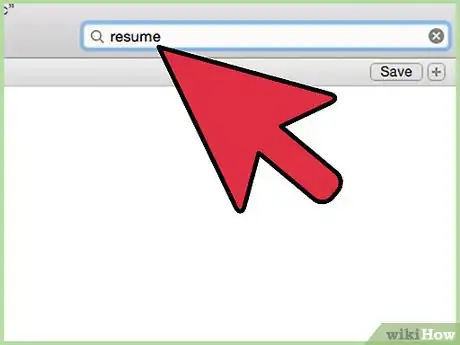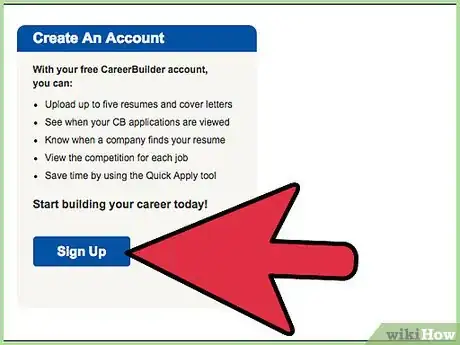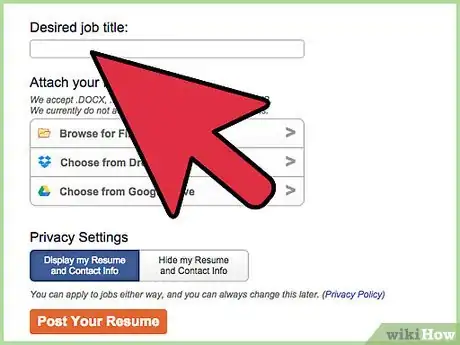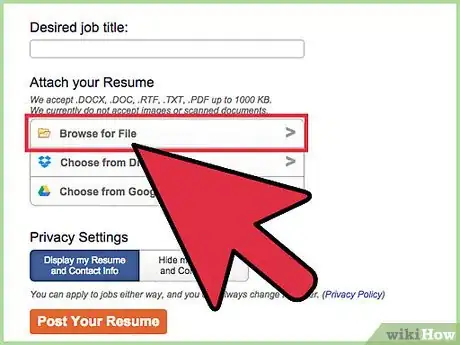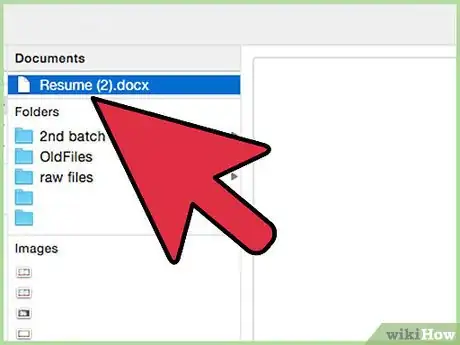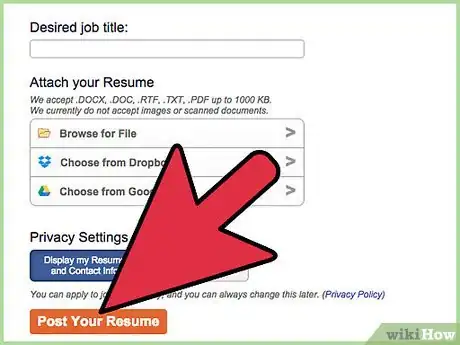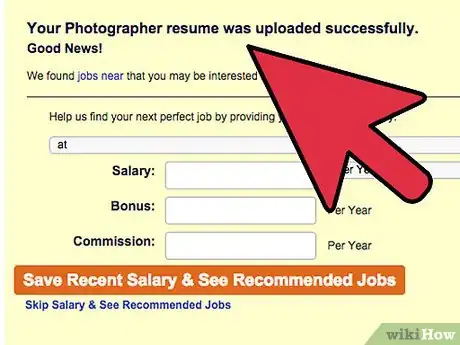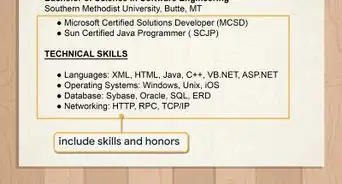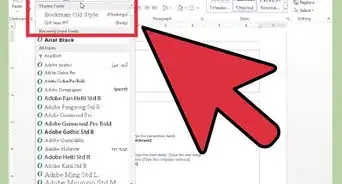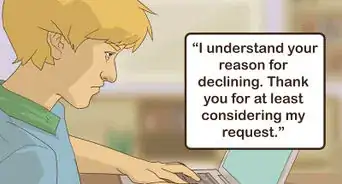X
wikiHow is a “wiki,” similar to Wikipedia, which means that many of our articles are co-written by multiple authors. To create this article, volunteer authors worked to edit and improve it over time.
This article has been viewed 27,334 times.
Learn more...
CareerBuilder is one of the premier job-hunting sites in the U.S. Almost everyone has a resume already prepared when they begin a job search. A person looking for work understands the importance of knowing how to properly upload an existing resume on CareerBuilder.
Steps
-
1Locate your current resume on the computer.
-
2Go to the CareerBuilder web site on the Internet.Advertisement
-
3Click the "Create a CareerBuilder Account" button.
-
4Enter your Desire job title and City/State/Zip.
-
5To attach your resume click the "Browse for File" button.
-
6Browse your computer to search for your existing resume.
-
7Chose your Privacy Settings (display or hide your resume and contact info) and go to the next page by selecting "Continue". This action brings you to the "Sing up" page.
-
8Enter your First Name, Last Name, E-Mail, Password and click the "Sign Up" button.
-
9Your resume and contact information are uploaded successfully!
-
10You can now see your Resume Review and make some edits if you want.
Advertisement
Community Q&A
-
QuestionHow do I replace my existing resume with CareerBuilder?
 Community AnswerGo to the Documents tab and click the icon next to your resume, the one that looks like a refresh icon. Add there.
Community AnswerGo to the Documents tab and click the icon next to your resume, the one that looks like a refresh icon. Add there. -
QuestionHow do I delete my resume?
 NannahowCommunity AnswerSign in to your Careerbuilder account if you aren't already in it. Hover over "Post Resumes" and select "Manage Resumes." You will now be able to edit, delete or copy your resume as required.
NannahowCommunity AnswerSign in to your Careerbuilder account if you aren't already in it. Hover over "Post Resumes" and select "Manage Resumes." You will now be able to edit, delete or copy your resume as required. -
QuestionHow many resumes can I add to one account?
 NannahowCommunity AnswerYou can add three resumes to one account on Careerbuilder.com.
NannahowCommunity AnswerYou can add three resumes to one account on Careerbuilder.com.
Advertisement
Warnings
- CareerBuilder will not accept personal information to appear as part of the resume.⧼thumbs_response⧽
Advertisement
Things You'll Need
- Resume/job experience
About This Article
Advertisement