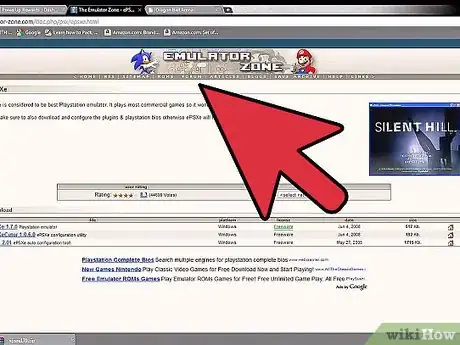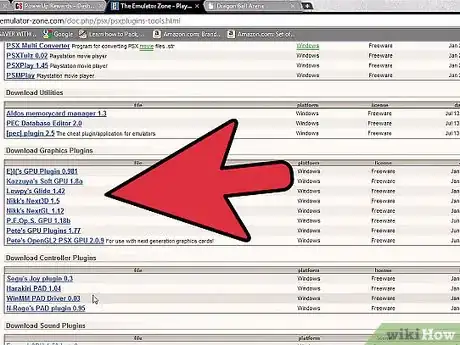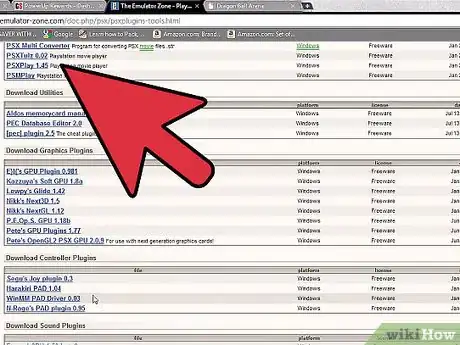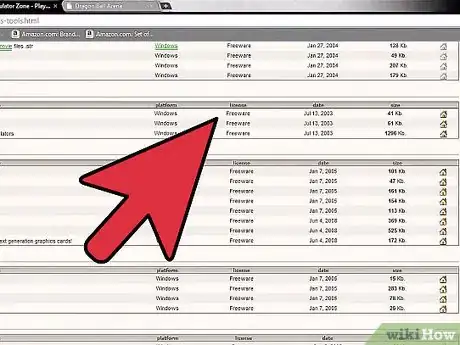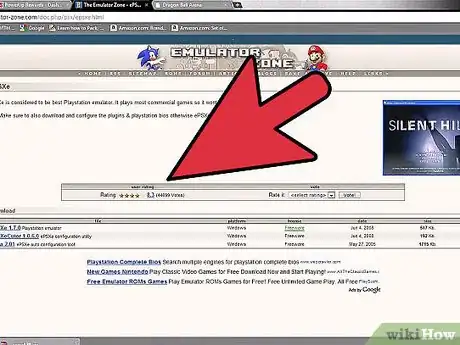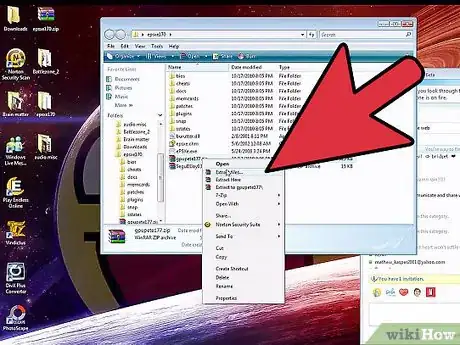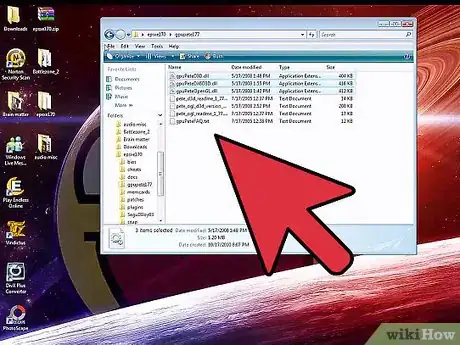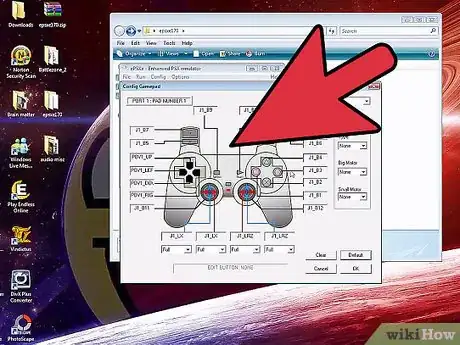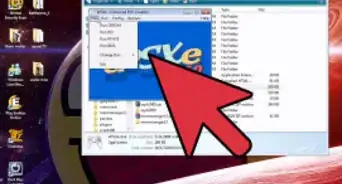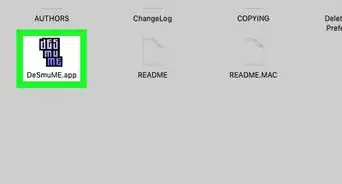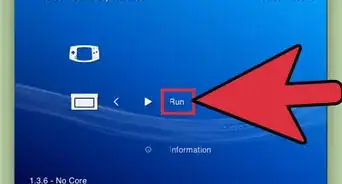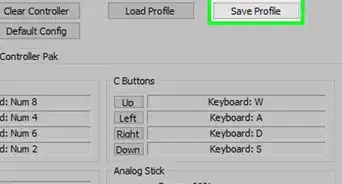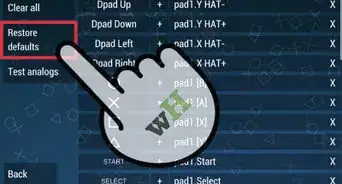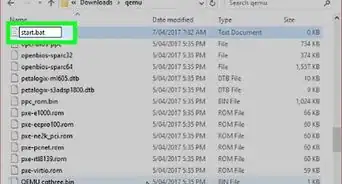X
wikiHow is a “wiki,” similar to Wikipedia, which means that many of our articles are co-written by multiple authors. To create this article, 11 people, some anonymous, worked to edit and improve it over time.
This article has been viewed 169,616 times.
Learn more...
An emulator is a software that mimics the functions of other platforms or devices. For example, when you use a PlayStation emulator on your computer, it copies the functions of a Sony PlayStation console and thus the emulator enables you to play games on your computer the same way you would play it on a console. To emulate a PlayStation system on your computer you need to download, install and correctly configure the ePSXe emulator.
Steps
Method 1
Method 1 of 5:
Getting the EPSXe Files
-
1Download the ePSXe emulator from the official ePSXe website and save it on your computer's hard drive. You will have to download the file in a compressed format called ZIP.
-
2Unzip the compressed file using the following method.
- Download WinRAR for free from the RARLab website.
- Double-click on the downloaded file to install WinRAR on your computer.
- Right-click on the compressed ePSXe emulator file and select an option to extract the files. After the extraction is complete, you should see all of the extracted files and folders, which will include the "bios" and "plugins" folder as well as the executable "ePSXe.exe" file.
Advertisement
Method 4
Method 4 of 5:
Configuring the EPSXe Emulator
-
1Double-click on the executable "ePSXe.exe" file to run the emulator.
-
2Press the "Skip Config" button. (Advanced users may want to press the "Config" button instead to customize the emulator's configurations and fine-tune its performance. However, skipping the configuration step will still make the emulator work without problems since you have the plug-ins already installed).
-
3Configure your game controller. The method of doing this will depend on what type of controller you are using, and the emulator will ask you which controller buttons you want to use to perform different actions within the game. If you don't have a game controller you can just configure the keys on your keyboard instead.
Advertisement
Method 5
Method 5 of 5:
Playing Games
Community Q&A
-
QuestionDo you need to have a copy for the PlayStation game in order to use an emulator?
 Community AnswerNo and yes. Some websites will allow you to download an emulated game, but because of the Piracy Act, you'l be asked if you have purchased the game before. If you have a game from the actual console, then you just need to look for an emulator that works with discs rather than downloads.
Community AnswerNo and yes. Some websites will allow you to download an emulated game, but because of the Piracy Act, you'l be asked if you have purchased the game before. If you have a game from the actual console, then you just need to look for an emulator that works with discs rather than downloads.
Advertisement
Warnings
- Only people who own a PSX are legally allowed to have PSX BIOS files on their computer.⧼thumbs_response⧽
- You may be required to add the "zlib1.dll" file separately for some versions of ePSXe. The file can be downloaded from the DLL-Files website and needs to be saved in the same folder as the "ePSXe.exe" file.⧼thumbs_response⧽
Advertisement
References
About This Article
Advertisement