X
wikiHow is a “wiki,” similar to Wikipedia, which means that many of our articles are co-written by multiple authors. To create this article, 15 people, some anonymous, worked to edit and improve it over time.
The wikiHow Tech Team also followed the article's instructions and verified that they work.
This article has been viewed 71,493 times.
Learn more...
As you are browsing Myspace, you come across some profiles that are customized or are missing boxes or blocks of the original Myspace layout. You're probably wondering, "How do I view what they hid?". There's a way.
Steps
-
1Download and install Mozilla Firefox if you don't have it already. This only works with Firefox.
-
2Sign into your Myspace account and go to the profile with the hidden information.Advertisement
-
3Click on "View" in the Upper left menu of FireFox.
-
4Click on "Page Style" in the menu that drops down.
-
5Click on "No Style" in the options given.
-
6Notice that any design/customizations will blank out, but all the information will pop up.
Advertisement
About This Article
Advertisement
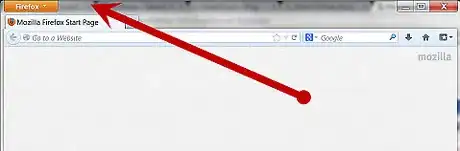
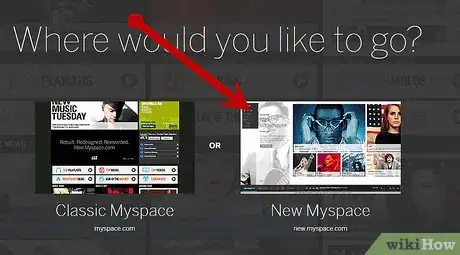

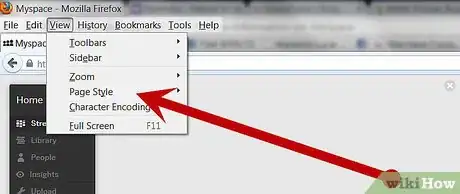
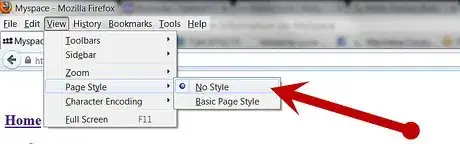
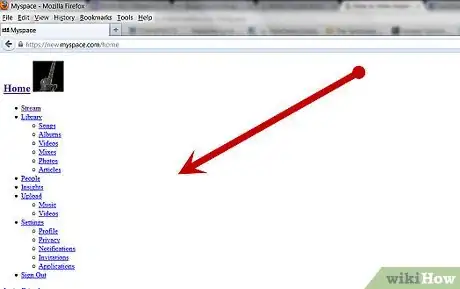

-Step-5.webp)













-Step-5.webp)





































