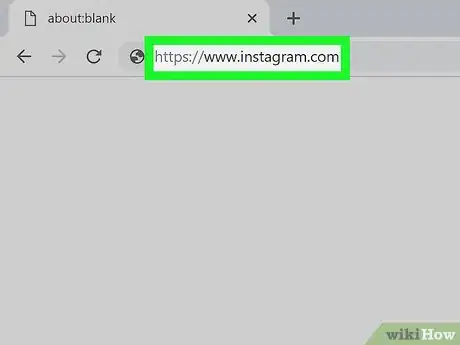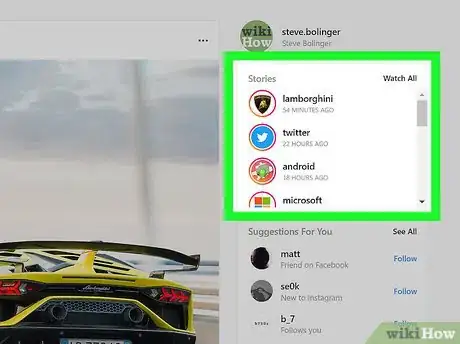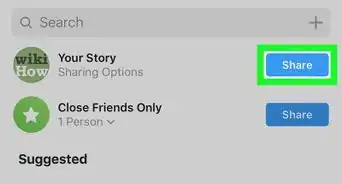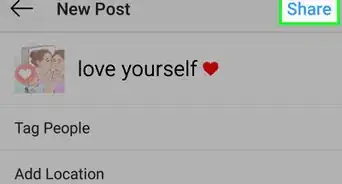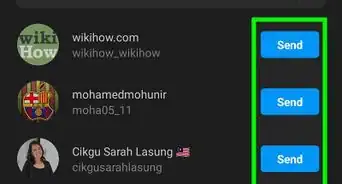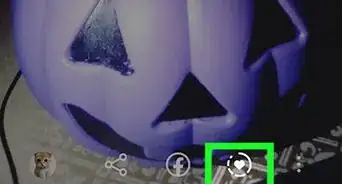X
This article was co-authored by wikiHow Staff. Our trained team of editors and researchers validate articles for accuracy and comprehensiveness. wikiHow's Content Management Team carefully monitors the work from our editorial staff to ensure that each article is backed by trusted research and meets our high quality standards.
This article has been viewed 13,773 times.
Learn more...
This wikiHow shows you how to watch Instagram stories using a web browser on your computer. Instagram's latest update makes it possible to watch stories on your computer by logging into Instagram.com.
Steps
-
1Open your browser and go to https://www.instagram.com. This will direct you to the sign-in page for Instagram.
- Though you can now watch stories on the Instagram website, you'll need the mobile app to add your own story.
-
2Log in to your Instagram account. Simply click the blue Log in link at the bottom of the sign-up pane, enter your username and password into the fields, and then click Log In.Advertisement
-
3Click on the story you want to view. Stories appear in the "Stories" panel, which you'll find on the right side of your feed.
- You can click the X at the top of a story to stop watching.
Advertisement
About This Article
Article SummaryX
1. Open your Internet browser.
2. Go to https://www.instagram.com.
3. Log in to your Instagram account.
4. Click on the story you want to view.
Did this summary help you?
Advertisement