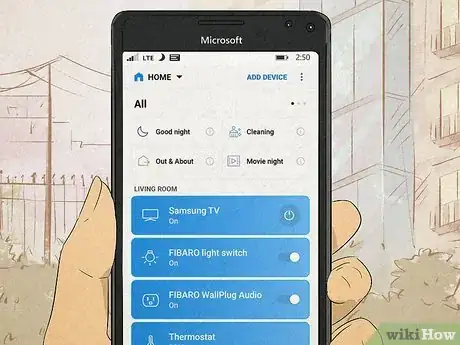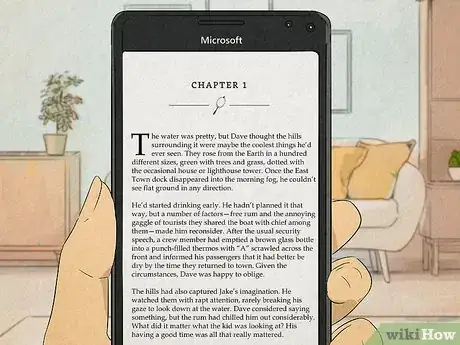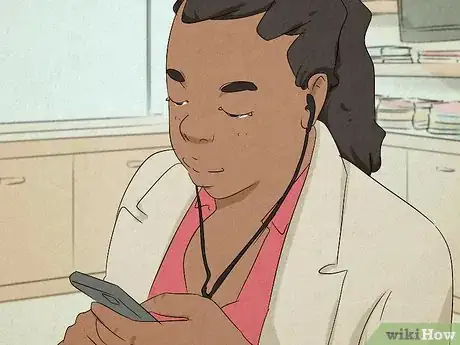This article was co-authored by Mobile Kangaroo and by wikiHow staff writer, Hannah Madden. Mobile Kangaroo is a full service repair shop and Apple Authorized Service Provider headquartered in Mountain View, CA. Mobile Kangaroo has been repairing electronic devices such as computers, phones, and tablets, for over 19 years, with locations in over 20 cities.
There are 13 references cited in this article, which can be found at the bottom of the page.
This article has been viewed 10,906 times.
As of December 2019, Microsoft announced that it will no longer support the software on any Windows phones. While this might sound like a bummer, there is still tons of cool stuff you can do with your mobile device! Read through all your options to see what you can do with your Windows phone before you decide to throw it away. Keep in mind, though, that continuing to use Windows mobile devices could leave you at risk for a security attack, since Microsoft no longer updates their security features.
Steps
Use it as a PC.
-
If you have a Lumia 950/950XL, you can plug it into a monitor. Buy either a NexDock or a Microsoft Dock, and make sure your Windows phone has the Continuum feature installed (most of them do by default). It won’t be quite as good as a real PC, but you can still access the internet, read your emails, and open up your apps and photos.[1] X Research source
- All the apps you have on your phone should work like normal on a PC. You can also take calls through your Windows phone while it’s connected to a computer monitor.
- If there are apps on your phone that no longer work, you can access the sites through your web browser.
- Most docks are around $150 to $200.
Turn it into cloud storage.
-
Download the FTP server app to store photos, music, and videos. If you’re tired of paying for cloud storage, you can use your Windows phone as a backup device for your primary phone. Download the FTP server app, then copy all of your files to a folder on your phone. Connect to your home WiFi and add that folder to the FTP server app. You can access your files by entering the app’s address into any web browser.[2] X Research source
- You’ll only be able to access your files if you’re on your home WiFi network, so keep that in mind if you decide to head out on the road.
Use it as a mouse or keyboard.
-
Download the PC Remote app to get started. Once you download the app on your Windows phone, download the PC Remote Server on your computer. Connect your Windows phone to the same WiFi network as your PC, then open up your PC Remote app. It will scan for devices, and you can connect to your computer to start using your phone as a mouse or keyboard.[3] X Research source
- This is a great option if you regularly take your computer on the go with you. You won’t have to lug around wireless keyboards or a mouse anymore!
Install it as a home security camera.
-
Download a home security app like Win IP Camera or Gotya. Set up your phone with a good view inside or outside your home, then enter your phone’s IP address into any computer. You’ll be able to watch a live feed of what’s going on to make sure your home is safe.[4] X Research source
- Win IP shows you live footage, but Gotya only takes images when something suspicious happens. You can choose the app that fits your needs best.[5] X Research source
- You can also use these same apps as a baby monitor.
Use automation apps for your lights and thermostat.
-
Your phone can be your dedicated control for your home. Download the apps that correspond to your home devices, like your thermostat, your alarm system, or your lights. Then, use your Windows phone as a remote to automate them or control them manually. You can keep your Windows phone in an easy to reach area of the home so anyone can access it.[6] X Research source
- Apps like SmartThings, Nest, Hive, and Tado usually connect to the devices in your home.
Keep it around as an E-reader.
-
If you don’t want to buy a new Kindle, you’re in luck! You can use your Windows phone as a dedicated E-reader to save storage space on your main device. Download an E-reader app like Bookviser Reader or the Amazon Kindle app to start downloading books today.[7] X Research source
- You might also be able to download your library’s E-reader app to access library books online for free.
Use it as a fitness tracker.
-
Try apps like Runtastic or Caledos runner. You can track running, walking, biking, hiking, and weight training right on your phone. You’ll be able to see things like your distance, your time, and your calories burned so far.[8] X Research source
- If you want to take your phone with you on runs, consider getting an arm holster for it. That way, you won’t have to put it in your pocket or hold it in your hand.
Leave it in your car as a GPS.
-
You’ll never get lost again with a dedicated GPS system. Use a phone mount in your car to hold your Windows phone in place, and make sure you have a map app downloaded. If you go on a big road trip, save your main phone’s battery life by plugging your destination into your Windows phone instead.[9] X Research source
- Windows phones come pre-loaded with Here Maps, but Microsoft no longer supports it or updates it. Use Waze or Google Maps instead.
Use it as your dedicated camera.
-
Windows phones already have awesome cameras. If your new phone camera isn’t quite as good, try bringing your Windows phone along for cool portraits and fun landscape photos. Download a photography app like Camera 360, Photoshop Express, or Lazy Lens to edit photos right on your device.[10] X Research source
- If you want your photos to look professional, bring along a tripod to avoid any shaky hands or odd camera angles.
Download your favorite songs and audiobooks on it.
-
Your Windows phone can be your main listening device. If you don’t want to dedicate a ton of storage space on your main phone to songs or books, use your Windows phone instead. Windows phones also let you listen to FM-radio stations for free with the Radio FM Phone app.[11] X Research source
- If you have Spotify downloaded on your phone already, you might still be able to use it. However, it no longer supports updates for the Windows phone, and it may be on its way out.[12] X Research source
Warnings
- As of December 2019, Microsoft no longer updates the software on Windows phones. This means that using Windows mobile devices could put you at risk for hacking or a malware attack.[13] X Research source⧼thumbs_response⧽
You Might Also Like
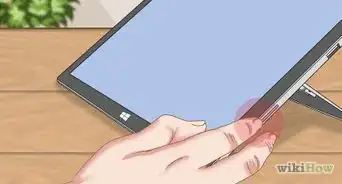

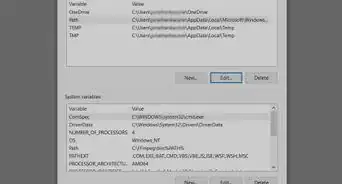

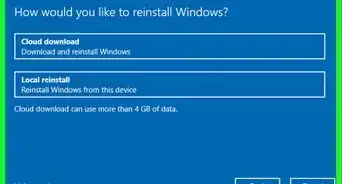 How to Stop Windows from Freezing: Easy Troubleshooting Guide
How to Stop Windows from Freezing: Easy Troubleshooting Guide
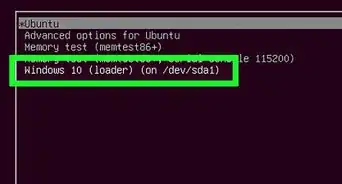
 How to Download and Use Windows Movie Maker on any PC
How to Download and Use Windows Movie Maker on any PC



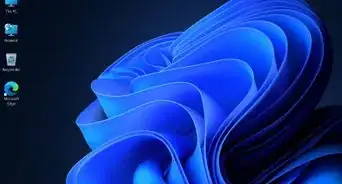
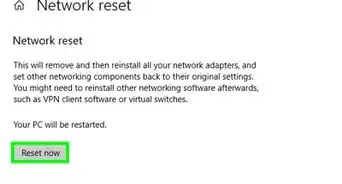 4 Easy Ways to Manually Reset the Wi-Fi Adapter in Windows
4 Easy Ways to Manually Reset the Wi-Fi Adapter in Windows

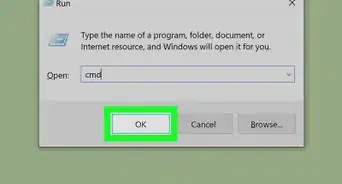
References
- ↑ https://www.theverge.com/2015/10/6/9464639/microsoft-windows-10-mobile-continuum-hands-on
- ↑ https://docs.microsoft.com/en-us/archive/msdn-magazine/2013/september/windows-phone-adding-ftp-support-in-windows-phone-8
- ↑ https://www.microsoft.com/en-us/p/pc-remote/9wzdncrfhvwt?activetab=pivot:overviewtab
- ↑ https://www.microsoft.com/en-us/p/win-ip-camera/9nblgggz4xb1?activetab=pivot:overviewtab
- ↑ https://www.microsoft.com/en-us/p/gotya/9wzdncrdgrwp?rtc=1
- ↑ https://www.microsoft.com/en-us/p/smartthings-mobile/9wzdncrdszmq?activetab=pivot:overviewtab
- ↑ http://bookviser.com/apps
- ↑ https://www.microsoft.com/en-us/p/runtastic/9wzdncrfhznr?activetab=pivot:overviewtab
- ↑ https://www.theverge.com/2016/3/15/11234462/here-maps-support-windows-phone-windows-10
- ↑ https://www.windowscentral.com/best-windows-phone
- ↑ https://www.microsoft.com/en-us/p/radio-fm-phone/9wzdncrfhxns#activetab=pivot:overviewtab
- ↑ http://allaboutwindowsphone.com/features/item/23776_Status_report_for_February_202.php
- ↑ https://www.businessinsider.com/microsoft-ending-security-updates-for-windows-phone-december-10-2019-1
About This Article