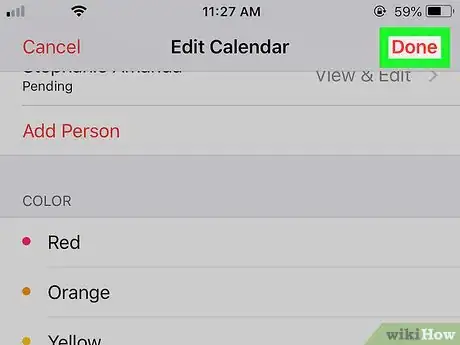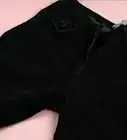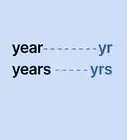This article was co-authored by wikiHow staff writer, Nicole Levine, MFA. Nicole Levine is a Technology Writer and Editor for wikiHow. She has more than 20 years of experience creating technical documentation and leading support teams at major web hosting and software companies. Nicole also holds an MFA in Creative Writing from Portland State University and teaches composition, fiction-writing, and zine-making at various institutions.
The wikiHow Tech Team also followed the article's instructions and verified that they work.
This article has been viewed 38,585 times.
Learn more...
This wikiHow teaches you how to share an iCloud calendar with others when you're using an iPhone or iPad.
Steps
Open the Calendar app.
View your calendar list.
Open the details of the calendar you want to share.
Add the person you want to share with.
-
Tap Add Person under the “SHARED WITH” header. Now you can add the email address of the person you want to share the calendar with.
- To start typing, tap the To: field to bring open the keyboard.
- Type the person's email address or tap + to select a contact.
- Tap Add.
- Repeat for anyone else you want to share with.
- If you want the calendar to be public, you can slide the "Public Calendar" switch to the On position as well.
Choose whether this person can edit the calendar.
-
Tap the name of the person you're sharing with. This opens options for that person's access to your calendar.
- By default, the person you add can make changes to the calendar. If you want to turn off this access, tap the Allow Editing switch so they can only view it.[1] X Research source
- Tap the back button when you're finished.
Save your changes.
You Might Also Like
 How to AirPlay to a Fire Stick from an iPhone, iPad, or Mac
How to AirPlay to a Fire Stick from an iPhone, iPad, or Mac


 How to Sign in to iCloud on iPhone, iPad, Mac, & Windows
How to Sign in to iCloud on iPhone, iPad, Mac, & Windows
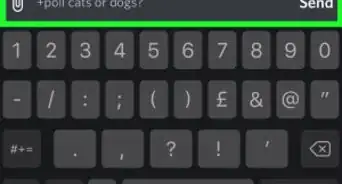
 How to Freeze Your Location on Find My without Anyone Knowing
How to Freeze Your Location on Find My without Anyone Knowing

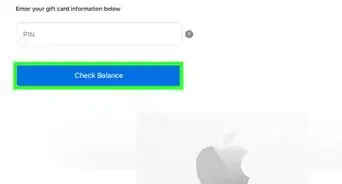 4 Easy Steps to Check an Apple Gift Card Balance Online
4 Easy Steps to Check an Apple Gift Card Balance Online

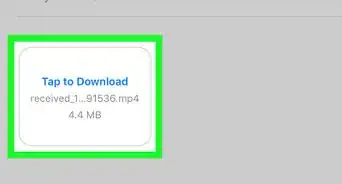
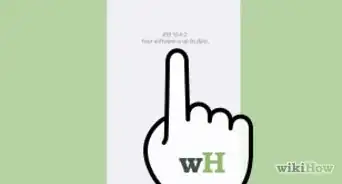
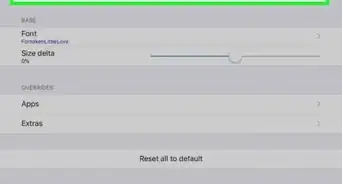 How to Change the Font on iPhone
How to Change the Font on iPhone
 Can You See Your AirDrop History? And How to See Files Shared with You
Can You See Your AirDrop History? And How to See Files Shared with You

About This Article

1. Open Calendar.
2. Tap Calendars.
3. Tap the “i” in the circle on the calendar.
4. Tap Add Person.
5. Enter an email address.
6. Tap Add.
7. Make calendar public (optional).
8. Tap Done.