

Google is probably best known as a search engine because that's how it started out. But today, Google provides many services you can use to perform various tasks at home or at work. To use these services—like Gmail or Google Calendar—you'll need to create an account so Google has a place to save your data and settings.
In this lesson, we'll look at some of the different services you can use with a Google account.
You've probably conducted a Google search before—you may have even done thousands. You may have also used the Google News search, Image search, Maps, or Translate. But Google has many, many more services you can use. In order to use them, you'll first need to sign up for a Google account.
Review the infographic below to see what you can do with a Google account.
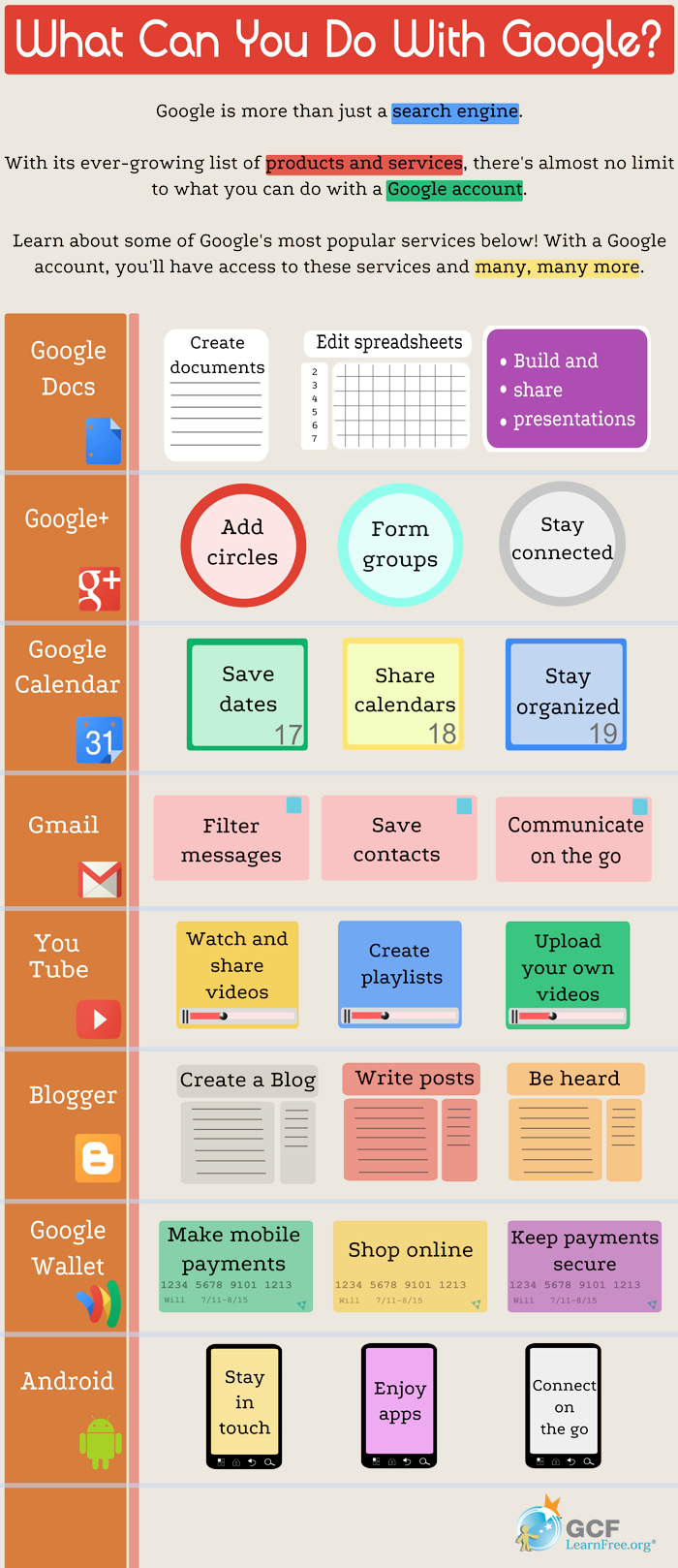
Creating a Google account also gives you access to a variety of apps by Google for mobile devices.
Click the arrows in the slideshow below to learn more about some of the most popular Google apps.
Check out Google Mobile to learn more about Google's apps.
Google offers many other services, including downloadable software (like Google Earth and the Chrome web browser), browser extensions, mobile apps, and various online services. Many of these services are designed to be used by web developers and programmers, but others can be used by anyone. Google has also acquired existing websites like YouTube and Blogger. To find out more about Google's services and websites, visit the Google Products page.
You can learn more about various Google services by visiting our other Google tutorials:
/en/googleaccount/creating-a-google-account/content/