

/en/googleaccount/getting-to-know-google/content/
Creating a Google account is fairly simple. You'll need to provide some basic information, like your name, age, and location. Once you create and verify your account, you'll be able to use Gmail, Google Docs, Google Calendar, and many other services.
In this lesson, we'll show you how to create an account.
In order to create a Google account, you'll need to enter some information, like your name, birth date, and location. Creating a Google account will automatically create a Gmail email address.
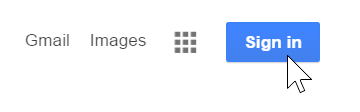
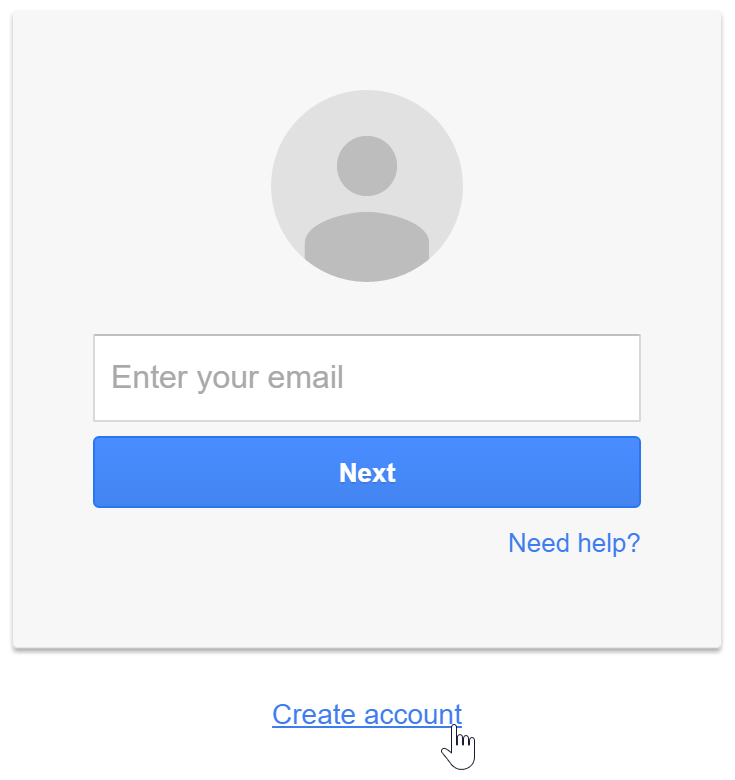

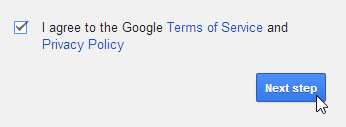
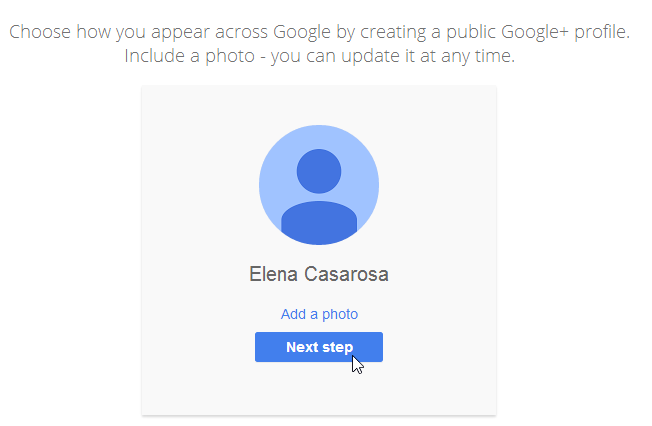
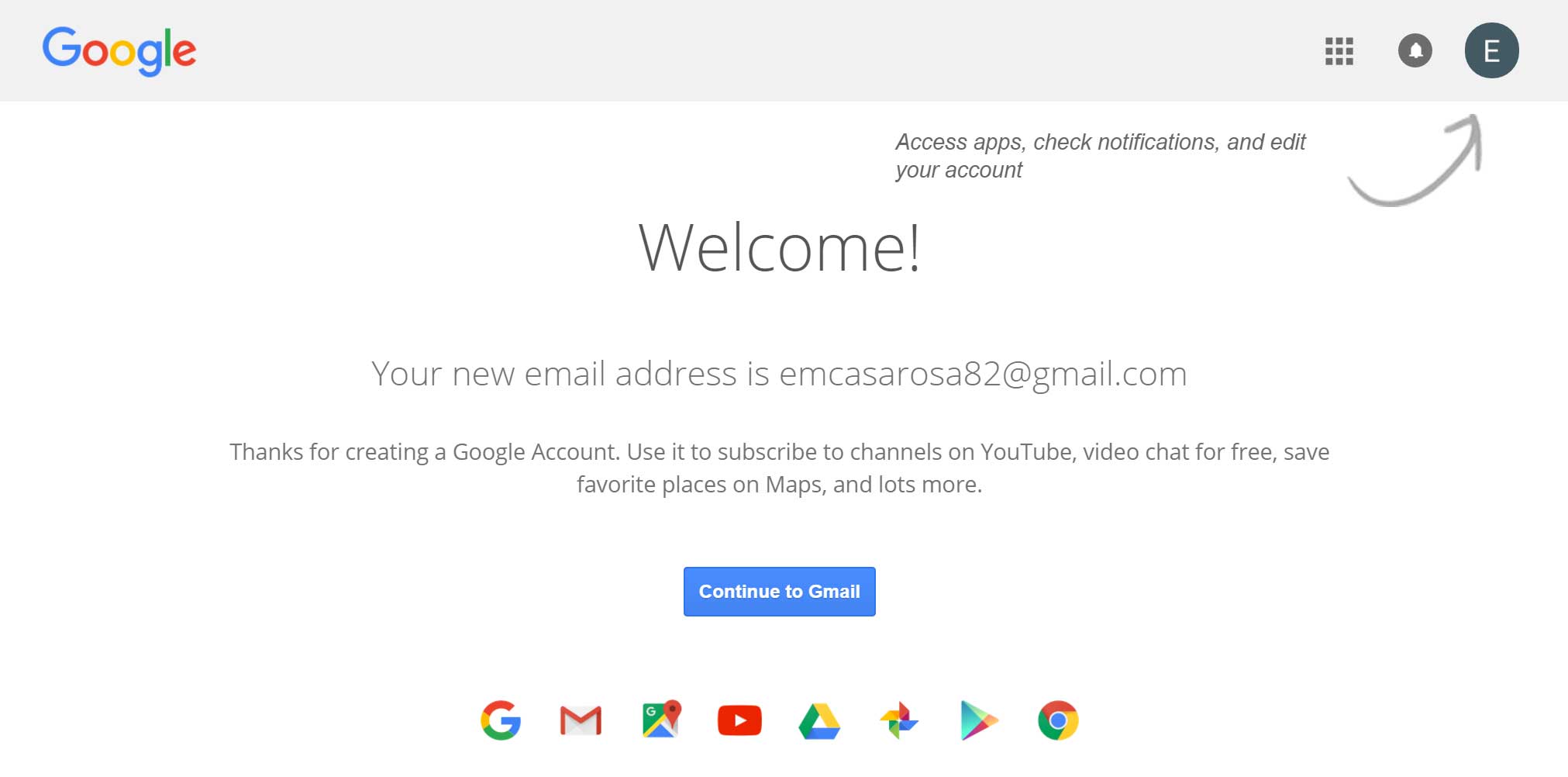
Just like with any online service, it's important to choose a strong password—in other words, one that is difficult for someone else to guess. For more information, review this Creating Strong Passwords lesson from our Internet Safety tutorial.
/en/googleaccount/understanding-google-privacy/content/