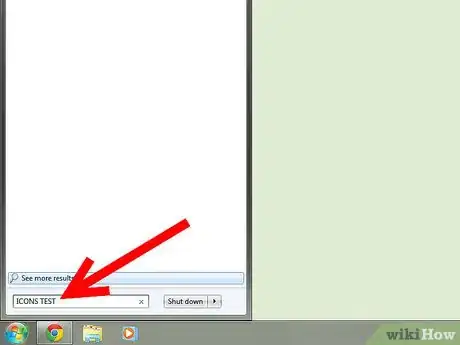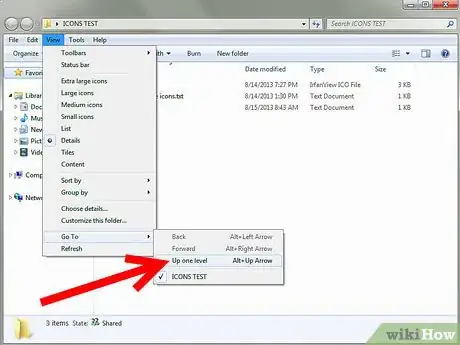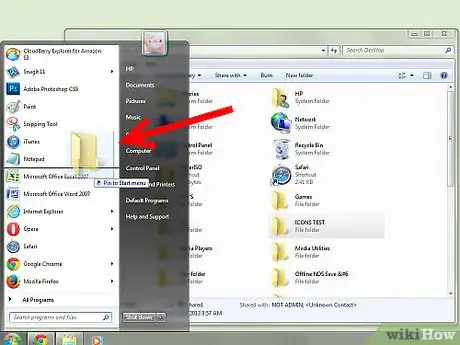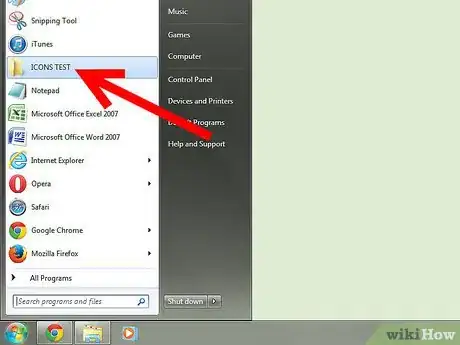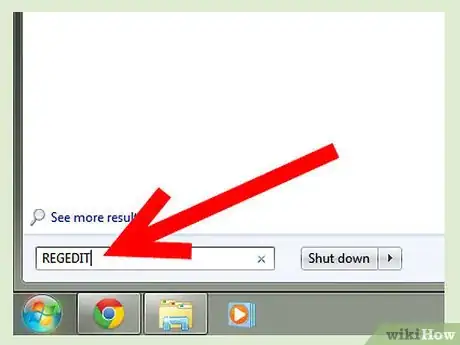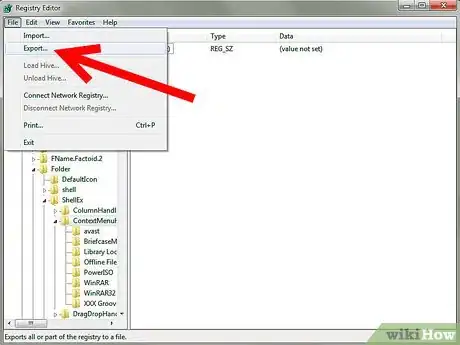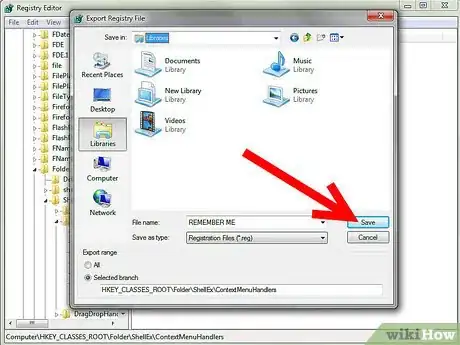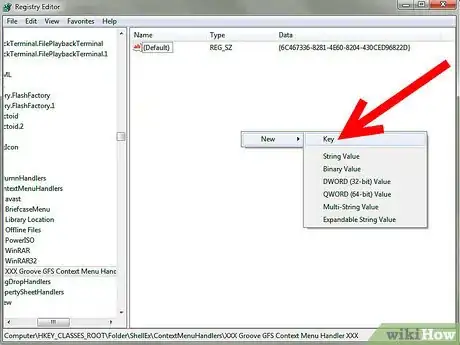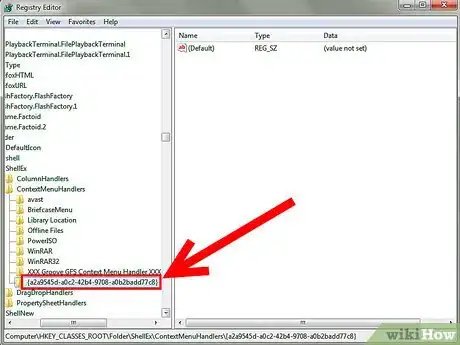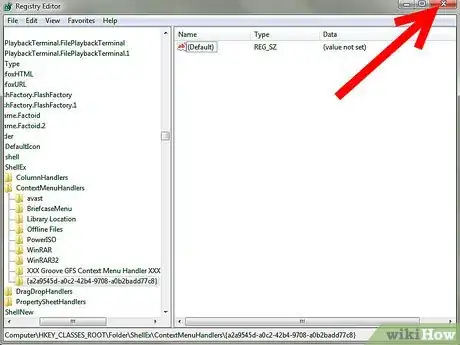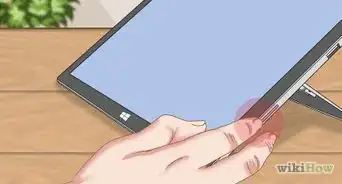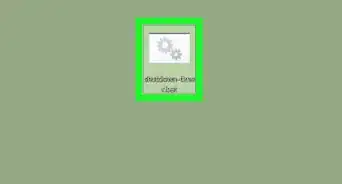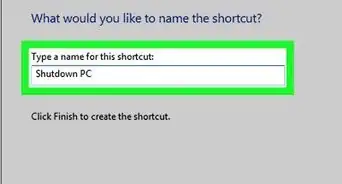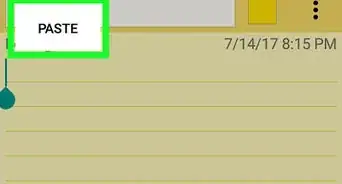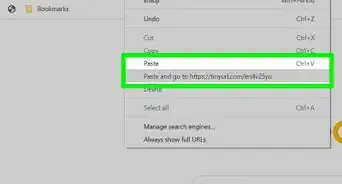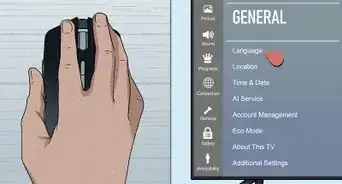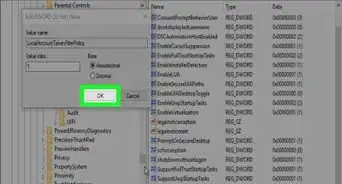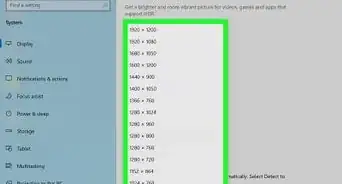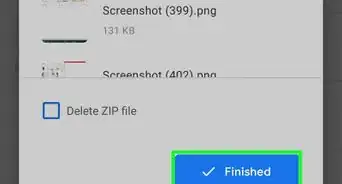X
wikiHow is a “wiki,” similar to Wikipedia, which means that many of our articles are co-written by multiple authors. To create this article, 10 people, some anonymous, worked to edit and improve it over time.
This article has been viewed 164,788 times.
Learn more...
Windows' Start menu organizes all of your frequently used programs and well-loved folders into a convenient, easily accessed location. Since a prompt to complete this task doesn't appear in a right-click drop down menu or under any of the Windows Explorer menu bar options, many users don't know how to add a folder to the Start menu.
Steps
Method 1
Method 1 of 2:
Add a Folder to the Start Menu in Any Windows Operating System
-
1Open the folder you want to add to the Start menu. If you don't know its location, click on the "Start" button at the bottom of your desktop screen to open the Start menu. In XP or earlier operating systems, look in the right pane of the Start menu to find the search function. In Windows Vista and Windows 7, a search box appears at the bottom of the Start menu's left pane. Search for your file, and open it when you find it.
- test
-
2Click on the "View" tab at the top of the open window. Hover your mouse arrow over "Go To" from the resulting dropdown menu, and select "Up One Level." You can now see your folder's icon on your screen, because you're inside the folder that contains it.Advertisement
-
3
Advertisement
Method 2
Method 2 of 2:
Pin to Start Menu
Warnings
- Exercise caution when making changes to the registry. Never edit or delete any entry unless you know exactly what it does. Making the wrong registry changes can cause serious problems for your operating system. If you encounter a problem, restore your computer's registry by double clicking the backup file you made.⧼thumbs_response⧽
Advertisement
References
- http://windows.microsoft.com/en-US/windows7/Customize-the-Start-menu
- http://windows.microsoft.com/en-US/windows-vista/Customize-the-Start-menu
- http://windowsxp.mvps.org/pinfolder.htm
- http://support.microsoft.com/kb/310516
- http://windows.microsoft.com/en-US/windows7/The-Start-menu-overview
- http://windows.microsoft.com/en-US/windows-vista/The-Start-menu-overview
About This Article
Advertisement