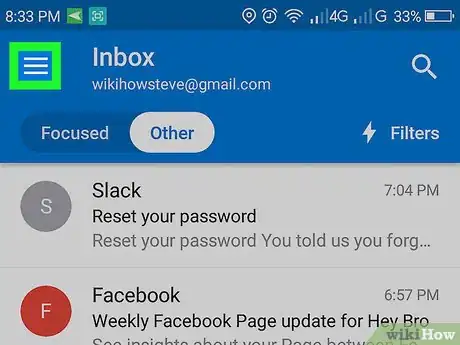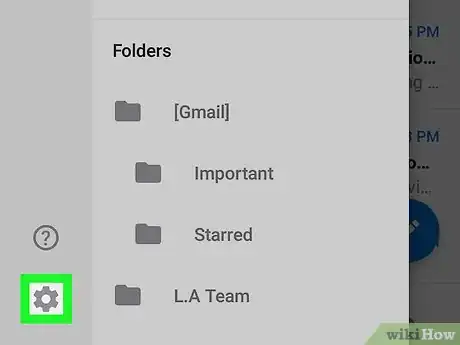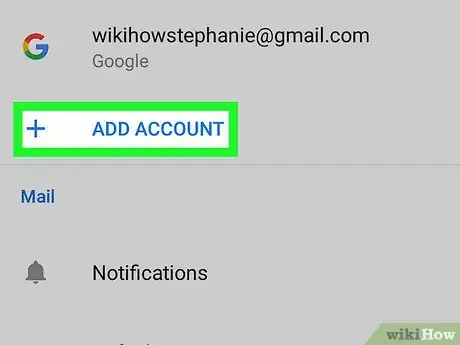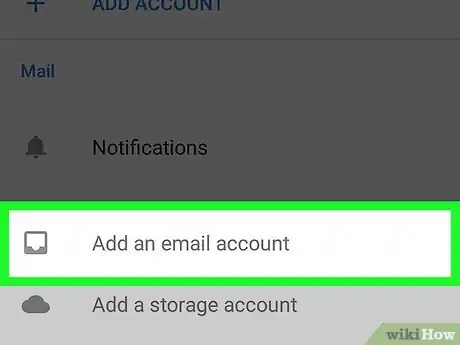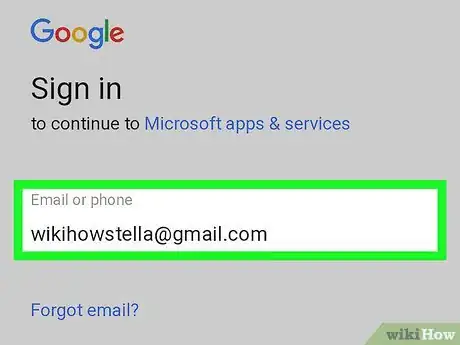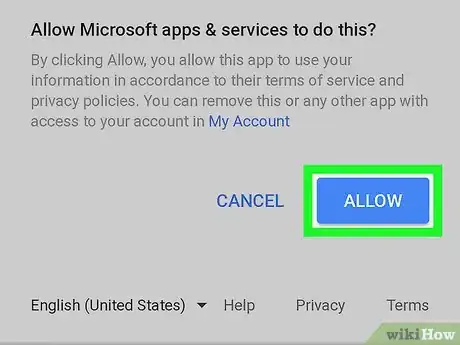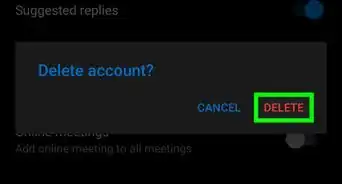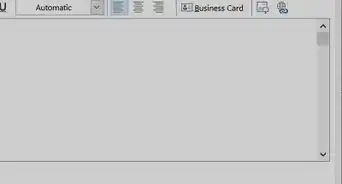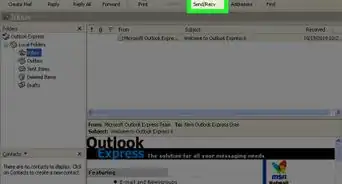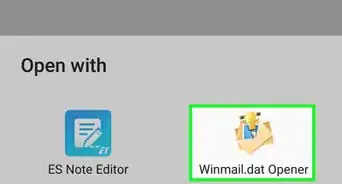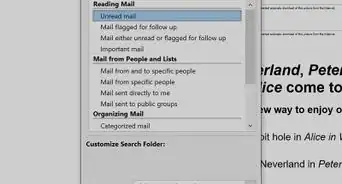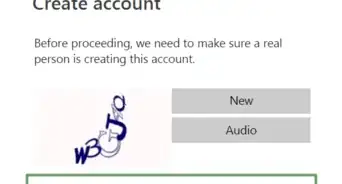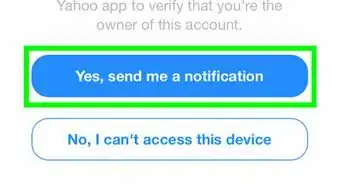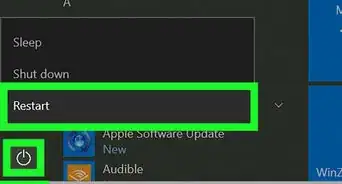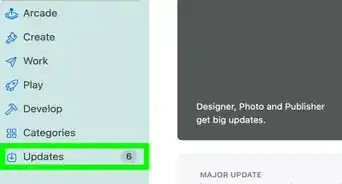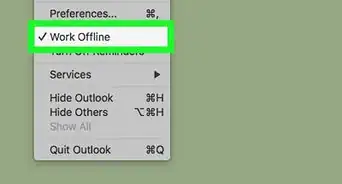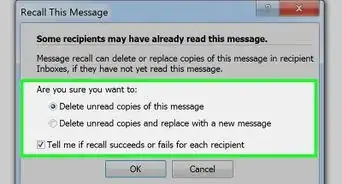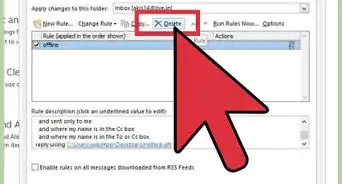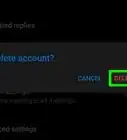This article was co-authored by wikiHow staff writer, Nicole Levine, MFA. Nicole Levine is a Technology Writer and Editor for wikiHow. She has more than 20 years of experience creating technical documentation and leading support teams at major web hosting and software companies. Nicole also holds an MFA in Creative Writing from Portland State University and teaches composition, fiction-writing, and zine-making at various institutions.
The wikiHow Tech Team also followed the article's instructions and verified that they work.
This article has been viewed 10,632 times.
Learn more...
This wikiHow teaches you how to add another email address to the Outlook app on an Android.
Steps
-
1Open Outlook on your Android. It’s the blue and white “O” icon typically found in the app drawer.
-
2Tap ≡. It’s at the top-left corner of the screen.Advertisement
-
3Tap the gear icon. It’s at the bottom-left corner of the menu.
-
4Tap + ADD ACCOUNT. It’s under the “Accounts” header.
-
5Tap Add an email account.
-
6Enter the email address and tap CONTINUE. To save time, just type the beginning of the email address and select the ending (e.g. @outlook.com, @hotmail.com) from the list.
-
7Tap the account you want to add.
-
8Follow the on-screen instructions to sign in. The steps vary by email provider. Once you complete the prompts, the account will appear as an option in the ≡ menu.
- If you are adding a Gmail account, tap ALLOW to give Outlook permission to access your inbox. You may also have to enter a password.
- If adding a Microsoft account, enter the password and tap Sign in. Microsoft will send a text message with a code that you must enter on the next screen to complete the sign-in process.[1]
References
About This Article
1. Open Outlook.
2. Tap ≡.
3. Tap the gear.
4. Tap + ADD ACCOUNT.
5. Tap Add an email account.
6. Enter the address and tap CONTINUE.
7. Tap the account.
8. Follow the prompts to sign in.