wikiHow is a “wiki,” similar to Wikipedia, which means that many of our articles are co-written by multiple authors. To create this article, volunteer authors worked to edit and improve it over time.
This article has been viewed 28,596 times.
Learn more...
Verizon has an Auto Pay function that lets their busy subscribers choose to set a monthly automatic withdrawal from their account. It saves time and hassle in making payments on time, to avoid late fees. Verizon subscribers may have different reasons for canceling Auto Pay, like funds availability issues or transferring to another provider. Whatever the reason, subscribers have the option to permanently cancel Automatic Pay services or stop a one time automated payment online.
Steps
-
1Set the date. Make sure that you have at least five business days before your next scheduled bill payment due date.
-
2Sign in. Go to vzw.com/autopay and sign in to your My Verizon account.Advertisement
-
3Look below the Bill section of My Verizon you will see a link to "Manage Auto Pay", click on it.
-
4Disable "Auto Pay." A new screen will pop open and at the bottom you will see an option to "Disable Auto Pay." Remember this may not show if you are close to your scheduled payment date. Click on it to disable it.
- If you still encounter some problems you can always contact Verizon Customer Service.
Community Q&A
-
QuestionWhat is the phone number for Verizon customer service?
 Tom De BackerTop AnswererThe phone number depends on where you live. Go to their website, verizon.com, and click on the "Contact Us" link to find a representative near you.
Tom De BackerTop AnswererThe phone number depends on where you live. Go to their website, verizon.com, and click on the "Contact Us" link to find a representative near you.
Warnings
- Banks usually charge a fee to process a stop payment.⧼thumbs_response⧽




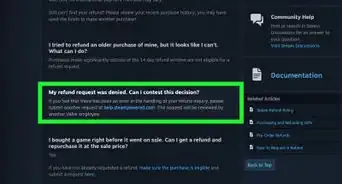





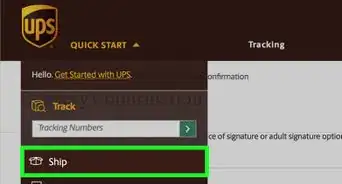
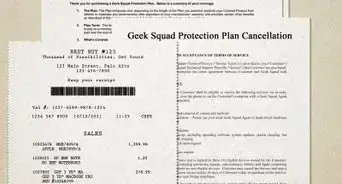



-Step-1.webp)







































