This article was co-authored by wikiHow staff writer, Nicole Levine, MFA. Nicole Levine is a Technology Writer and Editor for wikiHow. She has more than 20 years of experience creating technical documentation and leading support teams at major web hosting and software companies. Nicole also holds an MFA in Creative Writing from Portland State University and teaches composition, fiction-writing, and zine-making at various institutions.
The wikiHow Tech Team also followed the article's instructions and verified that they work.
This article has been viewed 98,091 times.
Learn more...
This wikiHow teaches you how to select a new photo for your Discord profile on an Android phone or tablet.
Steps
-
1Open Discord. It’s a purple icon with a white gamepad illustration. You’ll typically find it on the home screen or in the app drawer.
-
2Tap ☰. It’s at the top-left corner of the screen.Advertisement
-
3Tap the gear. It’s at the bottom-right corner of the screen.
-
4Tap My Account. It’s under “Account Settings.”
-
5Tap your current profile photo. If you’ve never changed your profile photo before, it looks like a gray game controller on a white background.
-
6Select a photo. To choose a photo from your device’s camera roll, tap Photos. To snap a new photo, tap the camera icon.
-
7Tap the save icon. It’s the blue disk icon at the bottom-right corner of the screen. Your profile photo is now set to the photo you selected.
Community Q&A
-
QuestionWhy does my Discord profile pic show as invisible when I try to add a pic?
 Mr.HandyDandyCommunity AnswerIt is due to the fact that your image is transparent and requires a background to stand out. Try using Google Drawings to add a background.
Mr.HandyDandyCommunity AnswerIt is due to the fact that your image is transparent and requires a background to stand out. Try using Google Drawings to add a background.
About This Article
1. Open Discord.
2. Tap ☰.
3. Tap the gear.
4. Tap My Account.
5. Tap your current photo.
6. Select a new photo.
7. Tap the save icon.
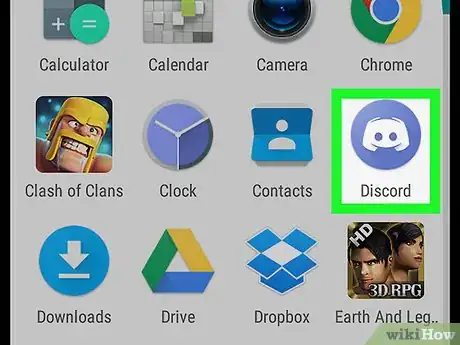
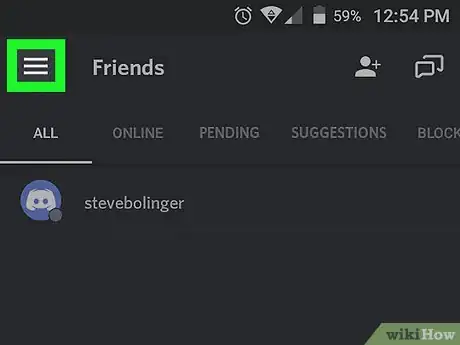
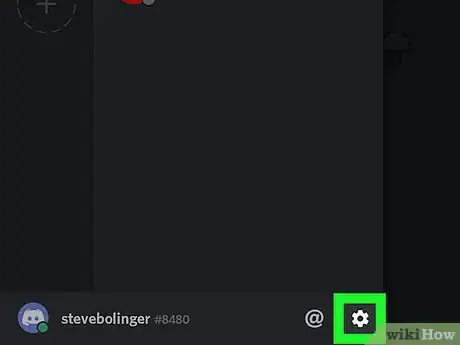
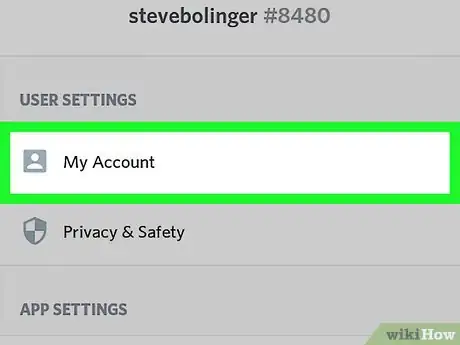
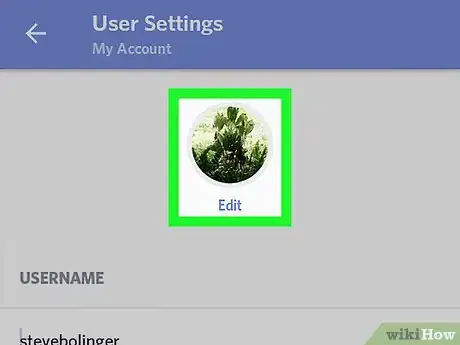

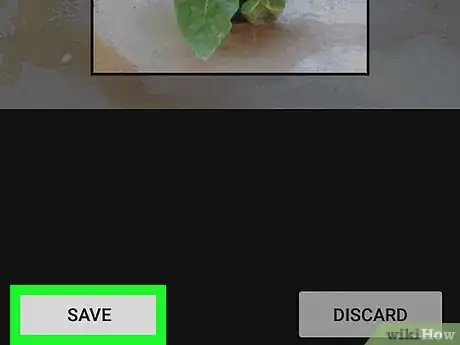
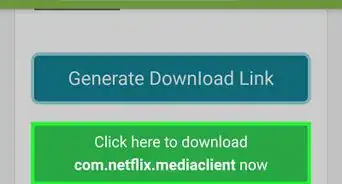
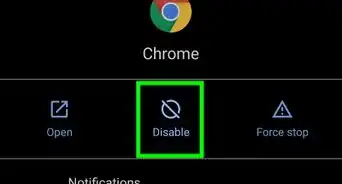

-Step-34.webp)
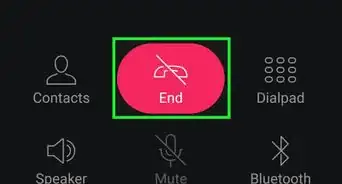
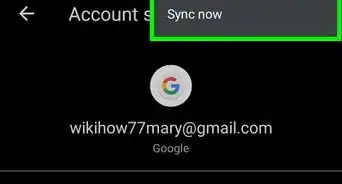

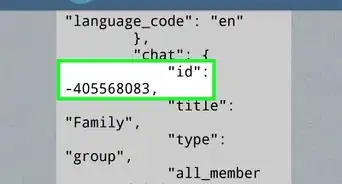
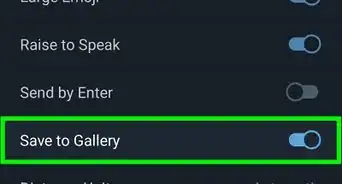
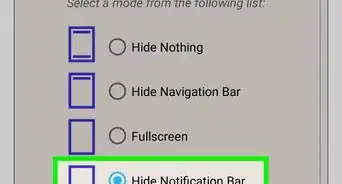

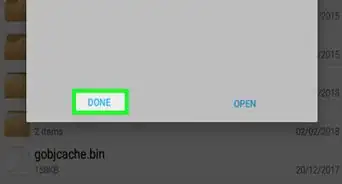



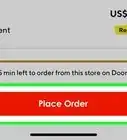
-Step-34.webp)



































