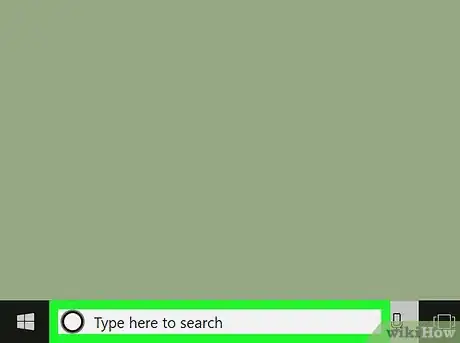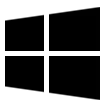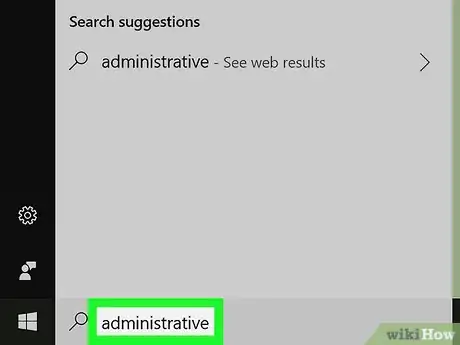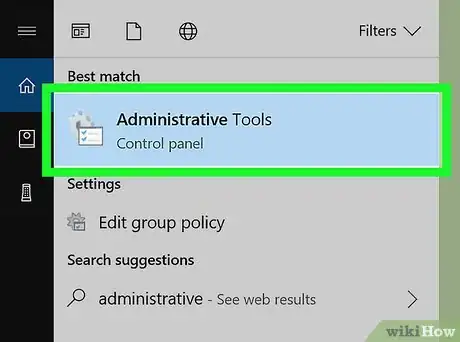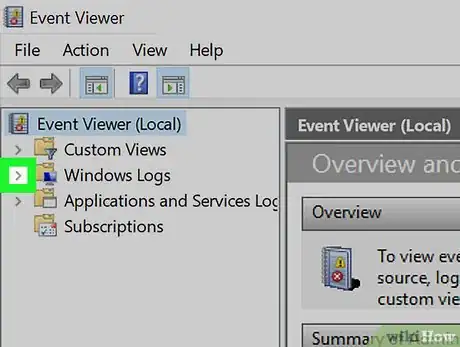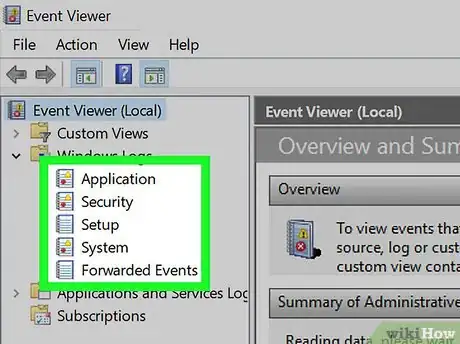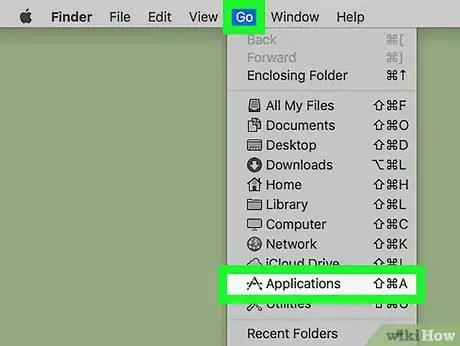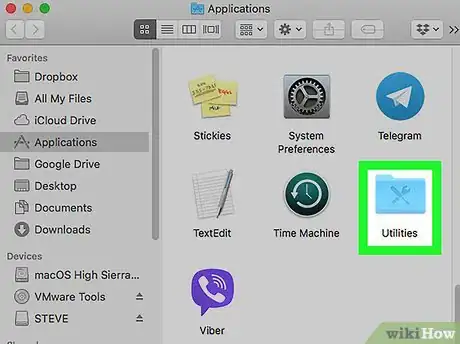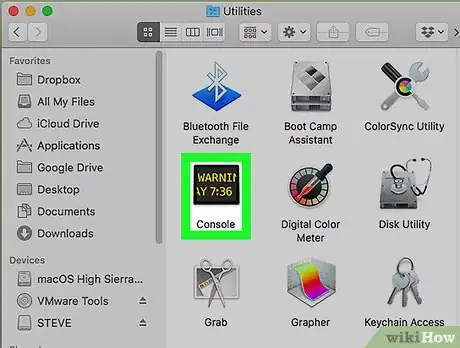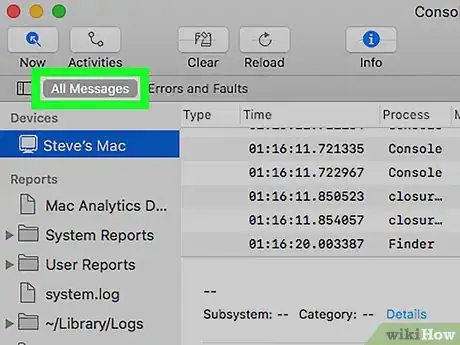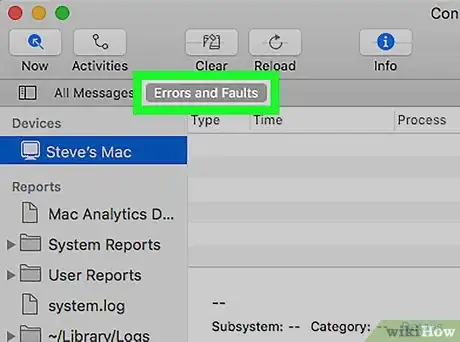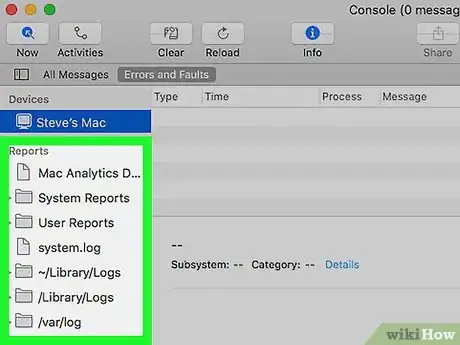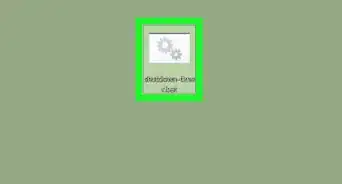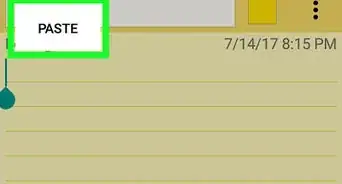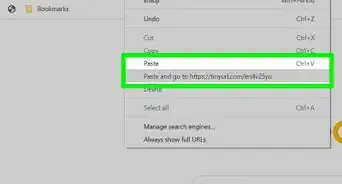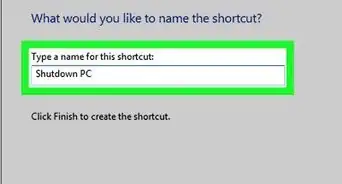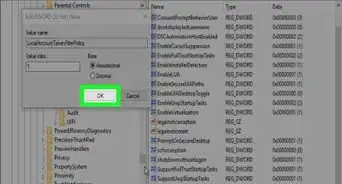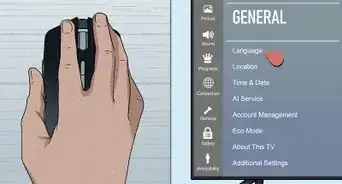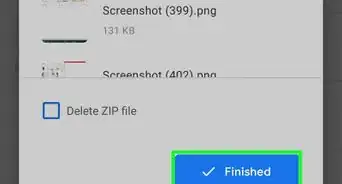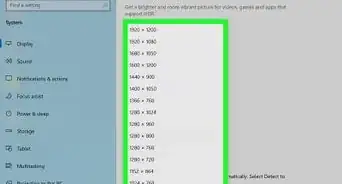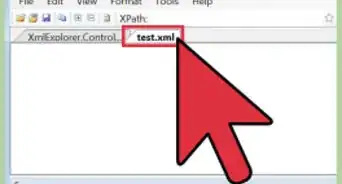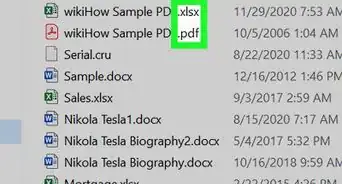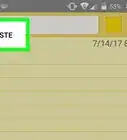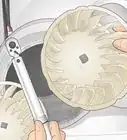X
This article was co-authored by wikiHow staff writer, Nicole Levine, MFA. Nicole Levine is a Technology Writer and Editor for wikiHow. She has more than 20 years of experience creating technical documentation and leading support teams at major web hosting and software companies. Nicole also holds an MFA in Creative Writing from Portland State University and teaches composition, fiction-writing, and zine-making at various institutions.
The wikiHow Tech Team also followed the article's instructions and verified that they work.
This article has been viewed 20,352 times.
Learn more...
This wikiHow teaches you how to view a log of system events and errors using the Windows Event Viewer or the Mac Console.
Steps
Method 1
Method 1 of 2:
Using Windows Event Viewer
-
1
-
2Type administrative into the search bar. A list of matching results will appear.Advertisement
-
3Click Administrative Tools. This opens an Explorer window that contains several administrative options.
-
4Double-click Event Viewer. It’s in the main panel. This opens the Event Viewer, where you can view different types of event logs.
-
5Click the > next to “Windows Logs.” It’s in the left column. A list of logs that pertain to Windows will appear.
-
6Click a log to view its contents. The log will appear in the main panel.
Advertisement
Method 2
Method 2 of 2:
Using Mac Console
-
1Open the Applications folder on your Mac. To do this, click the Go menu and select Applications.
-
2Double-click the Utilities folder.[1]
-
3Double-click Console. This opens the Console app, which is where you can view system diagnostic logs for all sorts of events.
-
4Click All Messages. It’s near the top-left corner of the window, right above the left column. This displays all of the messages recorded by each process.
-
5Click Errors and Faults. It’s next to the “All Messages” button. This refines the log results so it only displays errors.
-
6Click a report under the “Reports” header. This opens reports of system or user/application events in the right panel.
Advertisement
References
About This Article
Advertisement