This article was co-authored by wikiHow Staff. Our trained team of editors and researchers validate articles for accuracy and comprehensiveness. wikiHow's Content Management Team carefully monitors the work from our editorial staff to ensure that each article is backed by trusted research and meets our high quality standards.
This article has been viewed 11,015 times.
Learn more...
Thom Yorke is a musician best known as the singer and songwriter for the band Radiohead. Besides being an incredibly talented musician, Thom is a passionate activist for causes such as climate change and gun control, as well as freedom of artistic expression. If you want to try to contact Thom, there are a couple of ways you can try to get a message to him.
Steps
Sending Thom a Message
-
1Direct-message Thom’s Twitter to contact him about business. Thom likely has his own social media manager, but he also posts his own tweets and content so it’s possible to send him a business-related message through his Twitter page. Go to his page and click on the message icon. Type out a short message that states who you are and why you’re reaching out to him. If he chooses to respond, he can reply to your message.[1]
- Visit Thom’s Twitter page at: https://twitter.com/thomyorke.
- You could also provide your email address in the message so Thom or his management team can follow up with you there.
- You’ll need a Twitter account in order to send Thom a message, but if you don’t have one, no worries! You can make an account in about 5 minutes.
-
2Tag Thom in a tweet, post, or comment to express your appreciation. Type out a post, tweet, or comment that expresses what Thom or his music means to you and tag his account so he can see it. You could also share a post or re-tweet and tag him so he’ll see it as well. If he chooses to respond, he can comment on your post or send you a message.[2]
- Don’t put any personal information such as contact or financial information in a public post or comment.
Advertisement -
3Send a personal message to Thom’s Instagram account. Thom has an official Instagram account, which you can use to send him a personal message expressing how much you appreciate him and his music. Pull up his account and click on the message link to bring up the messaging menu. Type out your message and hit the send button when you’re finished.[3]
- You can find Thom’s Instagram at: https://www.instagram.com/thomyorke/. You can also look him up in the app using his username @thomyorke.
- Instagram is better used for sending a personal message that you don’t want to be seen publicly.
- You could also tag Thom in a comment or post by typing @thomyorke.
- You do need to have an Instagram account to send a message, but if you don’t have one, you can make one within a few minutes.
-
4Write a music-related email to Beggars Group to be passed to Thom. Beggars Group manages XL Recordings, which manages Radiohead, so you can try to get an industry-related question to Thom through them. Visit their contact page, type out your message, and be sure to include your email so Thom or his management team can reach out to you if they want to respond.[4]
- Visit the Beggars Group contact form at: https://www.beggars.com/group/contact.
- Make sure you mention that you’re trying to contact Thom in your message.
- Be aware that you may not get a response by going through Beggars Group.
Going through W.A.S.T.E
-
1Visit the WASTE contact page to reach out to Thom’s management. W.A.S.T.E. is Radiohead’s official fan network and you can use them to try to get Thom’s attention, and the admins may be able to get a message to Thom or his management team. Go to the W.A.S.T.E. website to access the contact form so you can send a message that they can pass to Thom.[5]
- Go directly to the W.A.S.T.E. contact form at: http://support.wasteheadquarters.com/support/solutions/articles/2100025527-contact-us-.
- Use the page to reach out about booking events or about business opportunities for Thom.
- The name W.A.S.T.E. comes from the Thomas Pynchon novel The Crying of Lot 49.
-
2Click on the link that says “contact form.” Look for a hyperlink labeled “contact form” on the W.A.S.T.E. contact page. Click on the link to be brought to the online form that allows you to send a message.[6]
-
3Choose “Outbound email” in the subject field. Search the fields on the contact form for the one labeled “I have a question about.” Click on the drop-down menu and choose the option for “Outbound email.”[7]
- Some of the other subject options include refund requests, problems with tickets, and questions about a product.
- Choosing outbound email as an option means you’re trying to send an email to the admins, but if one of the other menu options are more closely related to your question, choose that one.
-
4Fill out the form, write a message, and submit your message. Write a clear subject in the subject field, include your name, and add your email address to the email field so they can respond to you. In the Additional information field, write a short message that states who you are and why you’re trying to get in touch with Thom.[8]
- You should receive a response within 24 hours, but if you don’t hear anything after 2-3 days, try sending another message.
-
5Join WASTE central if you want to express your appreciation. W.A.S.T.E central is a social media forum dedicated to all things Radiohead. Visit their website, make an account, and write a post expressing your appreciation for Thom. It’s possible he may see it and reach out to your account on the site.[9]
- Visit the website and make an account by going to: http://www.waste-central.com/.
- Thom may not see your message on W.A.S.T.E. central, but you never know!
References
- ↑ https://twitter.com/thomyorke?ref_src=twsrc%5Egoogle%7Ctwcamp%5Eserp%7Ctwgr%5Eauthor
- ↑ https://twitter.com/thomyorke?ref_src=twsrc%5Egoogle%7Ctwcamp%5Eserp%7Ctwgr%5Eauthor
- ↑ https://www.instagram.com/thomyorke/
- ↑ https://www.beggars.com/group/contact
- ↑ http://support.wasteheadquarters.com/support/solutions/articles/2100025527-contact-us-
- ↑ http://support.wasteheadquarters.com/support/tickets/new
- ↑ http://support.wasteheadquarters.com/support/tickets/new
- ↑ http://support.wasteheadquarters.com/support/tickets/new
- ↑ http://www.waste-central.com/


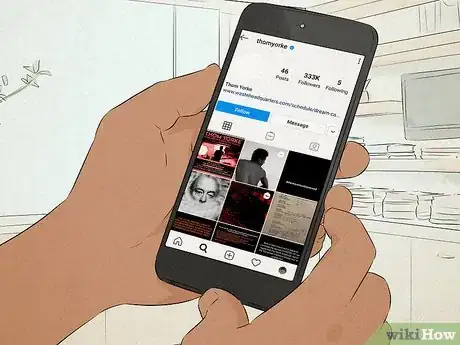
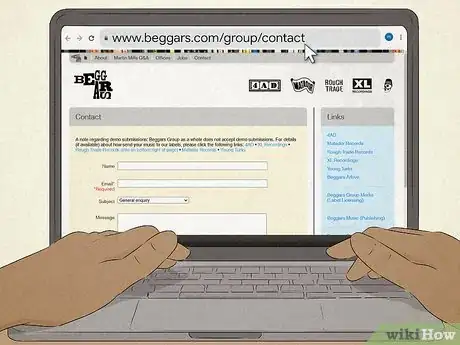



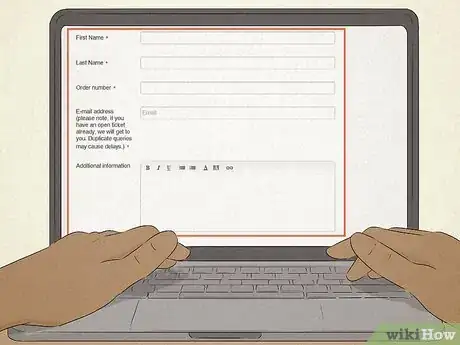

-Step-8-Version-2.webp)











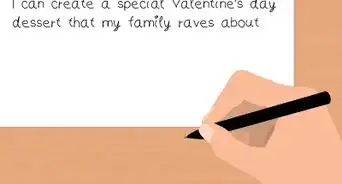


-Step-8-Version-2.webp)






































