This article was co-authored by wikiHow Staff. Our trained team of editors and researchers validate articles for accuracy and comprehensiveness. wikiHow's Content Management Team carefully monitors the work from our editorial staff to ensure that each article is backed by trusted research and meets our high quality standards.
There are 8 references cited in this article, which can be found at the bottom of the page.
This article has been viewed 214,998 times.
Learn more...
Contacting a large agency like the United States Postal Service (USPS) may seem at first like a daunting task. If you know which branch to contact for your concerns, however, you can get in touch with the employee you need. Before contacting USPS, make sure to check their FAQs and avoid contacting on federal holidays. Depending on whether you have basic customer service/tech support questions, a refund inquiry, or wish to file a claim, you will need to take different steps to reach the right person.
Things You Should Know
- Reach USPS customer service at 1 (800) 275-8777 to address any specific shipping questions or concerns you may have.
- Stop by your local post office for national priority mail refunds, call tech support for shipping label refunds, and call the Customer Care Center for PO Box returns.
- Send in a search request if your mail is missing for at least 7 days. Then, submit a claim online for your domestic mail.
Steps
Using Basic Contact Information
-
1Check the FAQs on their website first. Before you call or email USPS, make sure your question isn't answered in their Frequently Asked Questions page. This will save you and the postal service employees time. The USPS FAQ tackles questions on extensive topics like buying, business, sending/receiving mail, and customer service. Commonly asked questions include:
- How do I pay for my PO box?
- What do I do if I changed my address?
- When is the next postal holiday?
- How does informed delivery work?
- How much does first-class mail cost?
-
2Contact customer service for specific shipping questions. If you have an inquiry about your packages or mail, contact customer support. To talk with a live representative, call between 8 AM-8:30 PM EST from Mondays through Fridays, or 8AM-6PM EST on Saturdays. Customer service is closed on Sundays.Advertisement
-
3Call tech support for website-related questions. If you're having trouble with the USPS website or an online mailing form, contact tech support during the same business hours as customer service. You can also email tech support for less urgent questions.[2]
- The USPS tech support phone number is: 1 (800) 344-7779
- You can email tech support here.
-
4Give feedback via an online form. If you have comments or suggestions for improvement about your USPS experience, fill out the online feedback form provided on their website. You can choose between offering compliments, suggestions, problems, and general information.
- To hear back from a USPS representative, leave your email, phone number, and/or mailing address. Your email is required to send feedback.
-
5Send snail mail for less urgent questions. If desired, you can send letters to the USPS headquarters. Physical mail is not ideal for questions or assistance but can be useful for sending feedback. For a timely response, USPS suggests that you send mail to the Office of the Consumer Advocate at the following address:[3]
- United States Postal Service/ Office of the Consumer Advocate/ 475 L'Enfant Plaza SW, RM, 4541/ Washington, DC 20260-2200
Requesting Refunds
-
1Visit your local post office for national priority mail refunds. USPS offers full refunds for priority mail services if you are not satisfied with their standards. Request a postage refund within 30 days of your initial purchase. For priority mail refunds, you cannot send a request via email or phone. Instead, make your request at a nearby post office.[4]
- To find a post office near you, check the USPS online locator.
- International priority mail refunds can be handled on the phone by the USPS Customer Care Center (1-800-222-1811) within 30 days of the mailing date.
-
2Contact tech support for shipping label refunds. Unused shipping labels are eligible for refunds within 30 days of their print date by logging into Click-N-Ship and cancelling your order. If 30 days from the transaction date, but less than 60 days, have passed, contact tech support to cancel your order.
- Have the following information ready for tech support: your username, account number, label number, and transaction number/date.[5]
-
3Contact the Customer Care Center for PO Box returns. If you have the keys to your PO Box, you can cancel your order via your USPS account. For those without keys, call the USPS Customer Care Center (1-800-222-1811) within 30 days of the original payment date.
- If you are well within 30 days, you can also email tech support for a refund request.
-
4Visit your local post office for in-store refunds. If you purchased an item at your post office and want a refund, you cannot do so over the phone or email. Visit the post office you purchased the item from for returns or exchanges. Check the USPS return and exchange policies beforehand to know if your item qualifies.
- Bring your receipt with you as proof of purchase.
Filing Claims
-
1Submit a search request for missing mail. If your package hasn't arrived 7 business days after its estimated arrival, submit a missing mail search request using the online form. From here, USPS will send you periodic updates about their search and send your package to the address you provide.[6]
- Include the following information in your search request: sender address, recipient address, size/type of container shipped, the USPS tracking number, mailing date, and description of the contents.
- If you used Priority Mail to send the package and it remains missing, you are entitled to a refund.
-
2Make sure your package was insured before you file a claim. If uninsured mail is missing or damaged, the extent USPS will offer is a missing mail search. Insured or priority mail items are entitled to an indemnity claim, which may include a refund. Depending on whether your mail was domestic or international, you will need to follow different steps or wait periods.[7]
-
3File a domestic claim. To file domestic claims, link title login to your account on the USPS claims form. Enter your tracking number, shipping date, and reason for filing a claim. If your items were lost or ruined, describe the item and the condition you received them in if damaged. Then, enter the refund amount you request in your claim.[8]
- A proof of value is required before you can receive a refund. Attach a JPEG or PDF file that confirms the item's worth (such as a receipt).
- You can add up to ten items per claim.
-
4File an international claim. International claims require coordination with foreign postal services and involve different steps. Write down your 13-digit tracking number (which should end in "US") and fill out the same online form as domestic shipments. The USPS postal service will the contact their foreign counterpart to confirm details and determine a refund amount.[9]
- Only the U.S. sender can initiate an international claim; if you are the recipient, contact your U.S. sender so they can fill out the online form.
Community Q&A
-
QuestionWho can I contact at the USPS about having someone else's mail forwarded to me?
 Community AnswerYou can't. Having someone else's mail forwarded to you is illegal. This is mail fraud, and the punishments can be severe.
Community AnswerYou can't. Having someone else's mail forwarded to you is illegal. This is mail fraud, and the punishments can be severe. -
QuestionWhere do I find the email address for technical support?
 DonaganTop AnswererPostalone@email.usps.gov. This is the USPS "Postal One" service, which can answer technical questions.
DonaganTop AnswererPostalone@email.usps.gov. This is the USPS "Postal One" service, which can answer technical questions. -
QuestionI need to stop forwarding my mail sooner than I requested. Can I call my local post office to correct this?
 Community AnswerYes, they will be able to help you with this.
Community AnswerYes, they will be able to help you with this.
References
- ↑ http://faq.usps.com/
- ↑ https://www.usps.com/help/contact-us.htm
- ↑ http://faq.usps.com/
- ↑ https://www.usps.com/help/refunds.htm?
- ↑ https://www.usps.com/help/refunds.htm?
- ↑ https://www.usps.com/help/missing-mail.htm?
- ↑ https://www.usps.com/help/claims.htm?
- ↑ https://www.youtube.com/watch?v=uB5Bt674-Xc
- ↑ https://www.usps.com/help/claims.htm?#international
About This Article
If you need to contact USPS about specific shipping questions, call customer service at 1 (800) 275-8777. Alternatively, for website related questions, call tech support at 1(800) 344-7770. If it's after hours or if calling isn't convenient, you can also email them at "usps technical support @ mail ps (dot) cust help (dot) com." Finally, if you have comments or suggestions you'd like to convey, fill out a feedback form on their website. To learn how to request refunds or file a claim, keep reading!
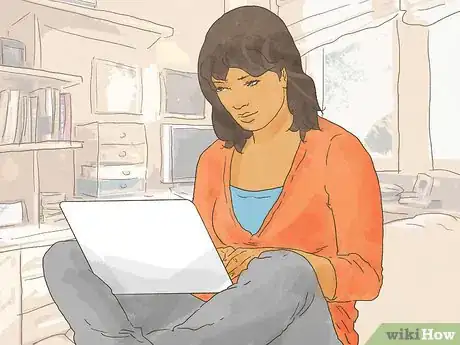




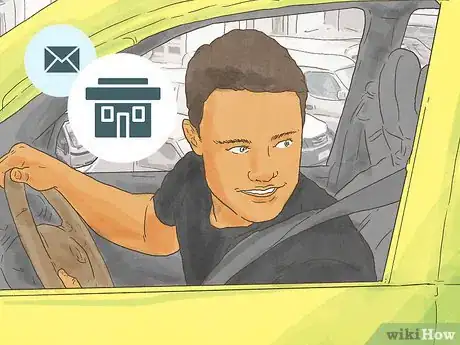






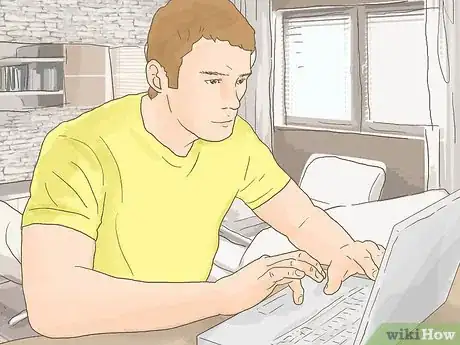




-Step-3-Version-2.webp)

















































