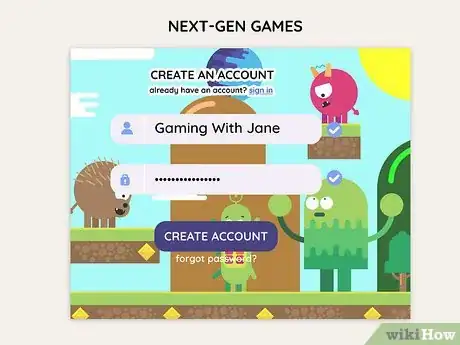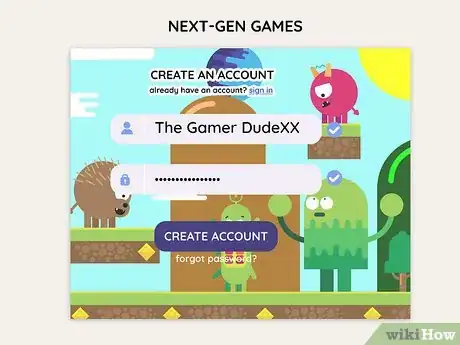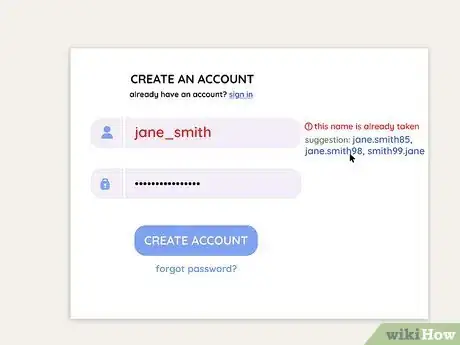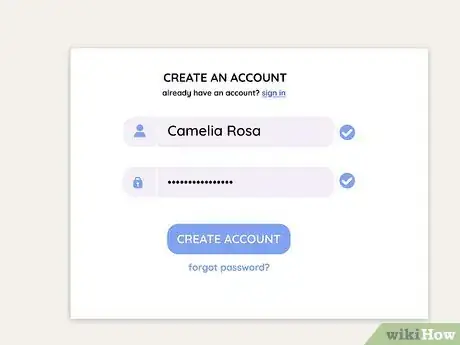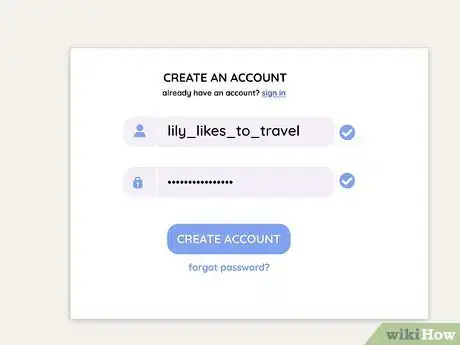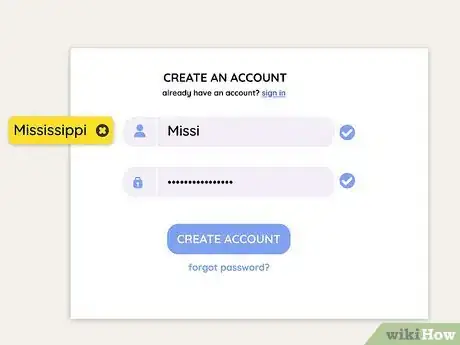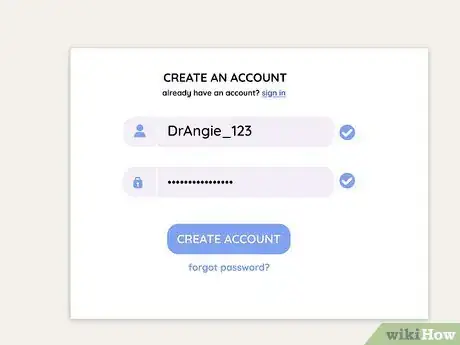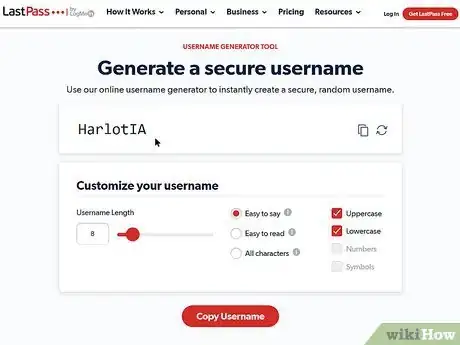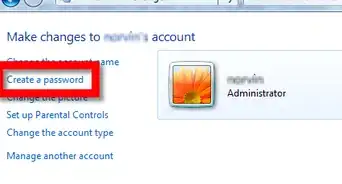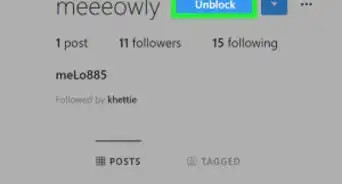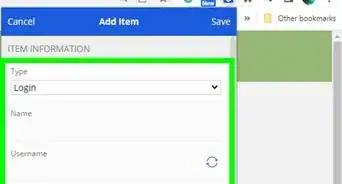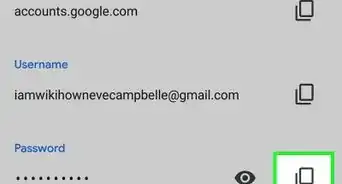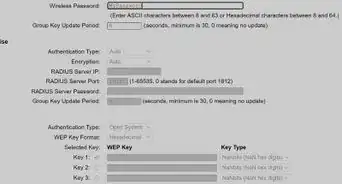Creative ways to generate your screen name
wikiHow is a “wiki,” similar to Wikipedia, which means that many of our articles are co-written by multiple authors. To create this article, 88 people, some anonymous, worked to edit and improve it over time.
This article has been viewed 1,725,496 times.
Learn more...
Your username is your online identity. Whether you’re posting on forums, editing a wiki, playing games, or doing any other online activity that involves interacting with others, your username will be the first thing other people see. Coming up with a good username can take time, but it’s also a fun creative process! This wikiHow will show you some basic tips on how to create your username.
Things You Should Know
- Your username represents your online self. Take your time in choosing the perfect username.
- Include your interests in your username to make it truly unique.
- Try a random name generator. It’s a quick way to get a lot of suggestions.
Steps
Creating the Username
-
1Know that your username represents you. Your username is going to be the first thing people see when they interact with you online. Make sure that you like your own username, because you’ll be seeing it a lot.
- Some platforms have a username and a screen name. In that case, the username is for logging in, and the screen name will display to other members of the platform.
- Depending on the platform, you might not be able to change your username later. Take your time!
- For platform-specific methods for changing your username, see our guides on Spotify, Minecraft, and YouTube.
-
2Create different usernames for different services. Different places online may call for different styles of usernames. If you are registering for a professional website, you’ll probably want to use a different username than the gaming forum that you regularly post on.
- Note that some platforms will have username requirements. These will be listed on the account creation page when making your username.
Advertisement -
3Stay anonymous. Avoid using any personally identifiable information when creating your username. This includes your first or last name or your birthdate.
- Don’t include any part of your password in your username.
- Read our general guide to internet safety for more info.
-
4Don’t give up if your first username is declined. Most major online services will already have many standard names already taken. If you are joining an older community, there is a strong chance that the name you want will not be available. Instead of settling for whatever replacement they try to give you, get creative!
-
5Tap into your interests. For example, if you like fixing up old cars, base your username around your favorite engine or car manufacturer.
- Your username could also relate to the website you’re signing up for. If it’s a bird watching forum, you could make your username your favorite bird.
-
6Create a compound username. Use a combination of your interests to help you create a unique username. Combine two or more different words together to create a single username. This will help make your name more unique, and increase the chances that you will be able to use it.
- Including some adjectives can increase the uniqueness of your username. You could put a color or descriptor before your username. For example, “the_quick_orange_cat”.
-
7Look up synonyms. You can swap out words for their synonyms if your first idea has already been taken. This is a great way to keep the original meaning of your username.
-
8Keep it short. If you’re going to be typing in your username on a regular basis, you’ll appreciate a shorter name! Shorten long words (e.g. turn Mississippi to Miss or Missi) and try to keep the username easy to type.
-
9Use symbols to simulate spaces and letters. Most websites won’t let you use a space in your username, but many will let you use the “_” underscore character to mimic a space. You can also use certain numbers to replace letters, such as “7” instead of “T” or “3” instead of “E”. This is known as “leet speak”, and is typically found in online video gaming circles.
- Periods are often used to separate words in usernames as well.
- Don’t use your birth year at the end of your username, especially if you are a minor, as it makes it very easy to identify how old you are.
-
10Try a name generator. There are a variety of random name generators available online. These will take various inputs and return a list of randomly-generated names that you can choose from. While this is less personal than creating your own, they work well if you are banging your head against your keyboard trying to think of something original.
- Another advantage of name generators is that they’re often themed! For example, you can search for a fantasy or sci-fi name generator to make a unique fictional username.
Username Ideas
Community Q&A
-
QuestionWhat do u do when your username is invalid?
 Kyle SmithKyle Smith is a wikiHow Technology Writer, learning and sharing information about the latest technology. He has presented his research at multiple engineering conferences and is the writer and editor of hundreds of online electronics repair guides. Kyle received a BS in Industrial Engineering from Cal Poly, San Luis Obispo.
Kyle SmithKyle Smith is a wikiHow Technology Writer, learning and sharing information about the latest technology. He has presented his research at multiple engineering conferences and is the writer and editor of hundreds of online electronics repair guides. Kyle received a BS in Industrial Engineering from Cal Poly, San Luis Obispo.
wikiHow Technology Writer It depends! Your username might be invalid for a couple different reasons. If the username is already in use, you'll need to change it. You can add numbers to the end of the username and try again. If the username is missing a required component, add that to the username and try submitting it.
It depends! Your username might be invalid for a couple different reasons. If the username is already in use, you'll need to change it. You can add numbers to the end of the username and try again. If the username is missing a required component, add that to the username and try submitting it. -
QuestionHow do I use a username and password?
 Community AnswerYou use your username and password to log into whatever account you are creating them for. The username is what other people will see when contacting you. Your password is a secret word that only you know. It will keep other people from logging into your account and pretending to be you.
Community AnswerYou use your username and password to log into whatever account you are creating them for. The username is what other people will see when contacting you. Your password is a secret word that only you know. It will keep other people from logging into your account and pretending to be you. -
QuestionWhat is the difference between a username and an e-mail address?
 Community AnswerAn e-mail address is a means of people to communicate with you through your mail client (Gmail, Yahoo Mail, etc.). A username is specific to one website, and won't have the @ symbol (unless your e-mail address is used for your username, as is the case with some websites), just a short nickname to go by on the site.
Community AnswerAn e-mail address is a means of people to communicate with you through your mail client (Gmail, Yahoo Mail, etc.). A username is specific to one website, and won't have the @ symbol (unless your e-mail address is used for your username, as is the case with some websites), just a short nickname to go by on the site.
Warnings
- Be sure to read the wikiHow Username Policy, but only if you are creating a name for wikiHow. The wikiHow username policy does not apply to sites in general.⧼thumbs_response⧽
- Pay attention to the requirements of the website. More than often the instructions will state "Username must not contain any suggestive or inappropriate language."⧼thumbs_response⧽
About This Article
To create a good username, start by considering how you want to be perceived by others at first glance, since your username is the first thing people see when they interact with you online. It's also important to tailor your username based on whether you're using the service professionally or personally. If you want to stay anonymous, be sure to choose something that doesn't contain any identifiable information, like your first or last name and birth date. Shorter is usually better, so try to avoid long usernames that will be difficult to remember or a nuisance to type out when you're logging in. For tips on using symbols and spaces in a username, read on!