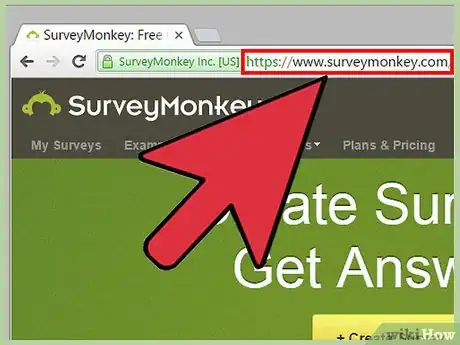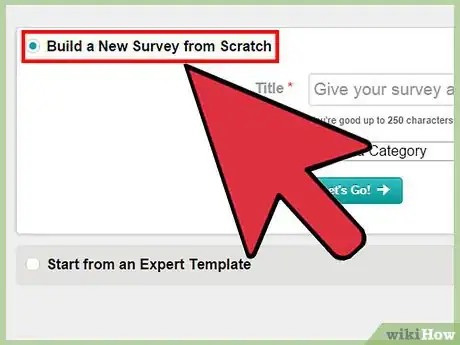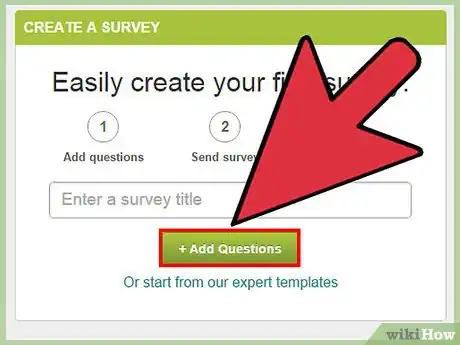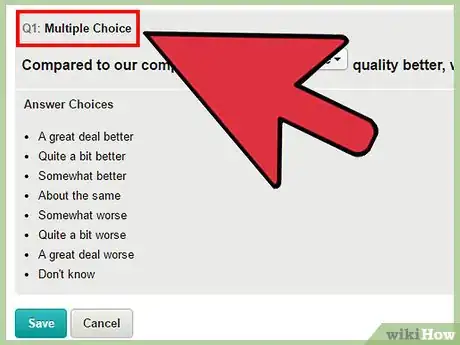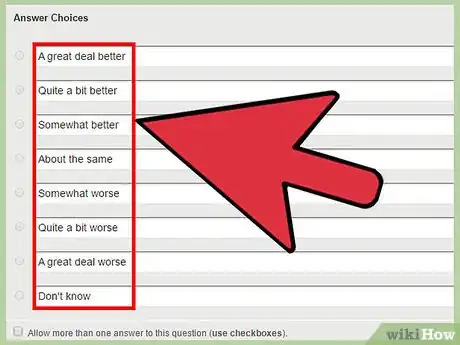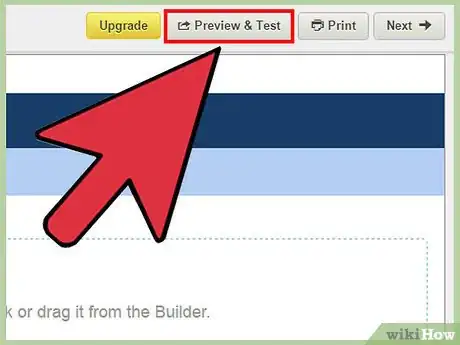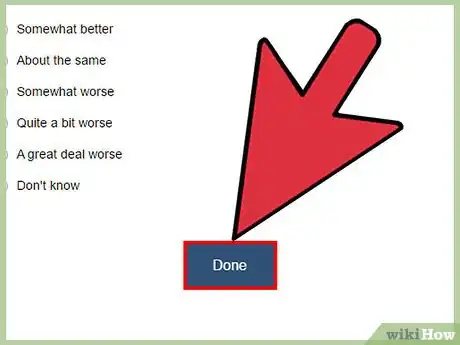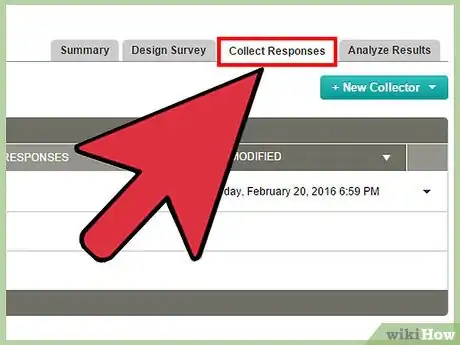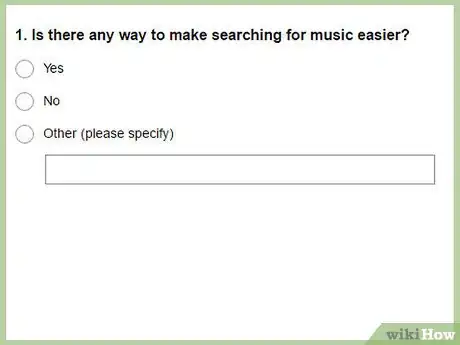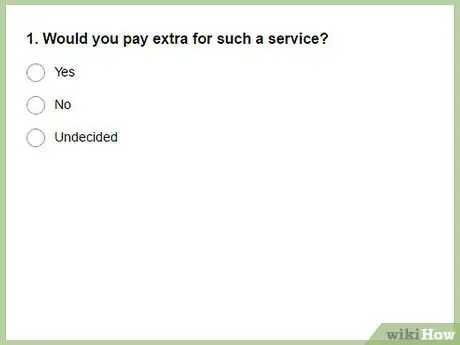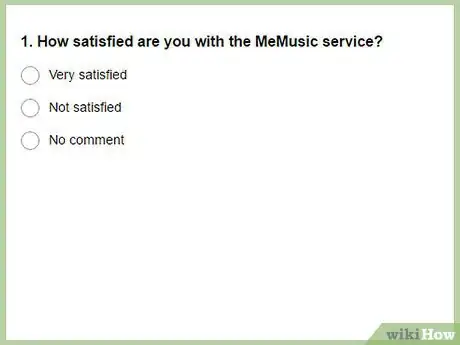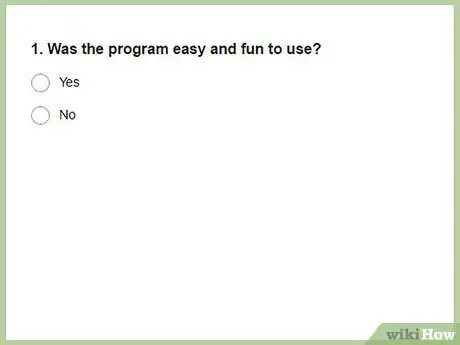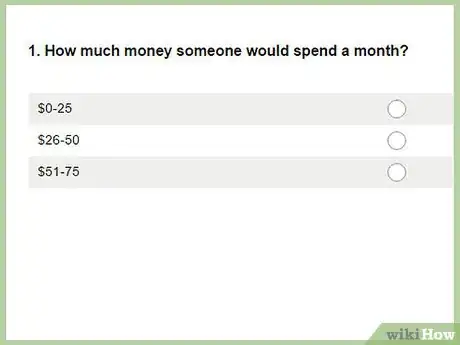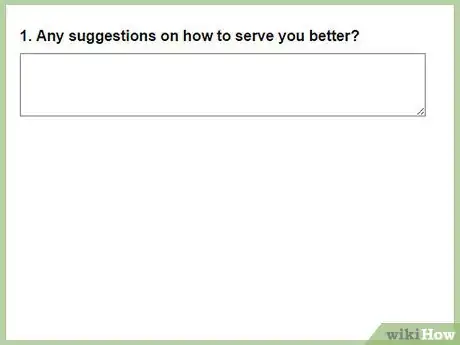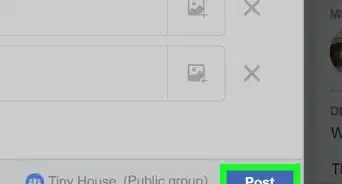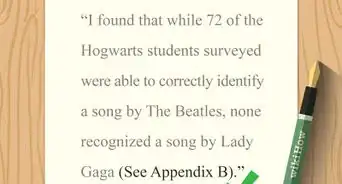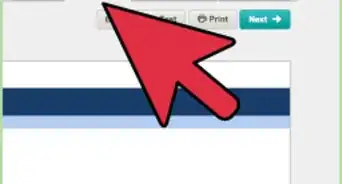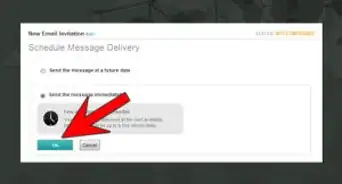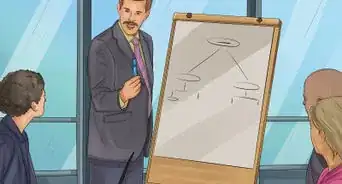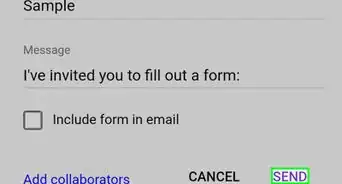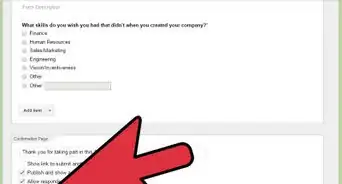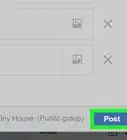X
wikiHow is a “wiki,” similar to Wikipedia, which means that many of our articles are co-written by multiple authors. To create this article, 19 people, some anonymous, worked to edit and improve it over time.
There are 10 references cited in this article, which can be found at the bottom of the page.
This article has been viewed 24,690 times.
Learn more...
Online surveys are one of the most effective and inexpensive ways to collect and organize data from multiple sources. A thoughtfully designed online survey can save you time and money by helping you learn exactly what your customers or employees want. There are a lot of places to make a survey, but the ideas behind the best surveys are generally the same.
Steps
Method 1
Method 1 of 2:
Designing and Sharing Your Survey
-
1Choose a free survey site if you only plan on simple, small surveys. There are many free survey sites, and though they come with limitations, they will work well for the majority of surveys. SurveyMonkey, TypeForm, Survey Gizmo, and many other sites offer free surveys. However, they do have restrictions, including:
- Limited number of questions, usually 10-15.
- Limited number of respondents allowed, usually 100-200.
- Simple customization options or question types.
- Google Forms is entirely free, and has none of the prior restrictions. It is, however, a bit more difficult to use for the uninitiated.[1]
-
2Purchase a subscription to a survey site to get analytics, custom questions, and greater outreach. If you plan on reaching a wide audience, sending out a ton surveys, or asking more than 15 questions, you should get professional survey programs. Luckily, they are cheap and easy to use . You'll need to purchase a subscription (usually $20-25/month) to a site like SurveyMonkey, Client Heartbeat, and Survey Planet. Almost all these sites have free versions as well, so you can test them out beforehand. While features vary from service to service, paid sites generally allow:
- Unlimited questions and respondents.
- Statistical breakdowns of answers, often exportable to programs like Excel.
- Ability to add pictures and logos to questions.[2]
Advertisement -
3Sign-up for an account with the host that you choose. You will need to create a username and password as well as fill in the pertinent information. Many of these companies allow you to make "business accounts" as well. If you need to share the information and surveys with coworkers, choose a generic username and password.
-
4Choose to create a new survey from scratch, or select one of the many template options available. Almost all survey sites allow you use a template, designed specifically for "customer service," "feedback," "academic survey," or many other easy options. If you've never made a survey before, these could be good choices to get a hang of the structure and language.
-
5Write out a brief introduction to your survey. Let the reader know why you are asking questions, and what you plan on doing with the information. Assure them that their answers will be anonymous. People are much more likely to provide information if they know what their input will be helping fix or improve.
- Be sure to thank them for helping. This may seem small, but it is a nice touch.[3]
-
6Use the on-screen prompts to design your survey. These sites are made to make your work as easy as possible.
- Choose your theme.
- Start adding questions by clicking the "Add Question" button.
-
7Use the drop-down menu to select a question type. Generally, you can choose "single answer closed end," "multiple answer closed end," or "open-ended comment boxes." You may have even more options with a paid service.
- Single Answer means that, based on a range of options, the user picks one thing.
- Multiple Answer means that the user ranks all the options, showing you their preferences.
- Open-ended is a text box allowing the user to respond with any wording they want.[4]
-
8Type out all possible answers to your question. If it is not an open-ended question, be sure to give all the possible options to your readers. You don't want people to quit or give inaccurate answers because they didn't find their exact choice. In the answer box, type out your answers on separate lines, which helps the software sort your answers.
-
9Select the "Preview Survey" button to see what your survey will look like. This lets you "take" the survey just as it looks to your respondents. When done, hit "Exit This Survey" to return to your editing page.
-
10Put your survey into the world. When you're done, hit "Publish Survey." This brings up links to share the survey, usually a link or email button that lets you send it to other people. Send the survey to as many people as possible, and attach a short paragraph asking them politely to take the survey. The more people take the survey, the more accurate your data will be.
-
11Review your data as it comes it. Now that survey information is starting to flow in you have some data to work with, and you can check it on the site at any time. You don't want to make any assumptions until you have a lot of data already collected, as surveys with only 5-6 respondents are generally inaccurate. While the number of respondents needed to call the survey successful depends on the situation, you shouldn't make any guesses until you have most of your expected replies in.
Advertisement
Method 2
Method 2 of 2:
Asking Effective Questions
-
1Use simple, direct language. If you confuse your readers you're not going to get useful information from the survey. Steer away from technical jargon or large vocabulary words, double negatives ("Would you never consider not buying our product?"), and make sure your grammar and spelling are perfect. The simpler it is to read the question, the easier it will be to give a useful answer.
- "How would you improve the robust genre filtering system?" is much too wordy. Instead, ask, "Is there any way to make searching for music easier?" You'll get more honest, direct answers without confusion.[5]
-
2Give proper, specific context for each question. While you want to be simple and direct, you don't want to be so simple that you don't get the types of answers you want. For example, instead of asking, "How likely would you be to sign up for MeMusic service?" give the reader an idea of what the service is while still keeping it short:
- "MeMusic examines your current music collection and then makes radio stations based on your favorites. Based on this description, how likely would you be to pay for MeMusic?"
- "MeMusic is considering a new feature that shares your stations with friends. Would you pay extra for such a service?"[6]
-
3Avoid leading language, or questions that suggest a certain answer. Asking "how much do you love MeMusic?" suggests to readers that they love the service already. While these answers are good to hear, they don't give you as much useful information. Instead, aim for neutral wording. Try out something like, "How satisfied are you with the MeMusic service?"
- Never hedge your questions with filler like, "we're very proud of our customer service team. Have you enjoyed them too?" Get right to the question.
- Don't make one option stand out. For example, when asking a Yes/No question, don't make one of the options "Definitely!" and the other "No." This may bias your reader.[7]
-
4Make sure all possible answers are discrete. Discrete means that they only lead to one potential outcome. This is easiest to see with an example. You might ask, "do coaches and players enjoy the new field, yes or no?" But the answers wouldn't help you. A yes could mean the coaches enjoy it, the players enjoy it, or they both enjoy it. With just one question you couldn't tell which of the three options they mean.
- Only ask one thing at a time. Make "Was the program easy and fun to use?" two separate questions about ease and enjoyment.[8]
-
5Use structured questions when you have a good idea what information you need. Structured questions are when the user can only pick a set number of answers, like a multiple choice question. They are best for times when you need specific feedback, not new ideas or suggestions. They are also much easier to analyze, as you can see the response as numbers (how many chose each answer) as opposed to reading each paragraph. When designing structured questions:
- Only offer the choices you want feedback on. Do not give so many options that the question is overwhelming to a reader.
- Avoid overlap. If you're asking how much money someone would spend a month, don't write "$0-25" and "$25-50." What if they want exactly $25? Make the second "$26-50."
- Cover all alternatives. If the topic is broad, make an option "Other." Many surveys include a bar next to other so someone could input their off-beat option.[9]
-
6Use rating or ranking questions to get more data on each option. Rating questions allow a reader to order the options, into their first, second, third choice, etc. This is helpful when trying to find overlap or choose between multiple good ideas. For example, you may be planning the theme for a party, and give the options "Beach," "Space," and "Old West." Say you do a normal survey and everyone picks Old West. But when you get to the party store, they're all out of cowboy decorations. A ranking question would let you see everyone's number two option.
- This can also help if you need to make one choice that appeals to everyone. For example, Half the people might have put Old West last in their rankings. Even though it "won" the most votes, you could make more people happy by choosing the universally popular second choice.[10]
-
7Use open-ended questions in order to gain new insights, ideas, and feedback. An open question is simply when you ask something, then provide a blank box for the reader to add their input. When designing open-ended questions, try and keep the prompt short. You want quick, easily read answers, not long and broad answers that are tough to differentiate.
- Remember to only ask one thing at a time. Don't ask "what are our best and worst features" in one question. Make it to.
- Sometimes, however, a wide-open question like "is there anything else you'd like to tell us," is a great way to end a survey and find new information you may have missed.[11]
Advertisement
Warnings
- Only ask for personal information if it is completely necessary. Asking for personal info turns some people off and keeps them from completing the survey.⧼thumbs_response⧽
Advertisement
References
- ↑ http://www.wordstream.com/blog/ws/2014/11/10/best-online-survey-tools
- ↑ http://www.wordstream.com/blog/ws/2014/11/10/best-online-survey-tools
- ↑ http://www.sciencebuddies.org/science-fair-projects/project_ideas/Soc_survey.shtml
- ↑ http://www.online-tech-tips.com/google-softwaretips/how-to-create-an-online-survey-for-free-using-google-docs/
- ↑ http://blogs.constantcontact.com/how-to-write-survey/
- ↑ http://blogs.constantcontact.com/how-to-write-survey/
- ↑ https://www.qualtrics.com/blog/writing-survey-questions/
- ↑ https://www.surveymonkey.com/mp/writing-survey-questions/
- ↑ http://www.sciencebuddies.org/science-fair-projects/project_ideas/Soc_survey.shtml
About This Article
Advertisement