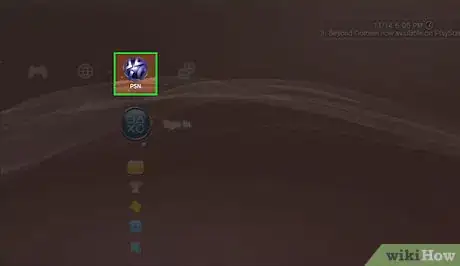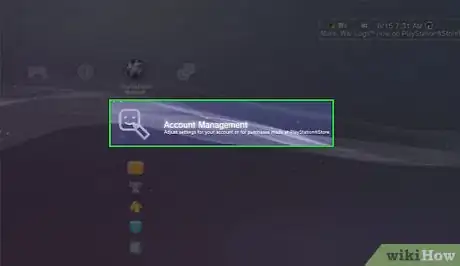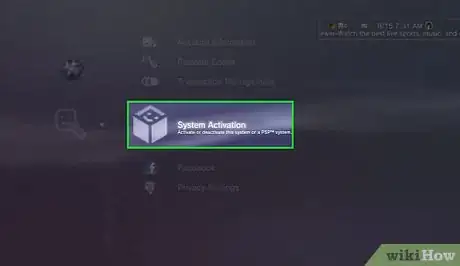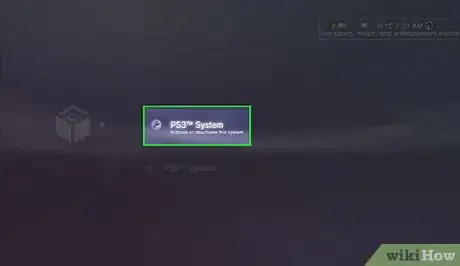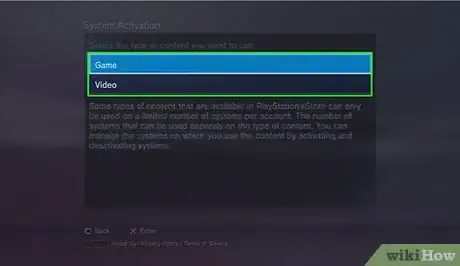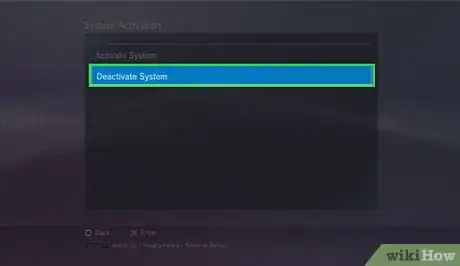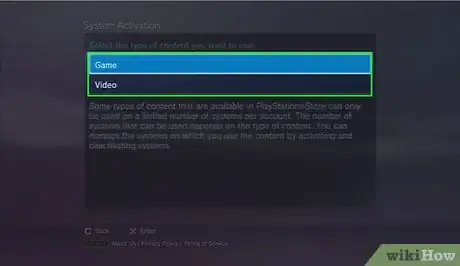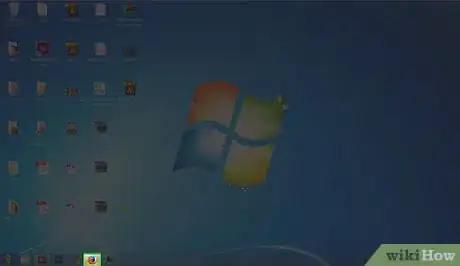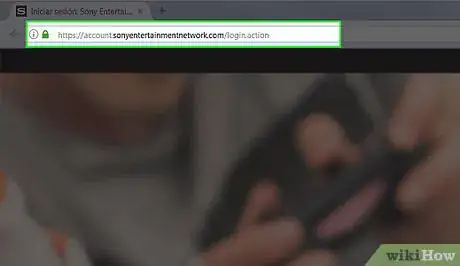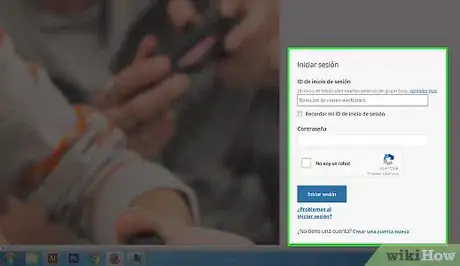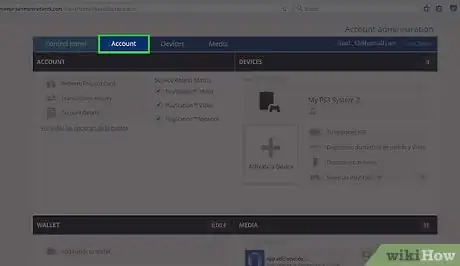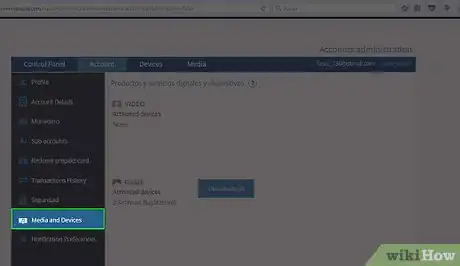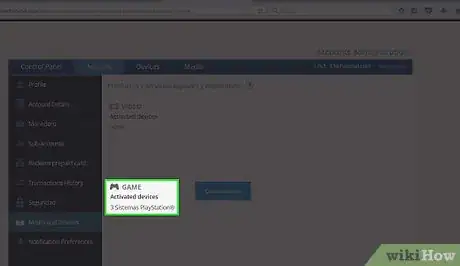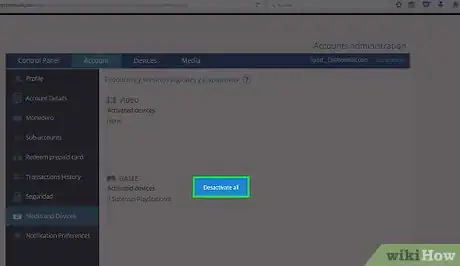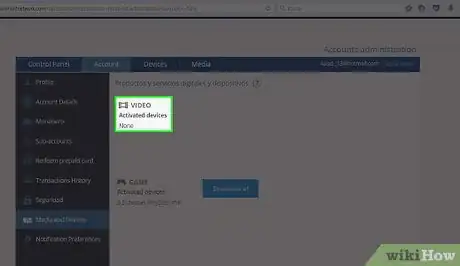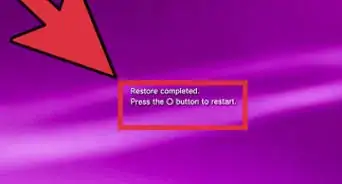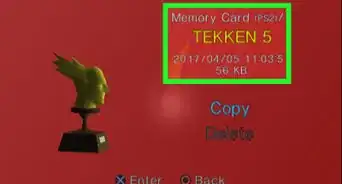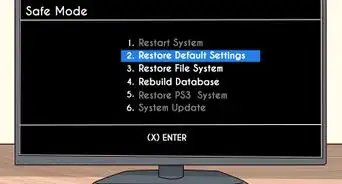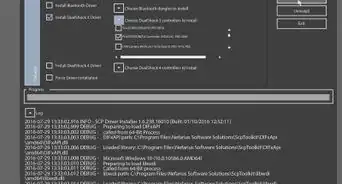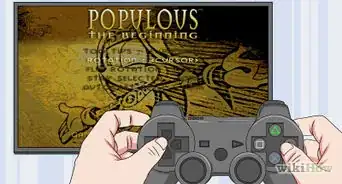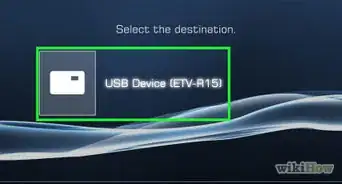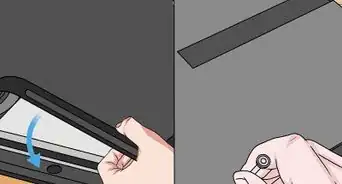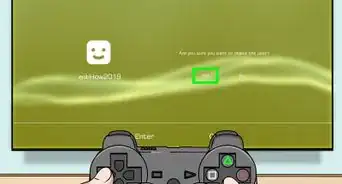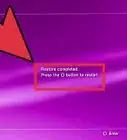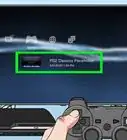X
wikiHow is a “wiki,” similar to Wikipedia, which means that many of our articles are co-written by multiple authors. To create this article, volunteer authors worked to edit and improve it over time.
This article has been viewed 43,531 times.
Learn more...
Sony PlayStation 3 gaming consoles can be deactivated using the XMB or your computer. Sony gives you options to deactivate video or game purchases on your account, or wipe your account of all your devices at once. Choose a method below to deactivate a PS3.
Steps
Method 1
Method 1 of 2:
Deactivating a PS3 Using the Console
-
1Turn on the PS3 that you want to deactivate.
-
2Scroll to the PlayStation Network icon on your Xross Media Bar (XMB). Press the ✕ button to access the menu.Advertisement
-
3Choose the Sign in icon. Log in to your Sony Entertainment account. This is the account you use to buy games.
-
4Highlight “Account Management” under the Sign in menu and press ✕.
-
5Scroll until you see “System Activation” and press ✕.
-
6Choose the PS3 System listed in this menu. There may be more than 1 PS3, if you have activated several PS3 systems, so make sure you have the right one. Select it by pressing ✕.
-
7Choose Game or Video System Activation.
-
8Press “Deactivate System,” then press the ✕ button.
-
9Return to either Game or Video to completely deactivate the system for both uses. Click on it and press “Deactivate System” again. You should be unable to access games or videos from your Sony Network account.
Advertisement
Method 2
Method 2 of 2:
Deactivating All PS Consoles on a Computer
-
1Get on your computer. Open a web browser.
-
2Go to the following URL: https://account.sonyentertainmentnetwork.com/login.action.
-
3Log in using your Sony Network Account.
-
4Click the Account tab at the top of the page.
-
5Choose “Media and Devices” from your list of options in the left hand Account column.
-
6Highlight the Game option by hovering your mouse over the box.
-
7Click “Deactivate All.” Confirm that you want to deactivate all devices on your account.
- Keep in mind that there are limitations to this function. You can only deactivate all systems every 6 months.
- You will need to reactivate a system to gain access to your downloaded games. You can share your games with up to 5 PlayStation devices that are registered to your account.
- If you want to deactivate a single PS3, you need to call Sony Entertainment Network’s customer service line at 1-855-999-7669.
-
8Repeat the deactivation under Video, Music and Comics options.
Advertisement
Things You'll Need
- PS3 controller
About This Article
Advertisement