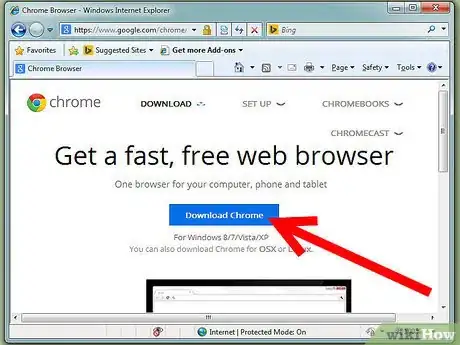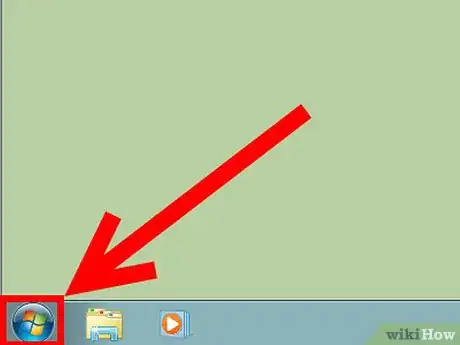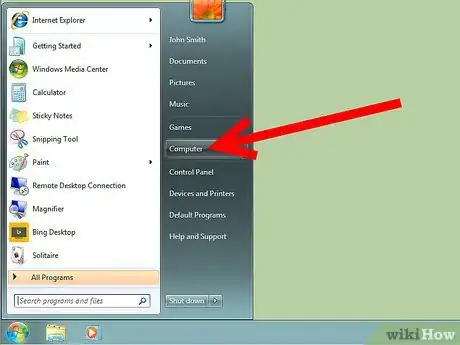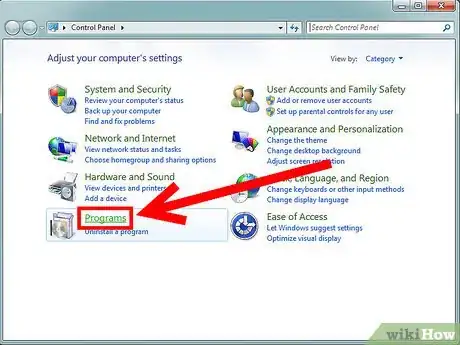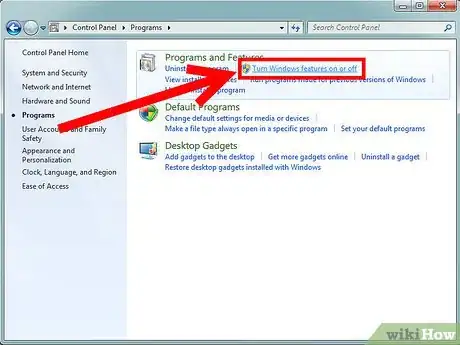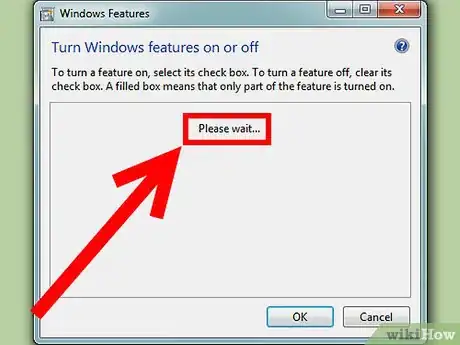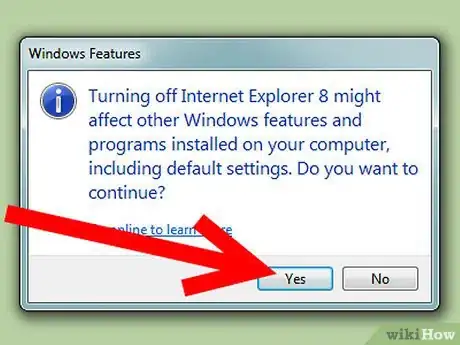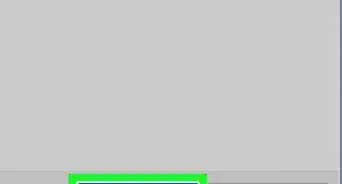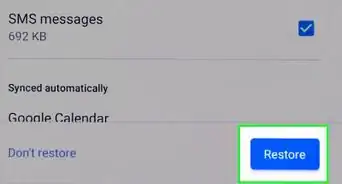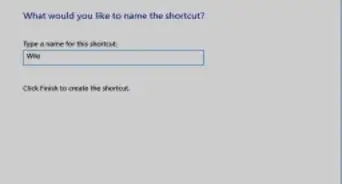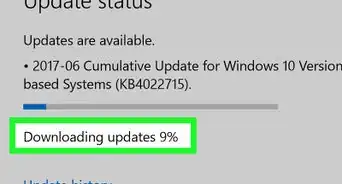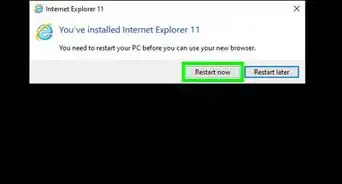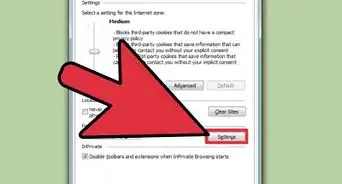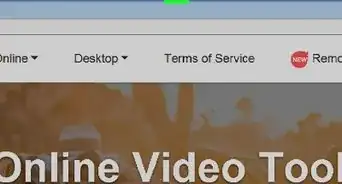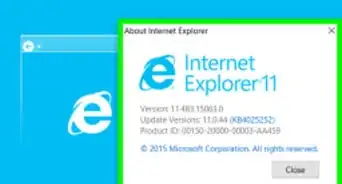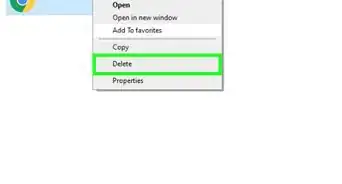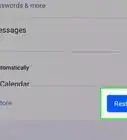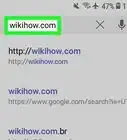X
wikiHow is a “wiki,” similar to Wikipedia, which means that many of our articles are co-written by multiple authors. To create this article, 12 people, some anonymous, worked to edit and improve it over time.
The wikiHow Tech Team also followed the article's instructions and verified that they work.
This article has been viewed 194,086 times.
Learn more...
Now, lets face it, Internet Explorer isn't the best web browser out there, but we always seem to be stuck with it, even when we have other browsers installed. But now, happily, we can get rid of it! Read on to find out how...
Steps
-
1Make sure you have downloaded the web browser you intend to use before moving on (see Warnings).
-
2Open the Start MenuAdvertisement
-
3Go to Control Panel
-
4Click "Programs"
-
5Under "Programs and Features" click "Turn Windows Features on or off"
-
6Click Yes in the UAC window that may pop up depending on your settings
-
7Wait a few minutes while Windows compiles the list.
-
8When the list appears, uncheck the box next to the folder named 'Internet Explorer 9'.
-
9A window like this should pop up. Click "Yes" in this window, then click 'OK'.
-
10Wait a few minutes while Windows applies the settings
Advertisement
Community Q&A
-
QuestionIs it safe to turn off internet explorer?
 Community AnswerYes, it is safe.
Community AnswerYes, it is safe. -
QuestionHow do I disable Internet Explorer and use another web browser?
 Reyhan PalakkaCommunity AnswerInstall a new web browser. When you open it, there should be an option to turn it to your default browser. Click yes.
Reyhan PalakkaCommunity AnswerInstall a new web browser. When you open it, there should be an option to turn it to your default browser. Click yes. -
QuestionInternet Explorer randomly opens with suspicious sites ("You have won something"). Will this fix it? I don't even use Explorer, but this still happens.
 Community AnswerThis should fix it. If not, you may have malicious adware on your computer. Try disabling Explorer, and if that doesn't help, run an antivirus/malware scan.
Community AnswerThis should fix it. If not, you may have malicious adware on your computer. Try disabling Explorer, and if that doesn't help, run an antivirus/malware scan.
Advertisement
Warnings
- Remember to install another web browser such as Firefox, Opera or Chrome before disabling Internet Explorer. Otherwise, you'll have to re-enable it to access the Internet.⧼thumbs_response⧽
Advertisement
About This Article
Advertisement